filmov
tv
Create free azure account and deploy SQL database on azure

Показать описание
In this video you will learn followings
Understand cloud computing and type of services provided by Azure
Create free azure account
Configure SQL Database on Azure
Add your local IP Azure firewall so that you can access SQL Database in Azure
Get Azure database connection string and use the same in your application
Configure Visual studio to access Azure SQL database using server explorer
Migrate tables to Azure database .
You can support me by donating on
Thanks
Studymash
Understand cloud computing and type of services provided by Azure
Create free azure account
Configure SQL Database on Azure
Add your local IP Azure firewall so that you can access SQL Database in Azure
Get Azure database connection string and use the same in your application
Configure Visual studio to access Azure SQL database using server explorer
Migrate tables to Azure database .
You can support me by donating on
Thanks
Studymash
How to create a free Microsoft Azure Account
How To Create Azure Free Account | Azure Account Creation Without Credit Card | Edureka
How to Create a Free Azure Student Account - No Credit Card Required
How To Register Microsoft Azure Free Trial Account
6. Create Free Azure Subscription
How to create Free Azure Account in Hindi | Microsoft AZURE tutorial for beginners |
Get more from your free Azure account
Create Your Azure Free Account | Microsoft Azure Tamil Tutorial
Azure Pipeline Error: No hosted parallelismhas been purchasedor granted. Create own Agent Pool.
1)How to Create Free Microsoft Azure Cloud Account in Telugu | Azure Telugu Tutorials
How to Create a FREE Trial Account In Azure Portal For Practice (AZ-900)
How to create Azure free account (and without credit card)
Is Azure Free Account really free? | Azure Tips and Tricks
How to Create Microsoft Azure 12 Months FREE RDP Virtual Machine
100% Free, Use Azure Portal for Free Without Credit Card
How to Create a Virtual Machine in Azure Portal Free - Step by Step
Azure Free Trial Account After 30 Days are Over
How to create an Azure account
Step By Step | Setup A 12 Month Free Microsoft Azure Account Easily | Microsoft Azure
How to Setup an Azure Account for Students without a Credit Card
Azure subscription Sandbox without credit card. learn with free Azure subscription.
Free azure rdp | How to create free azure rdp | Microsoft azure rdp free | Free RDP 2024 | Azure RDP
How to get a Free Azure subscription credit?!
How To Create Microsoft Azure Account In 2023 & Azure Not Eligible Problem
Комментарии
 0:03:23
0:03:23
 0:08:03
0:08:03
 0:05:02
0:05:02
 0:13:43
0:13:43
 0:06:00
0:06:00
 0:06:01
0:06:01
 0:05:28
0:05:28
 0:07:06
0:07:06
 0:07:19
0:07:19
 0:09:35
0:09:35
 0:12:01
0:12:01
 0:13:17
0:13:17
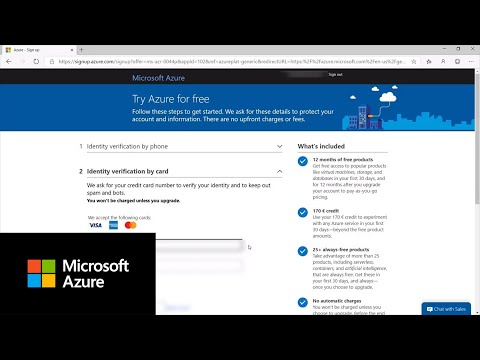 0:04:32
0:04:32
 0:04:59
0:04:59
 0:06:38
0:06:38
 0:09:04
0:09:04
 0:02:26
0:02:26
 0:04:58
0:04:58
 0:05:20
0:05:20
 0:10:28
0:10:28
 0:14:28
0:14:28
 0:14:15
0:14:15
 0:06:25
0:06:25
 0:08:51
0:08:51