filmov
tv
Procreate Beginners: How to Select Multiple Layers in Procreate... within minutes 😎

Показать описание
Procreate Beginners: Within minutes learn the fundamentals of Select Multiple Layers in Procreate by following this step by step tutorial and it'll take you a few minutes!
What if you could learn the fundamentals of digital art using the Procreate App with easy to follow how to’s? Start having FUN with digital art on your iPad... now! 😁
OTHER STUFF HERE:
🎥 Our videos demonstrate not only the "how to's" but also the common mistakes we all make in the beginning of our artistic journey. Also, if you feel that the videos provide a value or you learned something kinda cool... Please show your support by liking and subscribing to @thedoodleworks42 and /or share our channel to your friends!
💡If you have an idea for the next tutorial, mention it on the comments.
Please enjoy the videos and... thanks for hanging out, gotta go, bye! 😎
-hector
🏞️ Instagram: @thedoodleworks42
📺 youtube: @thedoodleworks7707
😁 WHO AM I:
Hi, I'm Hector, a YouTuber, soon-to-be podcaster, from Southern California that creates videos for beginners. If you have an idea or want to a tutorial for a specific tool or technique... let me know in the comments below ↴
#️⃣
#digitalart
#procreatetutorial
#procreate
#stepbystepprocreate
#clippingmask
#clippingmaskprocreate
#procreatehowto
#procreateanimation #procreatebeginner #colordrop
#stepbystepprocreate
#procreatedrawing
#drawing
#procreatesketch
#sketch
#sketching
#procreateresize
#selectmultipilelayer
What if you could learn the fundamentals of digital art using the Procreate App with easy to follow how to’s? Start having FUN with digital art on your iPad... now! 😁
OTHER STUFF HERE:
🎥 Our videos demonstrate not only the "how to's" but also the common mistakes we all make in the beginning of our artistic journey. Also, if you feel that the videos provide a value or you learned something kinda cool... Please show your support by liking and subscribing to @thedoodleworks42 and /or share our channel to your friends!
💡If you have an idea for the next tutorial, mention it on the comments.
Please enjoy the videos and... thanks for hanging out, gotta go, bye! 😎
-hector
🏞️ Instagram: @thedoodleworks42
📺 youtube: @thedoodleworks7707
😁 WHO AM I:
Hi, I'm Hector, a YouTuber, soon-to-be podcaster, from Southern California that creates videos for beginners. If you have an idea or want to a tutorial for a specific tool or technique... let me know in the comments below ↴
#️⃣
#digitalart
#procreatetutorial
#procreate
#stepbystepprocreate
#clippingmask
#clippingmaskprocreate
#procreatehowto
#procreateanimation #procreatebeginner #colordrop
#stepbystepprocreate
#procreatedrawing
#drawing
#procreatesketch
#sketch
#sketching
#procreateresize
#selectmultipilelayer
Комментарии
 0:10:31
0:10:31
 0:16:08
0:16:08
 0:00:28
0:00:28
 0:18:05
0:18:05
 0:15:05
0:15:05
 0:27:03
0:27:03
 0:00:56
0:00:56
 0:00:56
0:00:56
 0:06:52
0:06:52
 0:11:07
0:11:07
 0:24:14
0:24:14
 0:18:13
0:18:13
 0:35:02
0:35:02
 0:01:00
0:01:00
 0:10:46
0:10:46
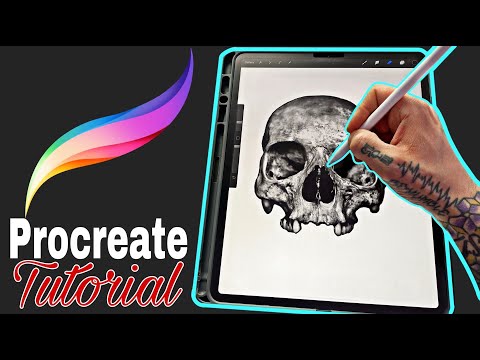 0:18:13
0:18:13
 0:00:30
0:00:30
 0:00:54
0:00:54
 0:00:10
0:00:10
 0:18:38
0:18:38
 0:00:55
0:00:55
 0:26:39
0:26:39
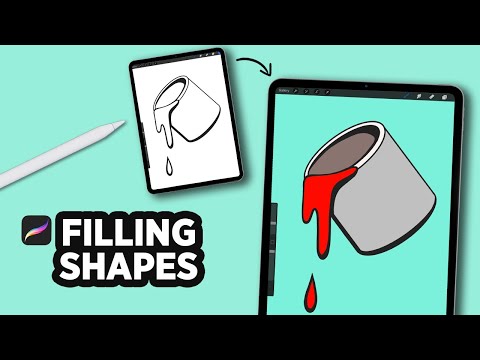 0:00:27
0:00:27
 0:00:48
0:00:48