filmov
tv
Coloring Text in Python: Enhancing Your Print Output with Color and Tkinter

Показать описание
Summary: Discover how to color text in Python, use colored text in your print statements, explore different color options, and work with font colors in Python's Tkinter library.
---
Coloring Text in Python: Enhancing Your Print Output with Color and Tkinter
As a Python programmer, you're likely familiar with the power and flexibility of the language. However, you might not be fully aware of how you can enhance your scripts and applications by adding colored text. In this guide, we’ll delve into various methods for incorporating color into your Python print statements, examining different techniques, and also explore how to work with font colors in the Tkinter library.
Why Color Text?
Adding color to text can significantly improve the readability and aesthetic appeal of your outputs. It's particularly useful for error messaging, logging, highlighting critical information, or simply creating more engaging terminal output.
Coloring Text in Python's Print Statements
You can color text in Python’s print statements using a few different methods. Below, we’ll explore some of the most popular ones:
Using ANSI Escape Codes
ANSI escape codes are sequences of bytes that are intended to control various aspects of the terminal, such as text color and formatting. Here’s a basic example of how you can use ANSI escape codes to color text:
[[See Video to Reveal this Text or Code Snippet]]
\033[91m sets the text color to red
\033[92m sets the text color to green
\033[93m sets the text color to yellow
\033[0m resets the text color to default
Using Colorama Library
Colorama is a Python library that simplifies the process of adding color to your text. Here’s how you can use it:
First, install Colorama using pip:
[[See Video to Reveal this Text or Code Snippet]]
Next, use it in your script:
[[See Video to Reveal this Text or Code Snippet]]
Colorama abstracts the complexity of ANSI escape codes and provides a simple, readable API for coloring your text.
Different Color Text Options
Beyond just basic colors, both ANSI escape codes and libraries like Colorama allow for many variations, including:
Text Background Colors: You can change the background color of your text.
Text Styles: Bold, Italic, and Underline are some common text styles available.
Custom Colors: Some advanced libraries enable you to define custom RGB colors.
Here's an example using Colorama:
[[See Video to Reveal this Text or Code Snippet]]
Font Color in Python Tkinter
Tkinter is Python's standard GUI (Graphical User Interface) package. If you want to change font colors in a Tkinter application, here’s how you can do it:
[[See Video to Reveal this Text or Code Snippet]]
In Tkinter, you can specify the font color using the fg attribute of the Label widget. This attribute can take any valid color name or hexadecimal color code.
Conclusion
Adding color to your text output can significantly enhance the readability and aesthetics of your Python scripts and applications. Whether you're printing to the console or developing a GUI with Tkinter, coloring text is a straightforward process with the right tools or libraries. By leveraging ANSI escape codes, the Colorama library, and Tkinter's attributes, you can create more expressive and visually appealing outputs.
Experiment with different colors and styles to find what works best for your needs. Happy coding!
---
Coloring Text in Python: Enhancing Your Print Output with Color and Tkinter
As a Python programmer, you're likely familiar with the power and flexibility of the language. However, you might not be fully aware of how you can enhance your scripts and applications by adding colored text. In this guide, we’ll delve into various methods for incorporating color into your Python print statements, examining different techniques, and also explore how to work with font colors in the Tkinter library.
Why Color Text?
Adding color to text can significantly improve the readability and aesthetic appeal of your outputs. It's particularly useful for error messaging, logging, highlighting critical information, or simply creating more engaging terminal output.
Coloring Text in Python's Print Statements
You can color text in Python’s print statements using a few different methods. Below, we’ll explore some of the most popular ones:
Using ANSI Escape Codes
ANSI escape codes are sequences of bytes that are intended to control various aspects of the terminal, such as text color and formatting. Here’s a basic example of how you can use ANSI escape codes to color text:
[[See Video to Reveal this Text or Code Snippet]]
\033[91m sets the text color to red
\033[92m sets the text color to green
\033[93m sets the text color to yellow
\033[0m resets the text color to default
Using Colorama Library
Colorama is a Python library that simplifies the process of adding color to your text. Here’s how you can use it:
First, install Colorama using pip:
[[See Video to Reveal this Text or Code Snippet]]
Next, use it in your script:
[[See Video to Reveal this Text or Code Snippet]]
Colorama abstracts the complexity of ANSI escape codes and provides a simple, readable API for coloring your text.
Different Color Text Options
Beyond just basic colors, both ANSI escape codes and libraries like Colorama allow for many variations, including:
Text Background Colors: You can change the background color of your text.
Text Styles: Bold, Italic, and Underline are some common text styles available.
Custom Colors: Some advanced libraries enable you to define custom RGB colors.
Here's an example using Colorama:
[[See Video to Reveal this Text or Code Snippet]]
Font Color in Python Tkinter
Tkinter is Python's standard GUI (Graphical User Interface) package. If you want to change font colors in a Tkinter application, here’s how you can do it:
[[See Video to Reveal this Text or Code Snippet]]
In Tkinter, you can specify the font color using the fg attribute of the Label widget. This attribute can take any valid color name or hexadecimal color code.
Conclusion
Adding color to your text output can significantly enhance the readability and aesthetics of your Python scripts and applications. Whether you're printing to the console or developing a GUI with Tkinter, coloring text is a straightforward process with the right tools or libraries. By leveraging ANSI escape codes, the Colorama library, and Tkinter's attributes, you can create more expressive and visually appealing outputs.
Experiment with different colors and styles to find what works best for your needs. Happy coding!
 0:00:08
0:00:08
 0:06:10
0:06:10
 0:00:12
0:00:12
 0:02:26
0:02:26
 0:12:56
0:12:56
 0:21:09
0:21:09
 0:00:53
0:00:53
 0:02:46
0:02:46
 0:00:16
0:00:16
 0:00:16
0:00:16
 0:00:36
0:00:36
 0:02:27
0:02:27
 0:00:38
0:00:38
 0:01:44
0:01:44
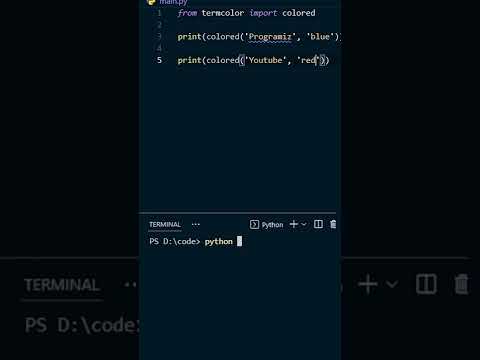 0:00:24
0:00:24
 0:22:21
0:22:21
 0:00:25
0:00:25
 0:06:07
0:06:07
 0:00:33
0:00:33
 0:00:14
0:00:14
 0:07:13
0:07:13
 0:00:16
0:00:16
 0:00:26
0:00:26
 0:04:16
0:04:16