filmov
tv
Crocoblock Jet Engine for Beginners - Listings - Part 5
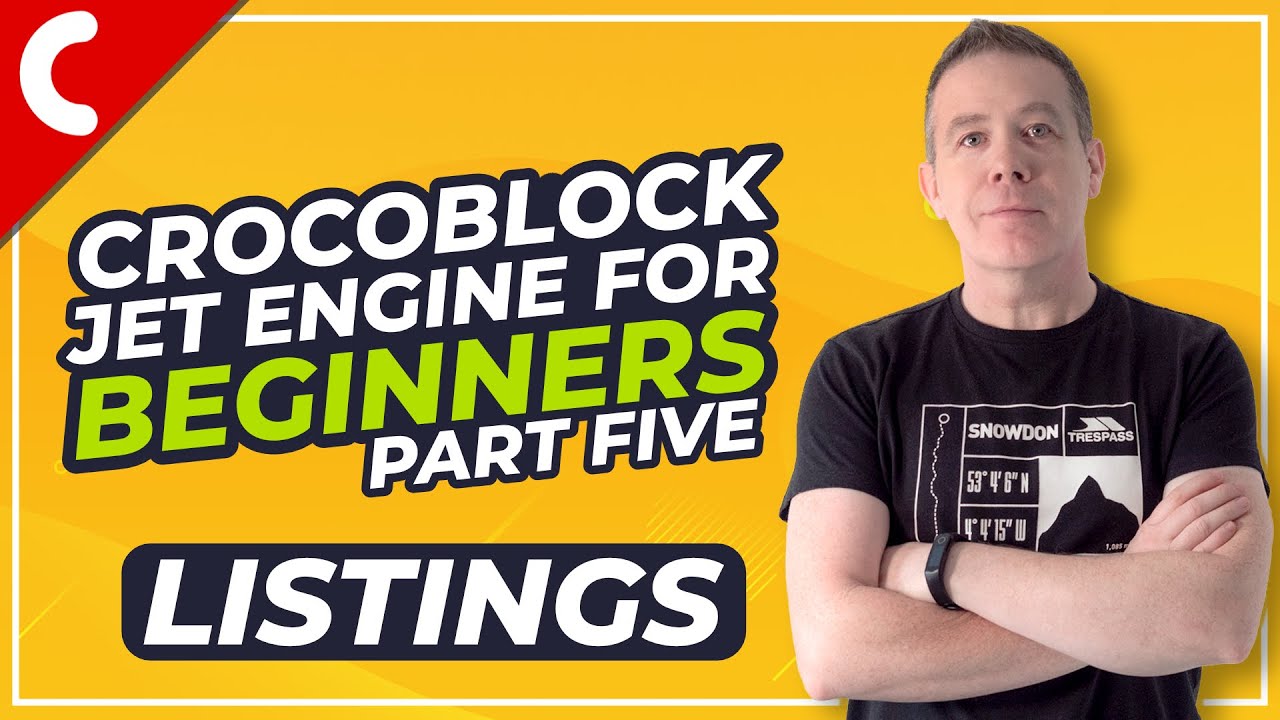
Показать описание
If you're getting started with Crocoblock Jet Engine, this series will guide you through the main tools, features and modules to help you go from n00b to ninja.
This instalment is all about Crocoblock Jet Engine Listings. Listings form the backbone to all your listing websites, no matter what information they contain.
Learn how to build your first listing and then go beyond with a selection of incredibly useful examples to help get you started.
TIMESTAMPS
00:00:00 - Introduction
00:00:44 - Getting Started with Jet Engine Listings
00:21:24 - Archive Template Design
00:28:13 - Building a Custom User Info Listing
00:34:03 - Custom Taxonomy Listing Design
00:39:48 - What Next?
Take your WordPress website and skills to the next level!
► THE TOOLS I LOVE ◄
If you like what we do and would like to support us, please consider using these affiliate links when purchasing any of the plugins covered in our tutorials. Thank you for your support.
► EXCLUSIVE WPTUTS DISCOUNTS ◄
► MY PREFERRED HOSTING PROVIDERS ◄
► WORDPRESS VISUAL PAGE BUILDERS ◄
► WORDPRESS THEMES ◄
► WORDPRESS TOOLS ◄
► WORDPRESS PLUGINS ◄
► SUBSCRIBE ◄
► LETS CONNECT: ◄
This instalment is all about Crocoblock Jet Engine Listings. Listings form the backbone to all your listing websites, no matter what information they contain.
Learn how to build your first listing and then go beyond with a selection of incredibly useful examples to help get you started.
TIMESTAMPS
00:00:00 - Introduction
00:00:44 - Getting Started with Jet Engine Listings
00:21:24 - Archive Template Design
00:28:13 - Building a Custom User Info Listing
00:34:03 - Custom Taxonomy Listing Design
00:39:48 - What Next?
Take your WordPress website and skills to the next level!
► THE TOOLS I LOVE ◄
If you like what we do and would like to support us, please consider using these affiliate links when purchasing any of the plugins covered in our tutorials. Thank you for your support.
► EXCLUSIVE WPTUTS DISCOUNTS ◄
► MY PREFERRED HOSTING PROVIDERS ◄
► WORDPRESS VISUAL PAGE BUILDERS ◄
► WORDPRESS THEMES ◄
► WORDPRESS TOOLS ◄
► WORDPRESS PLUGINS ◄
► SUBSCRIBE ◄
► LETS CONNECT: ◄
Комментарии