filmov
tv
Best settings in PUBG Mobile

Показать описание
Here are some recommendations for the best settings in PUBG Mobile. Remember that the actual BEST are the ones that are most comfortable to you. But here are some recommendations.
First: Set Display Left-Side Fire buttin to always on. This will give you an extra fire button on the left. Usually this settings is turned on by defeault.
A recommendation is to set scope mode to Hold. That way it stays in zoom mode only when you hold the button. I find it more useful like this.
Also, if you feel like you have worse aim because when you press the button it also changes the crosshair, then you can turn turn off Camera rotation while ADS and you can aim with the gyroscope. If nothing happens, then go to Sensitivity, Gyroscope and put it on Scope On.
Another recommendation is to go to Pick up and Enable auto-pick-up Canted Sight.
You can also disable peek & Open Scope, that way. When you enter peek, it will not zoom in automatically. That way, you can use peek in no scope mode. I find it more useful like this. And put the Peek mode to mixed, so that you can have both modes.
In the advanced options, I recommend you to enable the first options, and you might find it useful to set the Jump/ Climb to separate buttons. But this is up to you. How you find it more convenient. If you separate them, you can jump around and make yourself a harder target.
An important settings is to enable quick throw. So that you can throw grenades quickly. And also enable Throw consumables, so that you can throw aid kits to your teammates.
And activate the throwables quick wheel options. It is useful.
And now, the next two settings are really up to you. If you set the TPP and FPP settings to the lowest, your screen is bigger, I prefer it this way, but if you set them to the max, you can have, what many claim, to be similar of an ipad view. I mean similar to what ipad users have. They have better visibility due to the bigger screen.
A setttings that I find essential is the speed of your character. Go to the Advance Controls section, and turn up the Sprint Sensitivity. This will help you a lot.
Next, set the Mark Style to modern, because the new style shows the enemy under a longer line, and doesn’t block your vision.
Make sure to have the audio marker on. Usually it is set by defeault, but make sure to have it. It is essential to know from where footsteps and gunshots are coming from.
Also enabling these options is also a good idea.
Also, if your phone is slower, you can have better performance by lowering the settings. Go to Graphics, put it on smooth and choose the Frame Rate to the last option on the right.
At effects, if you want to have a different color when you hit someone, go to effects and choose a better color, like red.
As for sensitivity it is pretty much up to you. But here are my settings.
Join this channel to get access to perks:
#LLEnglishChannel #review #gaming #pubgmobile #pubg #pubgm
First: Set Display Left-Side Fire buttin to always on. This will give you an extra fire button on the left. Usually this settings is turned on by defeault.
A recommendation is to set scope mode to Hold. That way it stays in zoom mode only when you hold the button. I find it more useful like this.
Also, if you feel like you have worse aim because when you press the button it also changes the crosshair, then you can turn turn off Camera rotation while ADS and you can aim with the gyroscope. If nothing happens, then go to Sensitivity, Gyroscope and put it on Scope On.
Another recommendation is to go to Pick up and Enable auto-pick-up Canted Sight.
You can also disable peek & Open Scope, that way. When you enter peek, it will not zoom in automatically. That way, you can use peek in no scope mode. I find it more useful like this. And put the Peek mode to mixed, so that you can have both modes.
In the advanced options, I recommend you to enable the first options, and you might find it useful to set the Jump/ Climb to separate buttons. But this is up to you. How you find it more convenient. If you separate them, you can jump around and make yourself a harder target.
An important settings is to enable quick throw. So that you can throw grenades quickly. And also enable Throw consumables, so that you can throw aid kits to your teammates.
And activate the throwables quick wheel options. It is useful.
And now, the next two settings are really up to you. If you set the TPP and FPP settings to the lowest, your screen is bigger, I prefer it this way, but if you set them to the max, you can have, what many claim, to be similar of an ipad view. I mean similar to what ipad users have. They have better visibility due to the bigger screen.
A setttings that I find essential is the speed of your character. Go to the Advance Controls section, and turn up the Sprint Sensitivity. This will help you a lot.
Next, set the Mark Style to modern, because the new style shows the enemy under a longer line, and doesn’t block your vision.
Make sure to have the audio marker on. Usually it is set by defeault, but make sure to have it. It is essential to know from where footsteps and gunshots are coming from.
Also enabling these options is also a good idea.
Also, if your phone is slower, you can have better performance by lowering the settings. Go to Graphics, put it on smooth and choose the Frame Rate to the last option on the right.
At effects, if you want to have a different color when you hit someone, go to effects and choose a better color, like red.
As for sensitivity it is pretty much up to you. But here are my settings.
Join this channel to get access to perks:
#LLEnglishChannel #review #gaming #pubgmobile #pubg #pubgm
 0:12:39
0:12:39
 0:08:02
0:08:02
 0:00:56
0:00:56
 0:00:31
0:00:31
 0:00:22
0:00:22
 0:00:36
0:00:36
 0:00:18
0:00:18
 0:00:24
0:00:24
 0:00:20
0:00:20
 0:00:54
0:00:54
 0:00:18
0:00:18
 0:00:18
0:00:18
 0:09:00
0:09:00
 0:00:30
0:00:30
 0:00:34
0:00:34
 0:00:17
0:00:17
 0:00:09
0:00:09
 0:00:17
0:00:17
 0:00:32
0:00:32
 0:13:29
0:13:29
 0:01:00
0:01:00
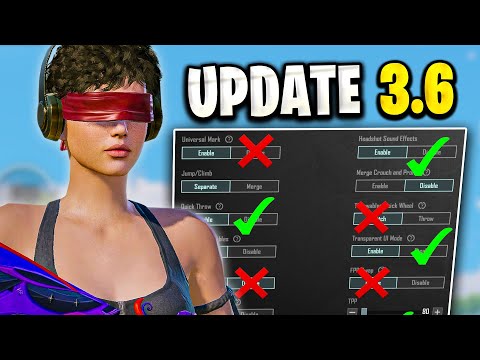 0:00:52
0:00:52
 0:00:25
0:00:25
 0:00:20
0:00:20