filmov
tv
How to Resize an Image in Java and Maintain Aspect Ratio (Floating Point / Decimal Numbers)

Показать описание
How to Resize an Image in Java and Maintain Aspect Ratio (Floating Point / Decimal Numbers)
This tutorial will allow you to resize your image in Java by a scale factor that is either a whole number (int) or a float (floating point number).
Greetings, in this Java tutorial we shall look at how to resize an image in Java. But in this java tutorial on resizing an image, we shall be maintaining aspect ratio. We can do this by multiplying the width and height by a scale factor, this will mean we can resize an image and keep the same aspect ratio, so our resized shape is the same.
To resize an image and keep the same aspect ratio, we simply need to create an ImageIcon with a file path to the image we want to resize while maintaining the aspect ratio, we need to then get the width and height of the image icon. After that, we need to multiply the dimensions of the photo by the scale factor. After that we create an image object and scale it to the new width and ne height. Lastly, we will create a new image icon from this Image object so we can display our resized image on a Java JoptionPane. That is all you need to do to resize an image and keep the aspect ratio in Java.
We can use the Graphics2D library to resize an image by a decimal / float scale factor.
Thanks for watching this Java tutorial on how to resize and image and maintain the same aspect ratio.
Subscribe to keep notified when I upload.How to Resize an Image in Java and Maintain Aspect Ratio (Floating Point / Decimal Numbers)
This tutorial will allow you to resize your image in Java by a scale factor that is either a whole number (int) or a float (floating point number).
Greetings, in this Java tutorial we shall look at how to resize an image in Java. But in this java tutorial on resizing an image, we shall be maintaining aspect ratio. We can do this by multiplying the width and height by a scale factor, this will mean we can resize an image and keep the same aspect ratio, so our resized shape is the same.
To resize an image and keep the same aspect ratio, we simply need to create an ImageIcon with a file path to the image we want to resize while maintaining the aspect ratio, we need to then get the width and height of the image icon. After that, we need to multiply the dimensions of the photo by the scale factor. After that we create an image object and scale it to the new width and ne height. Lastly, we will create a new image icon from this Image object so we can display our resized image on a Java JoptionPane. That is all you need to do to resize an image and keep the aspect ratio in Java.
We can use the Graphics2D library to resize an image by a decimal / float scale factor.
Thanks for watching this Java tutorial on how to resize and image and maintain the same aspect ratio.
Subscribe to keep notified when I upload.How to Resize an Image in Java and Maintain Aspect Ratio (Floating Point / Decimal Numbers)
 0:01:43
0:01:43
 0:02:35
0:02:35
 0:01:13
0:01:13
 0:01:02
0:01:02
 0:02:24
0:02:24
 0:00:35
0:00:35
 0:01:32
0:01:32
 0:02:09
0:02:09
 0:05:18
0:05:18
 0:01:45
0:01:45
 0:02:15
0:02:15
 0:01:53
0:01:53
 0:02:41
0:02:41
 0:04:59
0:04:59
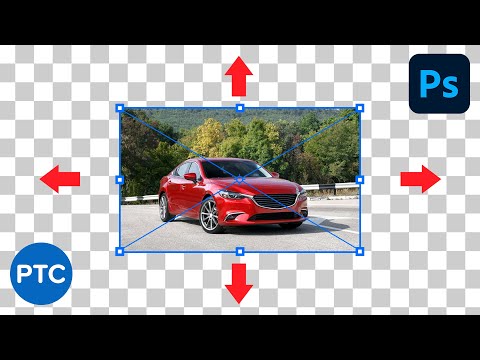 0:05:48
0:05:48
 0:09:11
0:09:11
 0:01:19
0:01:19
 0:03:02
0:03:02
 0:04:53
0:04:53
 0:04:37
0:04:37
 0:03:12
0:03:12
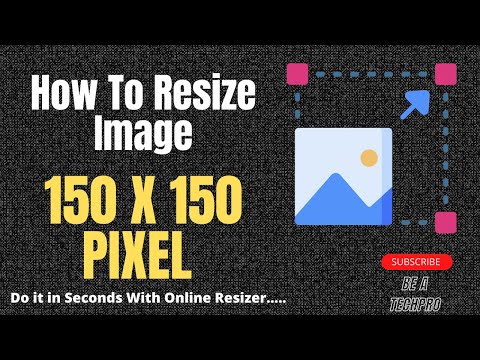 0:01:05
0:01:05
 0:02:22
0:02:22
 0:00:35
0:00:35