filmov
tv
Getting Started with React [single page application/ web development for beginners]

Показать описание
This video is about Getting Started with React and the use of React-Router-Dom to create the beginnings of a single page application.
Prerequisite downloads:
Timestamps:
0:00 - Introduction: Single Page Applications
3:20 - Package Managers and Terminal File Navigation
4:39 - Scaffolding with create-react-app
6:40 - Yarn and Previewing React App to Browser
7:50 - Web Development: Fundamentals
9:11 - Launching into Visual Studio Code from the terminal
9:49 - File structure and React app code tour
10:30 - Simplifying the starting point of React App
12:03 - Setting up the Components Folder
12:35 - Coding the Main Component
15:25 - Coding the Header and Footer Component
18:08 - Exporting Multiple Components within React Fragments
19:15 - Intro to URL Routing
20:00 - Coding About and Home Component
23:25 - Installing react-router-dom + file tour
26:18 - react-router-dom: setting up application routing
29:35 - finalizing routing setup with BrowserRouter
30:40 - Testing Routing Implementation
31:00 - Implementing a default page redirect
31:55 - Setting up Clickable Page Linking
35:35 - Conclusion: Basic Single Page Application Tour
Take a look at for study:
Kit's Garden Single Page App:
Remi Gets a Smartphone Single Page App:
Prerequisite downloads:
Timestamps:
0:00 - Introduction: Single Page Applications
3:20 - Package Managers and Terminal File Navigation
4:39 - Scaffolding with create-react-app
6:40 - Yarn and Previewing React App to Browser
7:50 - Web Development: Fundamentals
9:11 - Launching into Visual Studio Code from the terminal
9:49 - File structure and React app code tour
10:30 - Simplifying the starting point of React App
12:03 - Setting up the Components Folder
12:35 - Coding the Main Component
15:25 - Coding the Header and Footer Component
18:08 - Exporting Multiple Components within React Fragments
19:15 - Intro to URL Routing
20:00 - Coding About and Home Component
23:25 - Installing react-router-dom + file tour
26:18 - react-router-dom: setting up application routing
29:35 - finalizing routing setup with BrowserRouter
30:40 - Testing Routing Implementation
31:00 - Implementing a default page redirect
31:55 - Setting up Clickable Page Linking
35:35 - Conclusion: Basic Single Page Application Tour
Take a look at for study:
Kit's Garden Single Page App:
Remi Gets a Smartphone Single Page App:
Комментарии
 0:07:08
0:07:08
 1:20:04
1:20:04
 0:11:13
0:11:13
 0:42:38
0:42:38
 0:02:17
0:02:17
 0:04:29
0:04:29
 0:10:36
0:10:36
 1:11:44
1:11:44
 3:45:30
3:45:30
 2:07:00
2:07:00
 0:06:28
0:06:28
 11:55:28
11:55:28
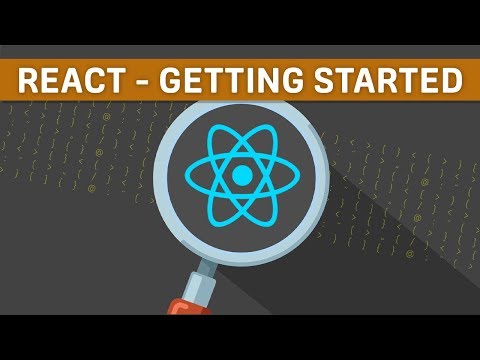 2:18:53
2:18:53
 0:04:09
0:04:09
 0:27:16
0:27:16
 0:04:03
0:04:03
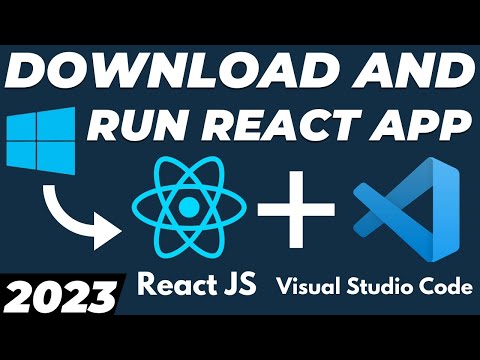 0:11:14
0:11:14
 2:15:43
2:15:43
 0:02:08
0:02:08
 0:02:29
0:02:29
 0:10:00
0:10:00
 0:05:36
0:05:36
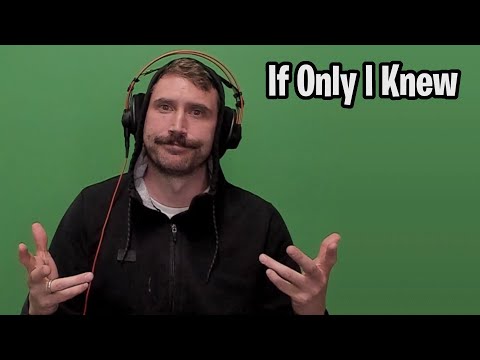 0:05:56
0:05:56
 0:08:56
0:08:56