filmov
tv
Unix tutorial for Beginners | Unix Basic commands 2024

Показать описание
Welcome to my Channel...!
In this video we are going to see the basics of Unix . These are the fundamentals of Unix and essential trainings. we will see more and more in upcoming videos.
Share your thoughts about this video in the comment section and if you have any doubts post it in comment section.
PHP Full Playlist:-👇👇👇
JavaScript Full Playlist:-👇👇👇
ReactJS Full Playlist:👇👇👇
Full-Stack MERN App Development tutorial:-👇👇👇
Creating and Hosting Full-Stack Site using React:-👇👇👇
Thank You...!
→→→→→Visit Our Channel For More Videos←←←←←
🏹LIKE
🏹SHARE
🏹SUBSCRIBE
Where There is a Will There is a Way 💘
//Chapters and time splits
00:00:00-00:01:01 Work with Unix from the command line
00:01:02-00:05:35 What is Unix?
00:05:36-00:08:44 Ways to access Unix
00:08:45-00:15:03 Logging in and using the command prompt
00:15:04-00:20:00 Command structure
00:20:01-00:25:28 Kernel and shells
00:25:29-00:30:32 Unix text editors
00:30:33-00:37:56 File system basics
00:37:57-00:42:00 Creating files
00:42:01-00:47:07 Reading files
00:47:08-00:50:17 Creating directories
00:50:18-00:56:00 Moving and renaming files and directories
00:56:01-01:01:10 Copying files and directories
01:01:11-01:04:03 Deleting files and directories
01:04:04-01:09:24 Creating symbolic links
01:09:25-01:13:35 Searching for files and directories
01:13:36-01:16:16 Users and groups
01:16:17-01:21:35 File and directory ownerships
01:21:36-01:25:36 File and directory permissions
01:25:37-01:30:37 Setting permissions
01:30:38-01:35:42 Root, sudo and sudoers
01:35:43-01:40:10 Command basics
01:40:11-01:45:29 System information commands
01:45:30-01:49:59 Monitoring processes
01:50:00-01:54:21 Stopping processes
01:54:22-01:58:50 Using the command history
01:58:51-02:02:55 Command history shortcuts
02:02:56-02:07:46 Directing output to a file
02:07:47-02:11:07 Directing input from a file
02:11:08-02:15:19 Piping output to input
02:15:20-02:17:12 Suppressing output
02:17:13-02:22:54 Profile, login and resource files
02:22:55-02:27:28 Setting command aliases
02:27:29-02:32:41 Setting the PATH variable
02:32:42-02:37:15 Customizing the command prompt
In this video we are going to see the basics of Unix . These are the fundamentals of Unix and essential trainings. we will see more and more in upcoming videos.
Share your thoughts about this video in the comment section and if you have any doubts post it in comment section.
PHP Full Playlist:-👇👇👇
JavaScript Full Playlist:-👇👇👇
ReactJS Full Playlist:👇👇👇
Full-Stack MERN App Development tutorial:-👇👇👇
Creating and Hosting Full-Stack Site using React:-👇👇👇
Thank You...!
→→→→→Visit Our Channel For More Videos←←←←←
🏹LIKE
🏹SHARE
🏹SUBSCRIBE
Where There is a Will There is a Way 💘
//Chapters and time splits
00:00:00-00:01:01 Work with Unix from the command line
00:01:02-00:05:35 What is Unix?
00:05:36-00:08:44 Ways to access Unix
00:08:45-00:15:03 Logging in and using the command prompt
00:15:04-00:20:00 Command structure
00:20:01-00:25:28 Kernel and shells
00:25:29-00:30:32 Unix text editors
00:30:33-00:37:56 File system basics
00:37:57-00:42:00 Creating files
00:42:01-00:47:07 Reading files
00:47:08-00:50:17 Creating directories
00:50:18-00:56:00 Moving and renaming files and directories
00:56:01-01:01:10 Copying files and directories
01:01:11-01:04:03 Deleting files and directories
01:04:04-01:09:24 Creating symbolic links
01:09:25-01:13:35 Searching for files and directories
01:13:36-01:16:16 Users and groups
01:16:17-01:21:35 File and directory ownerships
01:21:36-01:25:36 File and directory permissions
01:25:37-01:30:37 Setting permissions
01:30:38-01:35:42 Root, sudo and sudoers
01:35:43-01:40:10 Command basics
01:40:11-01:45:29 System information commands
01:45:30-01:49:59 Monitoring processes
01:50:00-01:54:21 Stopping processes
01:54:22-01:58:50 Using the command history
01:58:51-02:02:55 Command history shortcuts
02:02:56-02:07:46 Directing output to a file
02:07:47-02:11:07 Directing input from a file
02:11:08-02:15:19 Piping output to input
02:15:20-02:17:12 Suppressing output
02:17:13-02:22:54 Profile, login and resource files
02:22:55-02:27:28 Setting command aliases
02:27:29-02:32:41 Setting the PATH variable
02:32:42-02:37:15 Customizing the command prompt
Комментарии
 1:08:40
1:08:40
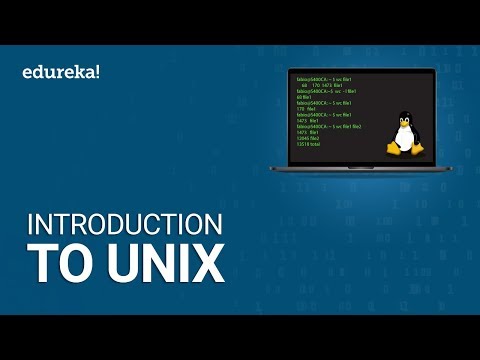 0:19:20
0:19:20
 0:49:07
0:49:07
 0:02:33
0:02:33
 0:19:08
0:19:08
 2:37:16
2:37:16
 0:08:57
0:08:57
 6:07:32
6:07:32
 0:19:30
0:19:30
 1:56:37
1:56:37
 0:00:41
0:00:41
 0:12:44
0:12:44
 0:50:19
0:50:19
 0:38:14
0:38:14
 1:27:33
1:27:33
 0:00:11
0:00:11
 0:40:39
0:40:39
 0:00:06
0:00:06
 5:00:17
5:00:17
 0:00:06
0:00:06
 0:01:00
0:01:00
 0:42:27
0:42:27
 0:08:53
0:08:53
 2:21:28
2:21:28