filmov
tv
Use SafeAssign in the Original Course View

Показать описание
You can use SafeAssign to check for potential plagiarism in student submissions in both tests and assignments.
Transcript:
You can use SafeAssign to check for potential plagiarism in student assessment submissions. Let’s take a look.
When creating an assignment, you’ll find the option to enable SafeAssign in the Submission Details section.
Select Check submissions for plagiarism using SafeAssign.
Next, you have the option to allow students to view the SafeAssign Originality Reports on their submissions, and the ability to exclude the submissions from the Institutional and Global Reference Databases.
When you are finished creating the assignment, select Submit.
When a student submits work, a report is generated detailing the percentage of text in the submitted paper that matches existing sources.
Transcript:
You can use SafeAssign to check for potential plagiarism in student assessment submissions. Let’s take a look.
When creating an assignment, you’ll find the option to enable SafeAssign in the Submission Details section.
Select Check submissions for plagiarism using SafeAssign.
Next, you have the option to allow students to view the SafeAssign Originality Reports on their submissions, and the ability to exclude the submissions from the Institutional and Global Reference Databases.
When you are finished creating the assignment, select Submit.
When a student submits work, a report is generated detailing the percentage of text in the submitted paper that matches existing sources.
 0:00:51
0:00:51
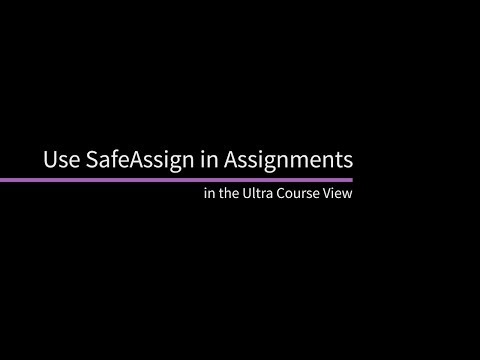 0:01:21
0:01:21
 0:02:30
0:02:30
 0:05:59
0:05:59
 0:07:05
0:07:05
 0:04:05
0:04:05
 0:06:44
0:06:44
 0:12:57
0:12:57
 0:03:25
0:03:25
 0:02:26
0:02:26
 0:05:07
0:05:07
 0:00:50
0:00:50
 0:04:51
0:04:51
 0:01:47
0:01:47
 0:04:53
0:04:53
 0:03:22
0:03:22
 0:01:28
0:01:28
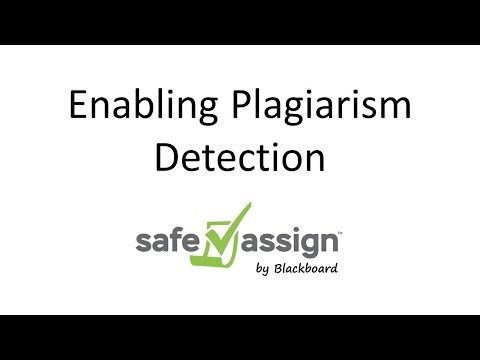 0:01:08
0:01:08
 0:03:00
0:03:00
 0:03:08
0:03:08
 0:05:53
0:05:53
 0:01:08
0:01:08
 0:02:32
0:02:32
 0:01:40
0:01:40