filmov
tv
Download and Install SQL Server 2017 FREE!
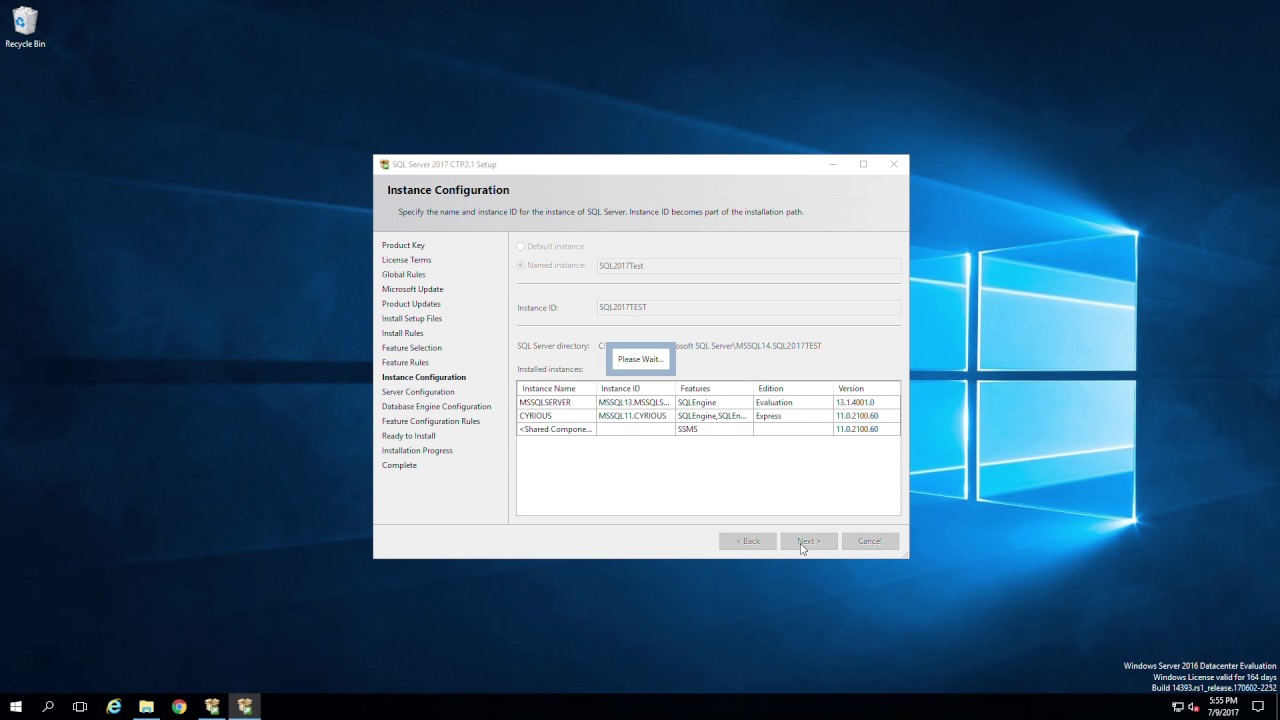
Показать описание
This video will show you how to download and install SQL Server 180 day trial for free.
Note: This video has been edited for time.
Basic Steps:
1. Navigate to Google
2. Type: download SQL Server 2017
3. Click Download the Preview
4. Click Windows
5. Click Install on Windows
6. Click Register to continue
7. Click Download (iso)
8. Right click the file and select Mount ISO
10. Follow the prompts to install SQL instance then reboot the PC
11. Navigate to Google
12. Type: Download SQL Server Management Studio 17.1
12. Download and install SQL Server Management Studio 17.1
13. Log into the new instance
Note: This video has been edited for time.
Basic Steps:
1. Navigate to Google
2. Type: download SQL Server 2017
3. Click Download the Preview
4. Click Windows
5. Click Install on Windows
6. Click Register to continue
7. Click Download (iso)
8. Right click the file and select Mount ISO
10. Follow the prompts to install SQL instance then reboot the PC
11. Navigate to Google
12. Type: Download SQL Server Management Studio 17.1
12. Download and install SQL Server Management Studio 17.1
13. Log into the new instance
How to Install Microsoft SQL Server & SSMS on Windows 10/11 [ 2023 Update ] Complete guide
How to install Microsoft SQL Server 2022 on Windows 10
How To Download and Install Microsoft SQL Server 2024
Install SQL Server Management Studio in 2 minutes
How to install SQL Server 2022 Developer and SQL Server Management Studio (SSMS) - for FREE
SQL Server 2022 - Installation step by step
How to Install Microsoft SQL Server on Windows 10/11 [ 2024 Update ] SQL Server Management Studio
How to Install SQL Server 2022 Express and SQL Server Management Studio SSMS - It's FREE to use...
How to install SQL Server using System Configuration Checker Tool ?
How to Install Microsoft SQL Server 2022 & SSMS 20 on Windows 10/11 [ 2024 Update ] Complete gui...
Want to know how to install SQL Server Express 2022?
How To Download & Install Microsoft SQL Server 2022 & SQL Server Management Studio (For Free...
How to Download & Install (FREE) Microsoft SQL Server, SSMS and 3 AdventureWorks Databases
How to install Microsoft SQL Server 2019 on Windows 10
How to Download and Install Microsoft SQL Server 2019 On Windows 11
How to Install SQL Server? | SQL Server Installation on Windows | SQL Tutorial | Simplilearn
Installing SQL Server 2022 Developer Edition
Download & Install Microsoft SQL Server/SSMS on Windows 10/11 [ 2024 UPDATED ]
Install SQL Server 2022 Developer and SQL Server Management Studio (SSMS) for Free (2024 video)
How To Install SQL Server And SSMS | SQL Server | SQL Server Management Studio | 2024 | Simplilearn
Download and Install SQL Server 2017 and Management Studio, Link in Description
Installing SQL Server on Windows
Download & Install Microsoft SQL Server 2024: Complete Guide to SQL Server & SSMS
Install Sql Server 2014 on Windows 10,11 @P-7
Комментарии
 0:08:10
0:08:10
 0:05:58
0:05:58
 0:05:49
0:05:49
 0:02:43
0:02:43
 0:29:28
0:29:28
 0:07:41
0:07:41
 0:08:58
0:08:58
 0:17:52
0:17:52
 0:55:29
0:55:29
 0:12:56
0:12:56
 0:19:27
0:19:27
 0:10:14
0:10:14
 0:15:38
0:15:38
 0:06:00
0:06:00
 0:08:12
0:08:12
 0:06:34
0:06:34
 0:13:19
0:13:19
 0:03:59
0:03:59
 0:26:52
0:26:52
 0:12:48
0:12:48
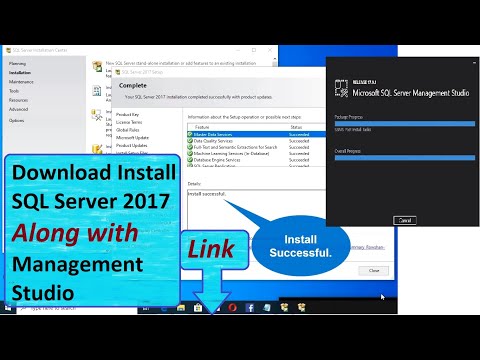 0:04:05
0:04:05
 0:17:27
0:17:27
 0:02:36
0:02:36
 0:10:54
0:10:54