filmov
tv
How LOUD Should Your Videos Be in FCP? + Other AUDIO TRICKS!

Показать описание
Use the link below to get $50 OFF Motion Array's Pro and Everything Annual Plans!
🎨 Get the PRO LOOK you're looking for! ⬇️
If you’re struggling to set the right volume for your voice and music in Final Cut Pro, this video not only answers how loud your videos should be, both voice and music, but it also breaks down the audio settings that can help you achieve more professional-quality sound. I’ll cover how to set your recording levels, use the compressor for smoother audio, add a limiter to control volume peaks, and reduce background noise. Plus, I’ll show you how to balance music with your voice for clear audio and how to save all these settings as presets for faster editing.
The other audio tutorial of mine that I was mentioning ⬇️
---------------------------------------------------------
✏️ MY FAVORITE FCP PLUGINS
📲 WEBSITES I LOVE
WEBSITE (Courses/Free Products/Gear List)
PS: Some of the links in this description are affiliate links and I get a small kick back for them at no extra cost to you. Thanks for your support!
CHAPTER MARKERS
00:00 - Voice Audio + Music Tips!
00:10 - Very important step!
00:47 - Even out your audio
02:09 - Keeping your volume at the level you want
03:31 - Sponsor: Motion Array and their AI Voiceover Tool
04:55 - Echoey/noisy room? No problem
05:29 - What volume should music be?
05:59 - Make your music work better with your voice
07:15 - Make your time editing so much faster by doing this
08:18 - Learn more useful audio tricks!
🎨 Get the PRO LOOK you're looking for! ⬇️
If you’re struggling to set the right volume for your voice and music in Final Cut Pro, this video not only answers how loud your videos should be, both voice and music, but it also breaks down the audio settings that can help you achieve more professional-quality sound. I’ll cover how to set your recording levels, use the compressor for smoother audio, add a limiter to control volume peaks, and reduce background noise. Plus, I’ll show you how to balance music with your voice for clear audio and how to save all these settings as presets for faster editing.
The other audio tutorial of mine that I was mentioning ⬇️
---------------------------------------------------------
✏️ MY FAVORITE FCP PLUGINS
📲 WEBSITES I LOVE
WEBSITE (Courses/Free Products/Gear List)
PS: Some of the links in this description are affiliate links and I get a small kick back for them at no extra cost to you. Thanks for your support!
CHAPTER MARKERS
00:00 - Voice Audio + Music Tips!
00:10 - Very important step!
00:47 - Even out your audio
02:09 - Keeping your volume at the level you want
03:31 - Sponsor: Motion Array and their AI Voiceover Tool
04:55 - Echoey/noisy room? No problem
05:29 - What volume should music be?
05:59 - Make your music work better with your voice
07:15 - Make your time editing so much faster by doing this
08:18 - Learn more useful audio tricks!
Комментарии
 0:05:49
0:05:49
 0:00:37
0:00:37
 0:13:35
0:13:35
 0:06:58
0:06:58
 0:04:10
0:04:10
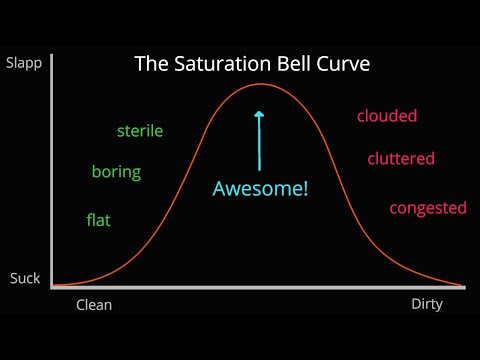 0:19:47
0:19:47
 0:10:37
0:10:37
 0:04:23
0:04:23
 0:00:34
0:00:34
 0:05:52
0:05:52
 0:00:57
0:00:57
 0:05:10
0:05:10
 0:07:58
0:07:58
 0:00:29
0:00:29
 0:06:53
0:06:53
 0:04:10
0:04:10
 0:04:20
0:04:20
 0:09:31
0:09:31
 0:26:49
0:26:49
 0:12:31
0:12:31
 0:08:07
0:08:07
 0:17:56
0:17:56
 0:00:40
0:00:40
 0:04:39
0:04:39