filmov
tv
How to make PAC MAN game in Windows Form and C# with Visual Studio
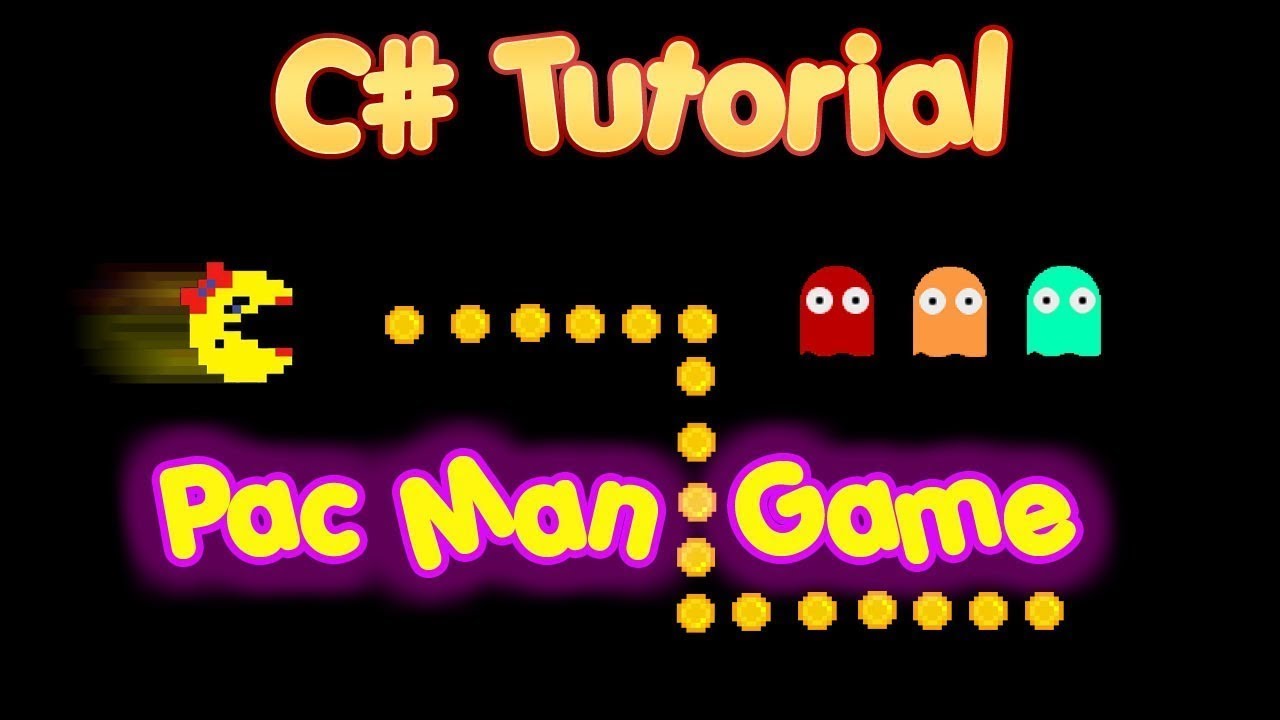
Показать описание
In this tutorial we will be making a simple pac man game in visual studio with Windows form and C#. In this game we will control pac man in 4 different directions. Up, down, left and right. In the images you will find a GIF to represent all 4 directions. You have 4 walls and 3 moving ghosts in the game. The main objective of this game is to, collect all of the coins and not touch the ghosts or walls. IF you do then the game is over.
3 Ghosts in the game will have their own movements and collision with the walls and the player. This process will give you an idea of how to program standard AI inside of a game and you can use the same process in other projects.
We will learn how to make this together by adding of the elements manually and then writing the c# script animate and logically progress through the game.
Instead of removing the elements from the form this time around we are using a different approach. We will show you how to make a component invisible in Windows Form once you have interacted with it, and gain a score from it.
Hope you have fun with this one, and keep making stuff it really doesn't matter what it is long as you keep at it you will only get good at it.
Moo out.
Комментарии
 0:04:00
0:04:00
 0:11:48
0:11:48
 0:04:50
0:04:50
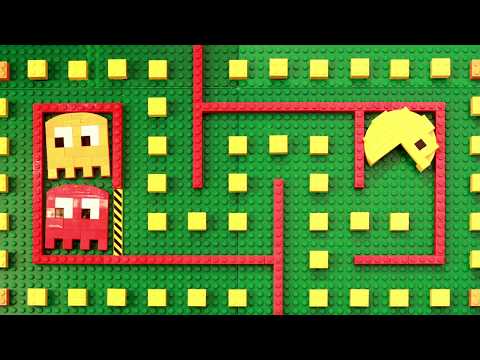 0:00:26
0:00:26
 0:03:32
0:03:32
 0:11:29
0:11:29
 0:04:05
0:04:05
 0:02:47
0:02:47
 1:29:32
1:29:32
 0:08:49
0:08:49
 0:08:22
0:08:22
 0:28:16
0:28:16
 0:02:16
0:02:16
 0:10:06
0:10:06
 0:00:16
0:00:16
 0:09:24
0:09:24
 0:23:17
0:23:17
 0:18:46
0:18:46
 4:30:46
4:30:46
 0:02:10
0:02:10
 0:01:17
0:01:17
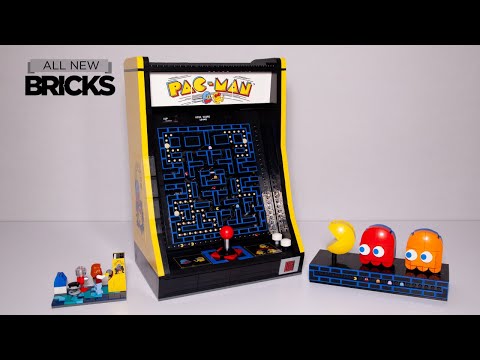 0:11:13
0:11:13
 3:26:31
3:26:31
 0:08:31
0:08:31