filmov
tv
STEP by STEP Simple but Powerful Resource Allocation Planner for Tasks and Projects

Показать описание
In this video, I’ll show you how to build a system to allocate resource to specific projects in Excel. You’ll learn how to create an Excel spreadsheet that automatically calculates resource availability as you allocate resources to tasks and or projects.
The spreadsheet is easy to use and can save you a lot of time and effort. I’ll also show you how to customize the spreadsheet to suit your specific needs. The video is long but worth it, so make sure you watch it until the end!
✅𝙂𝙚𝙩 𝙩𝙝𝙚 𝙩𝙚𝙢𝙥𝙡𝙖𝙩𝙚 𝙝𝙚𝙧𝙚
We all need a break sometimes so if you want to take a shortcut get the template here
Check out the 𝘼𝙙𝙫𝙖𝙣𝙘𝙚𝙙 𝙑𝙚𝙧𝙨𝙞𝙤𝙣 2 of the template here with automated Timeframes, Employee color coded overview & Project overview
✅ 𝙎𝙝𝙤𝙥
My new Etsy Shop
🧑🎓 𝙊𝙣𝙡𝙞𝙣𝙚 𝘾𝙤𝙪𝙧𝙨𝙚𝙨
𝙈𝙮 𝙤𝙩𝙝𝙚𝙧 𝙔𝙤𝙪𝙏𝙪𝙗𝙚 𝘾𝙝𝙖𝙣𝙣𝙚𝙡𝙨
🎞️ Excel for Home
🎞️ Self Development
In this comprehensive guide, you'll be able to:
✅ Learn plenty of EXCEL tricks
✅ Define Teams or Project Resources
✅ Allocate resources to projects
✅ Make data-driven decisions for maximum efficiency
𝙏𝙝𝙚 𝙍𝙚𝙨𝙤𝙪𝙧𝙘𝙚 𝙈𝙖𝙣𝙖𝙜𝙚𝙢𝙚𝙣𝙩 𝙀𝙭𝙘𝙚𝙡 𝙄 𝙧𝙚𝙛𝙚𝙧 𝙩𝙤 𝙞𝙣 𝙢𝙮 𝙫𝙞𝙙𝙚𝙤
Some of my other Excel videos:
𝗛𝗶𝗴𝗵 𝗹𝗲𝘃𝗲𝗹 𝗣𝗹𝗮𝗻𝗻𝗶𝗻𝗴 𝘄𝗶𝘁𝗵 𝘆𝗼𝘂𝗿 𝗺𝗼𝘂𝘀𝗲 𝗼𝗻𝗹𝘆!
𝗞𝗮𝗻𝗯𝗮𝗻 𝗯𝗼𝗮𝗿𝗱 𝗶𝗻 𝗘𝘅𝗰𝗲𝗹
𝗙𝘂𝗻 𝗧𝗶𝗺𝗲𝗹𝗶𝗻𝗲𝘀 𝗶𝗻 𝗘𝘅𝗰𝗲𝗹
𝗧𝗿𝗲𝗻𝗱𝘆 𝗣𝗿𝗼𝗷𝗲𝗰𝘁 𝗧𝗮𝘀𝗸 𝗹𝗶𝘀𝘁 𝗶𝗻 𝗘𝘅𝗰𝗲𝗹
𝗕𝗲𝗮𝘂𝘁𝗶𝗳𝘂𝗹 𝗮𝗻𝗱 𝗦𝗶𝗺𝗽𝗹𝗲 𝗧𝗮𝘀𝗸 𝗹𝗶𝘀𝘁 𝗶𝗻 𝗘𝘅𝗰𝗲𝗹
𝗣𝗼𝘄𝗲𝗿𝗳𝘂𝗹 𝗧𝗮𝘀𝗸 𝗹𝗶𝘀𝘁 𝗶𝗻 𝗘𝘅𝗰𝗲𝗹
𝗥𝗶𝘀𝗸 𝗥𝗲𝗴𝗶𝘀𝘁𝗲𝗿 𝗶𝗻 𝗘𝘅𝗰𝗲𝗹
00:00 Intro and Functionality
01:48 Demo Starts: Building the Framework
7:30 Validating Resources
9:08 Duplicating the Tasks table
11:27 Duplicating the Resources table
13:55 Calculate & Populate Task Availability
19:00 Formatting the Task list
25:29 Highlighting a Specific Resource
30:30 Final Changes
32:08 Recap
34:04 One last thing: The Forgotten links!
This template is perfect for small businesses, startups, project managers, business owners, or any one with some tasks to track! It's easy to use and can be customized to fit your specific needs.
👉 Make sure to LIKE, SHARE, and SUBSCRIBE for more valuable content!
#ExcelTips #ResourceAllocation #ProjectManagement #Automation #ProductivityHacks #ExcelMastery #ProjectPlanning #ExcelTutorial #Efficiency #DataDrivenDecisions #ResourceManagement #BusinessSkills #ExcelProjectManagement #ExcelDashboards #TaskManagement #ProjectTracking #AgileManagement #TaskVisualization #ProjectPlanning #ExcelTemplates #TaskOrganization #ProjectManagementTools #ExcelHacks #TaskAutomation #ProjectManagementSkills #ExcelSpreadsheets #TaskPrioritization #ProjectManagementMethods #ExcelWorkbooks #VisualProjectManagement #TaskScheduling
Courses/Channel topics;
Excel project management template
Excel project management dashboard
Excel project management tips and tricks
Excel project management tutorial
How to use Excel for project management
How to create a project dashboard in Excel
How to track progress in Excel
Resource Management
Resource Management
Resource Allocation
Project Resource Planning
Resource Optimization
Resource Utilization
Team Allocation
Capacity Planning
Efficient Resource Management
Resource Allocation Strategies
Excel Resource Management
Project Resource Tracking
Resource Management Best Practices
Resource Allocation Techniques
Resource Allocation Models
Dynamic Resource Planning
Resource Scheduling
Resource Allocation Tools
Resource Allocation Software
Resource Allocation in Excel
Resource Management Tips
Project Resource Management
Balancing Resources
Resource Allocation Automation
Visual Resource Management
Excel Resource Allocation Tutorial
The spreadsheet is easy to use and can save you a lot of time and effort. I’ll also show you how to customize the spreadsheet to suit your specific needs. The video is long but worth it, so make sure you watch it until the end!
✅𝙂𝙚𝙩 𝙩𝙝𝙚 𝙩𝙚𝙢𝙥𝙡𝙖𝙩𝙚 𝙝𝙚𝙧𝙚
We all need a break sometimes so if you want to take a shortcut get the template here
Check out the 𝘼𝙙𝙫𝙖𝙣𝙘𝙚𝙙 𝙑𝙚𝙧𝙨𝙞𝙤𝙣 2 of the template here with automated Timeframes, Employee color coded overview & Project overview
✅ 𝙎𝙝𝙤𝙥
My new Etsy Shop
🧑🎓 𝙊𝙣𝙡𝙞𝙣𝙚 𝘾𝙤𝙪𝙧𝙨𝙚𝙨
𝙈𝙮 𝙤𝙩𝙝𝙚𝙧 𝙔𝙤𝙪𝙏𝙪𝙗𝙚 𝘾𝙝𝙖𝙣𝙣𝙚𝙡𝙨
🎞️ Excel for Home
🎞️ Self Development
In this comprehensive guide, you'll be able to:
✅ Learn plenty of EXCEL tricks
✅ Define Teams or Project Resources
✅ Allocate resources to projects
✅ Make data-driven decisions for maximum efficiency
𝙏𝙝𝙚 𝙍𝙚𝙨𝙤𝙪𝙧𝙘𝙚 𝙈𝙖𝙣𝙖𝙜𝙚𝙢𝙚𝙣𝙩 𝙀𝙭𝙘𝙚𝙡 𝙄 𝙧𝙚𝙛𝙚𝙧 𝙩𝙤 𝙞𝙣 𝙢𝙮 𝙫𝙞𝙙𝙚𝙤
Some of my other Excel videos:
𝗛𝗶𝗴𝗵 𝗹𝗲𝘃𝗲𝗹 𝗣𝗹𝗮𝗻𝗻𝗶𝗻𝗴 𝘄𝗶𝘁𝗵 𝘆𝗼𝘂𝗿 𝗺𝗼𝘂𝘀𝗲 𝗼𝗻𝗹𝘆!
𝗞𝗮𝗻𝗯𝗮𝗻 𝗯𝗼𝗮𝗿𝗱 𝗶𝗻 𝗘𝘅𝗰𝗲𝗹
𝗙𝘂𝗻 𝗧𝗶𝗺𝗲𝗹𝗶𝗻𝗲𝘀 𝗶𝗻 𝗘𝘅𝗰𝗲𝗹
𝗧𝗿𝗲𝗻𝗱𝘆 𝗣𝗿𝗼𝗷𝗲𝗰𝘁 𝗧𝗮𝘀𝗸 𝗹𝗶𝘀𝘁 𝗶𝗻 𝗘𝘅𝗰𝗲𝗹
𝗕𝗲𝗮𝘂𝘁𝗶𝗳𝘂𝗹 𝗮𝗻𝗱 𝗦𝗶𝗺𝗽𝗹𝗲 𝗧𝗮𝘀𝗸 𝗹𝗶𝘀𝘁 𝗶𝗻 𝗘𝘅𝗰𝗲𝗹
𝗣𝗼𝘄𝗲𝗿𝗳𝘂𝗹 𝗧𝗮𝘀𝗸 𝗹𝗶𝘀𝘁 𝗶𝗻 𝗘𝘅𝗰𝗲𝗹
𝗥𝗶𝘀𝗸 𝗥𝗲𝗴𝗶𝘀𝘁𝗲𝗿 𝗶𝗻 𝗘𝘅𝗰𝗲𝗹
00:00 Intro and Functionality
01:48 Demo Starts: Building the Framework
7:30 Validating Resources
9:08 Duplicating the Tasks table
11:27 Duplicating the Resources table
13:55 Calculate & Populate Task Availability
19:00 Formatting the Task list
25:29 Highlighting a Specific Resource
30:30 Final Changes
32:08 Recap
34:04 One last thing: The Forgotten links!
This template is perfect for small businesses, startups, project managers, business owners, or any one with some tasks to track! It's easy to use and can be customized to fit your specific needs.
👉 Make sure to LIKE, SHARE, and SUBSCRIBE for more valuable content!
#ExcelTips #ResourceAllocation #ProjectManagement #Automation #ProductivityHacks #ExcelMastery #ProjectPlanning #ExcelTutorial #Efficiency #DataDrivenDecisions #ResourceManagement #BusinessSkills #ExcelProjectManagement #ExcelDashboards #TaskManagement #ProjectTracking #AgileManagement #TaskVisualization #ProjectPlanning #ExcelTemplates #TaskOrganization #ProjectManagementTools #ExcelHacks #TaskAutomation #ProjectManagementSkills #ExcelSpreadsheets #TaskPrioritization #ProjectManagementMethods #ExcelWorkbooks #VisualProjectManagement #TaskScheduling
Courses/Channel topics;
Excel project management template
Excel project management dashboard
Excel project management tips and tricks
Excel project management tutorial
How to use Excel for project management
How to create a project dashboard in Excel
How to track progress in Excel
Resource Management
Resource Management
Resource Allocation
Project Resource Planning
Resource Optimization
Resource Utilization
Team Allocation
Capacity Planning
Efficient Resource Management
Resource Allocation Strategies
Excel Resource Management
Project Resource Tracking
Resource Management Best Practices
Resource Allocation Techniques
Resource Allocation Models
Dynamic Resource Planning
Resource Scheduling
Resource Allocation Tools
Resource Allocation Software
Resource Allocation in Excel
Resource Management Tips
Project Resource Management
Balancing Resources
Resource Allocation Automation
Visual Resource Management
Excel Resource Allocation Tutorial
Комментарии
 0:11:20
0:11:20
 0:15:02
0:15:02
 0:01:23
0:01:23
 0:11:08
0:11:08
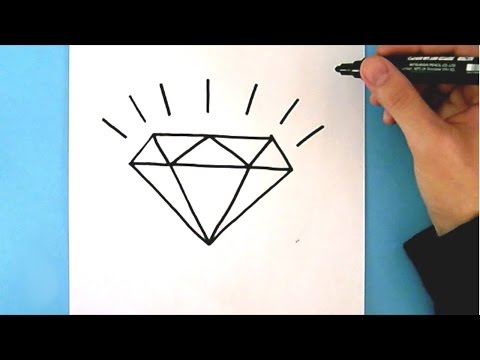 0:04:04
0:04:04
 0:06:35
0:06:35
 0:01:32
0:01:32
 0:22:42
0:22:42
 0:01:06
0:01:06
 0:02:26
0:02:26
 0:02:08
0:02:08
 0:01:12
0:01:12
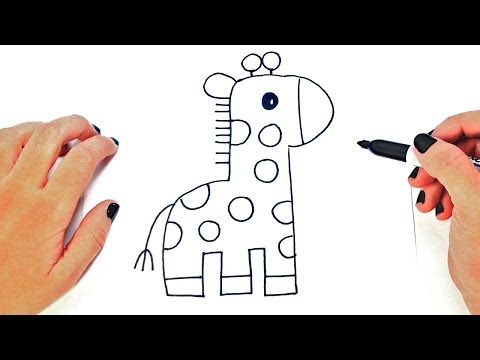 0:01:58
0:01:58
 0:00:16
0:00:16
 0:10:31
0:10:31
 0:01:51
0:01:51
 0:07:29
0:07:29
 0:13:37
0:13:37
 0:16:37
0:16:37
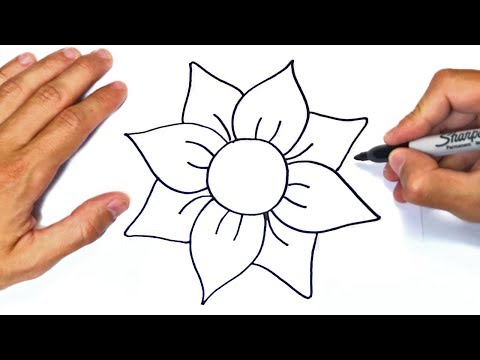 0:01:57
0:01:57
 0:03:46
0:03:46
 0:07:32
0:07:32
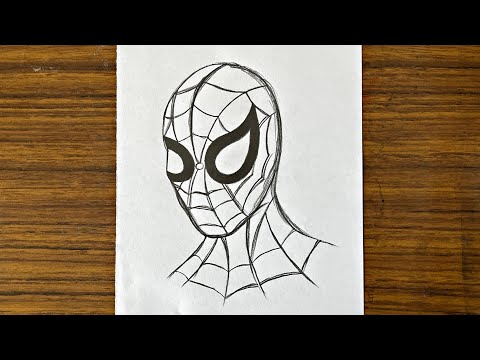 0:13:25
0:13:25
 0:01:26
0:01:26