filmov
tv
AI Object Detection - Power Platform

Показать описание
Object detection AI model helps to count, locate, and identify selected objects within any image. We can use this model in Power Automate to extract information from pictures from any source system like SharePoint, Data Verse, or any other.
And We can use this model in the Canvas app from the pictures that we take with the camera. We have a minimum recommendation to train the model which is more than 15 images per object, but more than 50 images are better. We can tag 2 objects in the same image. for example, We can tag basketball and soccer ball using this same image
Topics:
Use Case to Build AI Model
Demo Preparation
Create Source
Build and Train AI Model
Create Power Automate Flow
Chapters:
0:00 Intro
1:13 Steps to Build
1:58 Data Flow
3:11 Step 1 Create Sharepoint List as source
3:36 Step 2 Build and Train AI Model
7:05 Step 3 Create flow using power automate
14:54 Next Video
And We can use this model in the Canvas app from the pictures that we take with the camera. We have a minimum recommendation to train the model which is more than 15 images per object, but more than 50 images are better. We can tag 2 objects in the same image. for example, We can tag basketball and soccer ball using this same image
Topics:
Use Case to Build AI Model
Demo Preparation
Create Source
Build and Train AI Model
Create Power Automate Flow
Chapters:
0:00 Intro
1:13 Steps to Build
1:58 Data Flow
3:11 Step 1 Create Sharepoint List as source
3:36 Step 2 Build and Train AI Model
7:05 Step 3 Create flow using power automate
14:54 Next Video
 0:34:14
0:34:14
 1:08:32
1:08:32
 0:02:35
0:02:35
 0:06:02
0:06:02
 0:00:31
0:00:31
 0:18:12
0:18:12
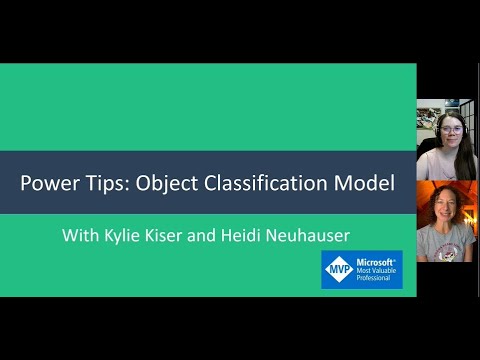 0:12:23
0:12:23
 0:03:13
0:03:13
 0:26:37
0:26:37
 0:25:29
0:25:29
 0:16:25
0:16:25
 0:05:42
0:05:42
 0:23:56
0:23:56
 0:23:34
0:23:34
 0:00:06
0:00:06
 0:13:27
0:13:27
 0:04:21
0:04:21
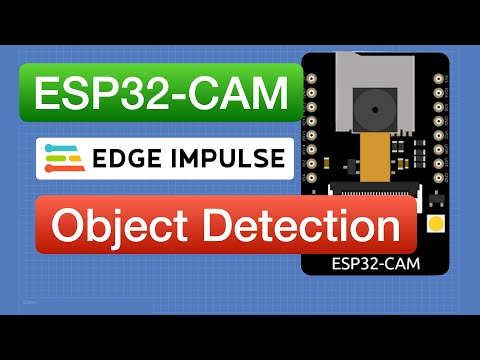 0:54:56
0:54:56
 0:13:32
0:13:32
 0:02:55
0:02:55
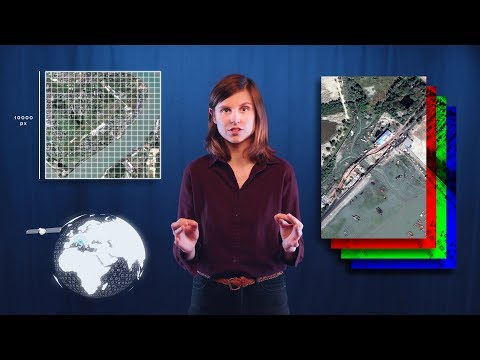 0:07:51
0:07:51
 0:00:57
0:00:57
 0:05:01
0:05:01
 0:08:14
0:08:14