filmov
tv
Find Windows 11 PC RAM Slots with PowerShell

Показать описание
★ Share this video ➜ VIDEO URL
♥♥♥ Don't forget to give us a Thumbs up if this video helped ♥♥♥
★ Find Windows 11 PC RAM Slots with PowerShell
1. You can also find available RAM slots using PowerShell. To get started, run the command below in an elevated PowerShell window (i.e. open Powershell with admin permission):
Get-WmiObject -Class "Win32_PhysicalMemoryArray"
2. You can find the active RAM slot on your PC using the command below:
Get-WmiObject -Class "Win32_PhysicalMemory" | Format-Table BankLabel➜
★ Related Helpful Resources ➜
★ Visit us on ↓
 0:03:25
0:03:25
 0:00:30
0:00:30
 0:01:09
0:01:09
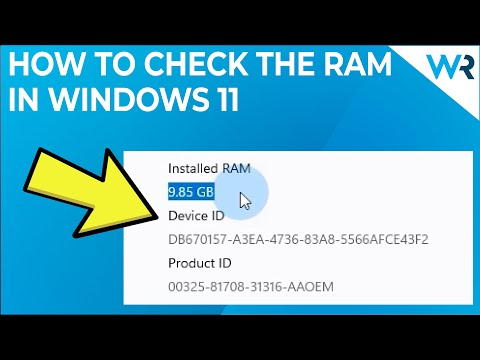 0:02:34
0:02:34
 0:04:23
0:04:23
 0:01:25
0:01:25
 0:04:09
0:04:09
 0:03:34
0:03:34
 0:12:20
0:12:20
 0:11:05
0:11:05
 0:03:35
0:03:35
 0:01:19
0:01:19
 0:00:39
0:00:39
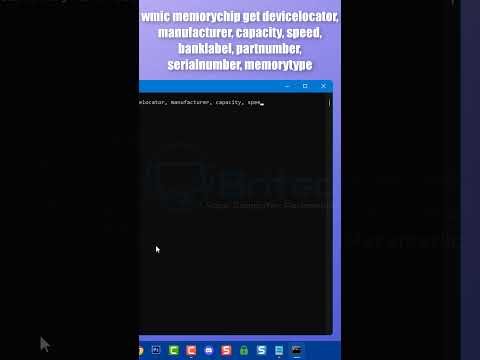 0:00:47
0:00:47
 0:01:19
0:01:19
 0:00:42
0:00:42
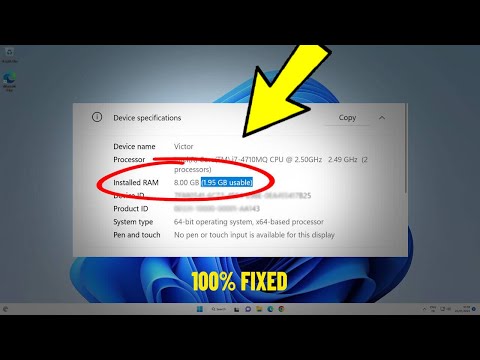 0:02:17
0:02:17
 0:02:57
0:02:57
 0:01:43
0:01:43
 0:08:50
0:08:50
 0:02:04
0:02:04
 0:03:59
0:03:59
 0:00:16
0:00:16
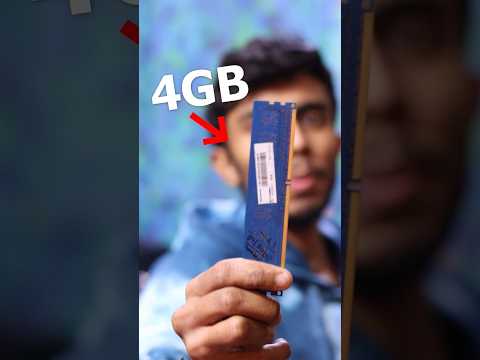 0:00:27
0:00:27