filmov
tv
Otterbox defender case for the Galaxy note 9 Unboxing

Показать описание
This is my Unboxing and installation of the defender case for the galaxy note 9, check it out let me know what you think in the comments thanks for watching
Compatible with Samsung Galaxy Note9
Multi-layer defense: solid inner shell and soft outer cover (NO BUILT-IN SCREEN PROTECTOR)
Belt-clip holster included that doubles as a kickstand for hands-free media viewing.
Port covers keep out dust and debris
Includes OtterBox limited lifetime warranty (see website for details) and 100% authentic.
Compatible with Samsung Galaxy Note9
Multi-layer defense: solid inner shell and soft outer cover (NO BUILT-IN SCREEN PROTECTOR)
Belt-clip holster included that doubles as a kickstand for hands-free media viewing.
Port covers keep out dust and debris
Includes OtterBox limited lifetime warranty (see website for details) and 100% authentic.
OtterBox Installation: Defender Series Pro
OtterBox Installation: Defender Series Pro
How to Install and Remove an Otterbox Defender Case
OtterBox Defender VS Defender Pro | Comparison | What's the Difference | Otter Box Phone Case i...
Protective Phone Case | OtterBox Defender Series Pro
OtterBox Installation: Defender Series Pro XT
OtterBox Installation; Defender Series
OtterBox Installation: Defender Series
OtterBox Defender Pro XT For iPhone 16 Pro Max Case Unboxing!
Otterbox Defender Pro Installation Tutorial
iPhone 15 OtterBox Defender Series Case Black
OtterBox Installation: Defender Series XT
OtterBox Defender Series | Install Guide
How to use the Kickstand and 360 Degree Rotation on your Otterbox Defender (Or Defender Pro) Case
Industrial iPhone Case | OtterBox Defender Series XT Division 2
iPhone 16 Pro Max Otterbox Case Review : A MUST HAVE!
iPhone 14 Pro Case - OtterBox Defender PRO!
Galaxy S24 Ultra Otterbox Defender Install and Review
iPhone OtterBox Defender Pro Case
iPhone 13 OtterBox Defender Pro | Unboxing and Installation 🔥🔥🔥
Otterbox Defender iPhone 14 Case Drop Test
iPhone 14 Pro Case - OtterBox Defender XT!
OtterBox Defender Series XT for Galaxy Flip6 : Black Case
How to install the OtterBox Defender Series Case - Samsung S23 Ultra
Комментарии
 0:01:23
0:01:23
 0:02:19
0:02:19
 0:03:24
0:03:24
 0:04:46
0:04:46
 0:00:26
0:00:26
 0:01:04
0:01:04
 0:01:25
0:01:25
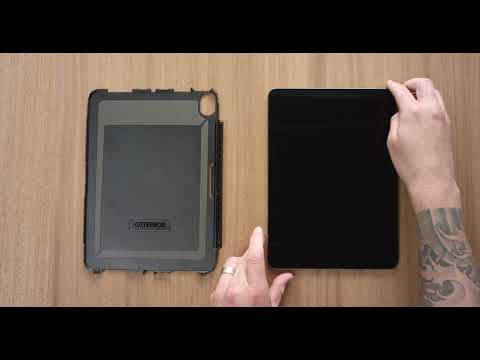 0:02:19
0:02:19
 0:08:01
0:08:01
 0:04:03
0:04:03
 0:08:24
0:08:24
 0:01:04
0:01:04
 0:02:15
0:02:15
 0:01:45
0:01:45
 0:00:31
0:00:31
 0:18:31
0:18:31
 0:10:36
0:10:36
 0:03:39
0:03:39
 0:00:16
0:00:16
 0:04:14
0:04:14
 0:00:49
0:00:49
 0:00:15
0:00:15
 0:04:01
0:04:01
 0:00:41
0:00:41