filmov
tv
AutoCAD 2017 Dimensioning Tutorial
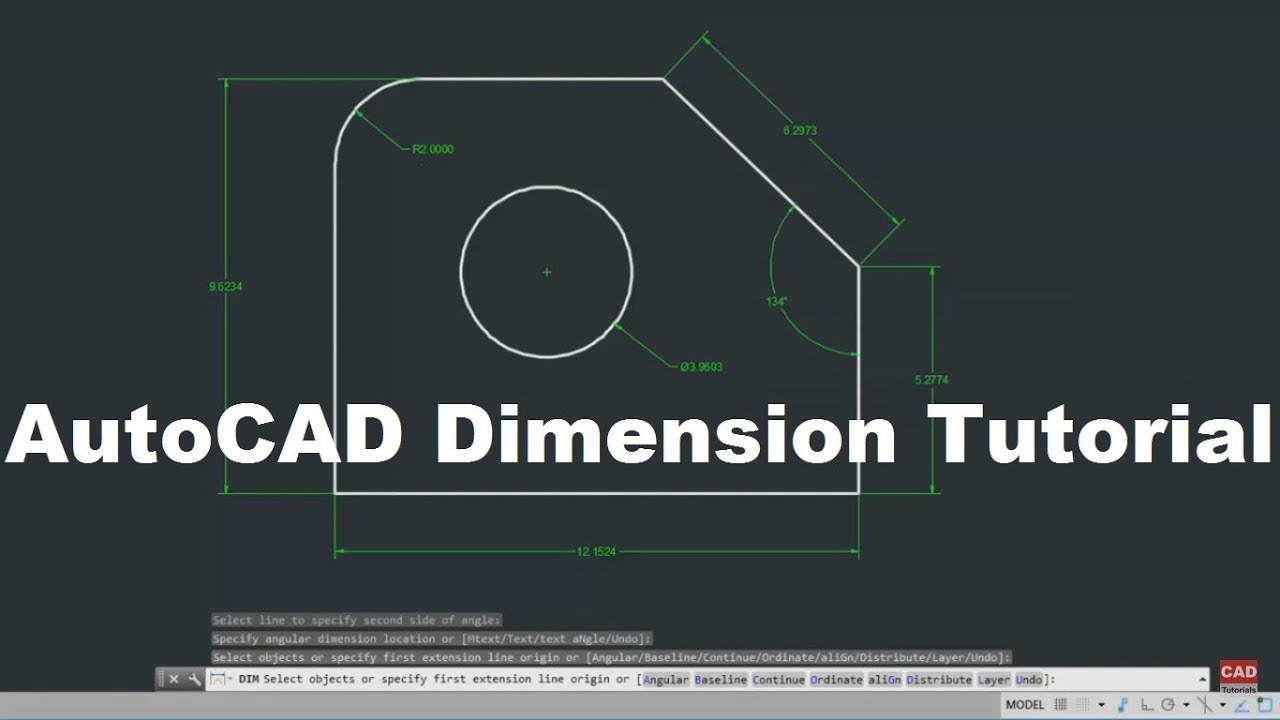
Показать описание
AutoCAD 2017 Dimensioning Tutorial. We have been dimensioning the same way in AutoCAD software for what seems like 100 years. Now you can finally reduce steps and accelerate your dimensioning with AutoCAD software’s new and improved dimensioning tools. Instead of using different commands to create different types of dimensions, you will learn how the multipurpose DIM command anticipates the type of dimensions you want to create, eliminating steps and making you more productive than ever before. Discover how to create associative centerlines and centermarks that automatically adjust as you make changes to your drawings. You will also learn how to automatically place dimensions on the proper layer. Major topics covered in this tutorial are:
- Learn how to create any type of dimension in AutoCAD
- Learn how to dimension using the single DIM command
- Learn how to create and modify associative centerlines and centermarks
- Learn how to edit dimensions and modify dimension components efficiently
- Learn how to create any type of dimension in AutoCAD
- Learn how to dimension using the single DIM command
- Learn how to create and modify associative centerlines and centermarks
- Learn how to edit dimensions and modify dimension components efficiently
AutoCAD 2017 3D Dimensioning Tutorial
AutoCAD 2017 Tutorial: Dimensions
AutoCAD 2017 Tutorial: Dimensions Style
AutoCAD 2017 Tutorial: Annotative Dimensions
AutoCAD 2017 Isometric Dimensions Tutorial
AutoCAD 3D Dimensioning Tutorial | AutoCAD 3D Dimension in Z Axis | AutoCAD 3D Tips and Tricks
Dimensions Tutorial - AutoCAD
Dimensions / Annotation in AutoCAD Tutorial
AutoCAD How To Add Dimensions! - 2 Minute Tuesday
AutoCAD Dimension in Feet Only
The 3rd Dimension: Solid Editing Tips & Tricks in AutoCAD 2017 | AutoCAD
AutoCAD Dimension in Inches not Feet
AutoCAD Dimension Setting | AutoCAD Dimension Style Manager Command Tutorial Complete
DimStyle, Dimenisons - AutoCAD Tutorials #architecture #architecture
How to Create Dimensions in AutoCAD | AutoCAD Dimensioning Tutorial
How to add Dimensions to your AutoCAD 2021 Drawings!
Annotation Scale (Dimensions) - AutoCAD Tutorial #architecture #autocad #architect
AutoCAD Draw Rectangle with Dimensions
Seting Up the Dimension Style (DIMSTY) in AutoCAD Tutorial
AutoCAD 2017 Tutorial: 3D Modelling, Layouts
AutoCAD Radius Dimension Line to Center | AutoCAD Diameter Dimension Two Arrows
AutoCAD 2017 Tutorial: Annotations
Dimension Command in AutoCAD #shorts #autocad
Command : SCALE Reference AutoCAD 2016
Комментарии
 0:07:12
0:07:12
 0:22:57
0:22:57
 0:12:09
0:12:09
 0:05:50
0:05:50
 0:05:32
0:05:32
 0:01:42
0:01:42
 0:05:35
0:05:35
 0:05:23
0:05:23
 0:06:56
0:06:56
 0:00:49
0:00:49
 0:54:34
0:54:34
 0:00:30
0:00:30
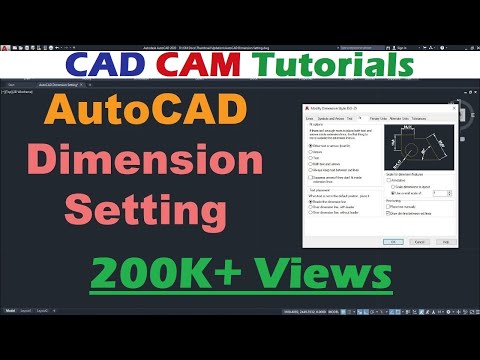 0:09:02
0:09:02
 0:00:57
0:00:57
 0:21:35
0:21:35
 0:02:07
0:02:07
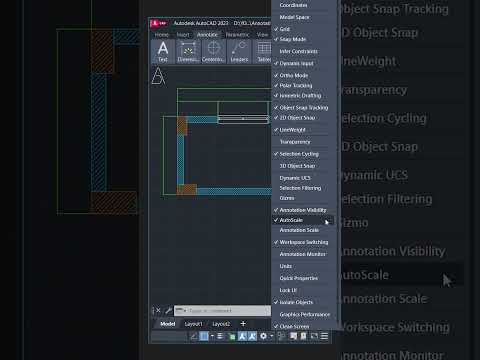 0:00:54
0:00:54
 0:01:08
0:01:08
 0:10:04
0:10:04
 0:10:03
0:10:03
 0:00:42
0:00:42
 0:12:01
0:12:01
 0:00:45
0:00:45
 0:00:19
0:00:19