filmov
tv
Samsung Galaxy S24 / S24+ / S24 Ultra: How To Enter & Exit Recovery Mode
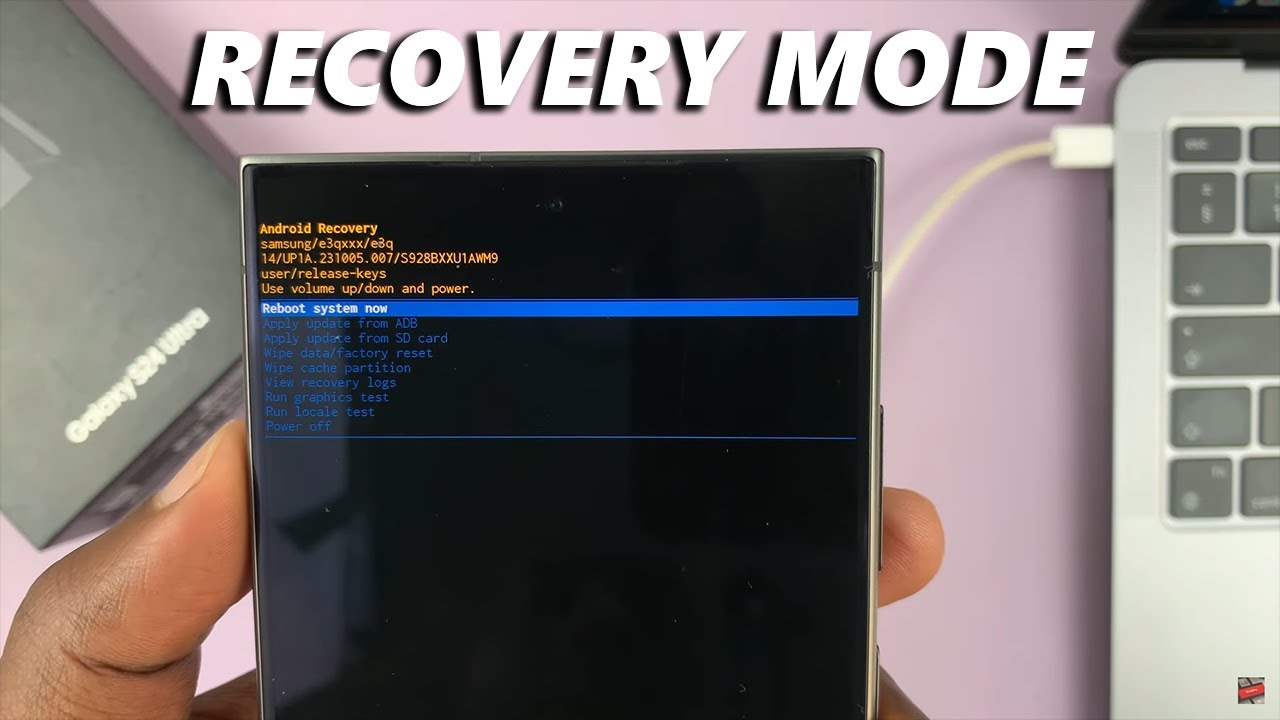
Показать описание
Here's how to enter and exit the recovery mode on the Samsung Galaxy S24, S24+, and S24 Ultra.
The Samsung Galaxy S24 series has set a new standard for flagship smartphones, combining cutting-edge technology with sleek design. While these devices offer a seamless user experience, there may be instances where users need to troubleshoot issues, perform software updates, or carry out advanced tasks.
One essential tool for such scenarios is the Recovery Mode. This tutorial will walk you through the steps to enter and exit Recovery Mode on the Samsung Galaxy S24, S24+, and S24 Ultra.
Timestamps
0:00 - Intro
0:15 - Tools Needed
0:25 - Enter Recovery Mode
1:55 - Recovery mode contents
2:34 - Exit Recovery Mode
2:54 - Outro
Samsung Galaxy A15:
Samsung Galaxy A05 (Unlocked):
-----My Gear for Youtube videos-----
As a full disclosure, I use affiliate links on this channel, and purchasing through these links earns me a small commission. The price you pay will be the same!
The Samsung Galaxy S24 series has set a new standard for flagship smartphones, combining cutting-edge technology with sleek design. While these devices offer a seamless user experience, there may be instances where users need to troubleshoot issues, perform software updates, or carry out advanced tasks.
One essential tool for such scenarios is the Recovery Mode. This tutorial will walk you through the steps to enter and exit Recovery Mode on the Samsung Galaxy S24, S24+, and S24 Ultra.
Timestamps
0:00 - Intro
0:15 - Tools Needed
0:25 - Enter Recovery Mode
1:55 - Recovery mode contents
2:34 - Exit Recovery Mode
2:54 - Outro
Samsung Galaxy A15:
Samsung Galaxy A05 (Unlocked):
-----My Gear for Youtube videos-----
As a full disclosure, I use affiliate links on this channel, and purchasing through these links earns me a small commission. The price you pay will be the same!
Samsung Galaxy S24 und S24+ im Test-Fazit | CHIP
Samsung Galaxy S24 vs. S24+ vs. S24 Ultra - Ausführlicher Vergleich (Deutsch) | SwagTab
Samsung Galaxy S24 und S24+: Für wen lohnt sich der Kauf? - Unser Testbericht
Samsung Galaxy S24 & S24+ Einrichtung und zweiter Eindruck
Samsung Galaxy S24 vs S24+ vs S24 Ultra Vergleich
Samsung S24 FE vs Samsung S24 Plus - SPEED TEST
iPhone 16 Pro vs Samsung S24 Ultra - LOOK AT ME! 🤯
Samsung Galaxy S24 vs iPhone 15 Speed Test & Benchmarks!
Samsung Galaxy S24 FE VS Samsung Galaxy A55 🔥 Full Compare #3RTech_Ind
Samsung Galaxy S24 Ultra versus iPhone 15 Pro Max charging test
Samsung Galaxy S24 Ultra Unboxing in Titanium Gray!
iPhone 16 Pro Max vs Samsung S24 Ultra Speed Test 🚀🔥 Who’s Faster?#shorts#viral
Samsung Galaxy S24 Ultra vs iPhone 15 Pro Max charging race!
Samsung Galaxy S24 Ultra Unboxing (Titanium Gray)
Galaxy S24 Ultra VS iPhone 15 Pro Max VS Sony Full Frame 📸
Samsung Galaxy S24 series battery comparison!
Samsung Galaxy S24 / S24 Plus / Ultra - Die wichtigsten TIPPS und TRICKS für den START - Deutsch
Samsung S24 ultra camera test #shorts
Samsung Galaxy S24 Ultra fast charging test
Samsung Galaxy S24 Ultra or Apple iPhone 15 Pro Max? 🤔
Samsung Galaxy S24, S24+: & S24 Ultra: Die besten Tipps & AI-Funktionen für One UI 6.1 ✨
Samsung Galaxy S24 Ultra VS Galaxy S24 Plus charging test
Galaxy s24 PLUS or iPhone 15 Pro MAX? #shorts
Samsung Galaxy s24 PLUS. Still the Goldilocks. #shorts
Комментарии
 0:05:24
0:05:24
 0:16:43
0:16:43
 0:20:04
0:20:04
 0:28:43
0:28:43
 0:33:23
0:33:23
 0:08:06
0:08:06
 0:00:28
0:00:28
 0:00:31
0:00:31
 0:04:24
0:04:24
 0:00:45
0:00:45
 0:00:37
0:00:37
 0:00:21
0:00:21
 0:00:58
0:00:58
 0:00:49
0:00:49
 0:00:22
0:00:22
 0:01:00
0:01:00
 0:32:13
0:32:13
 0:00:16
0:00:16
 0:00:36
0:00:36
 0:00:19
0:00:19
 0:17:48
0:17:48
 0:00:47
0:00:47
 0:00:13
0:00:13
 0:00:16
0:00:16