filmov
tv
Best Excel Shortcut Keys: How to Insert and Delete Rows and Columns in Excel

Показать описание
🎯 Need more room on your spreadsheet? Get instant extra rows or columns with these shortcut keys to insert and delete rows!
======================================================================================
📒 Using keyboard shortcuts in Excel is the best way to save time and improve speed using Excel. I have brought together the best shortcut keys in Excel in this video series, which aims to cover all Excel shortcut keys you ever need to know. Using CTRL shortcut keys in excel is far easier than using a mouse and will save you time and wrist strain. There are keyboard shortcuts in Excel for almost everything you need to do, and I will show you the best Excel shortcut keys so you don’t need to learn them all. Learn a new shortcut key for Excel every week with my Best Excel Shortcut Keys videos, and you will soon be a master at keyboard shortcuts for Excel with lots more time on your hands.
and I'll send you an Everyday Essential Excel Shortcuts Cheat Sheet straight away.
📒 In this episode of Best Excel Shortcut Keys you will learn the most useful shortcut keys for how to insert and delete rows and columns in Excel. This video demonstrates the shortcut key to insert/delete rows & columns in MS Excel, how to insert rows in Excel, how to add multiple rows in Excel and how to insert columns in Excel. To insert and delete rows and columns in Excel click the column letter or row number block to highlight the row or column, and then use the shortcut key to delete columns & rows or shortcut key to insert columns & rows. This is how to insert rows in Excel between data, how to add Excel columns, or delete columns and rows in Excel.
======================================================================================
#Up4Excel
#Up4ExcelShortcuts
#Up4ExcelAdvanced
Here at Up4Excel we’re on a mission to help YOU:
» Get your Excel skills UP and your task time DOWN
» Focus on shortcuts and fast impressive results
» Improve your productivity and free up your time
Everyone will assume you work 24 hours a day to produce the kind of output you’ll be producing in no time…. with the help of Up4Excel training.
You get new video releases every week, packed full of ways to save time and impress those around you.
💎 Don't miss out and fall behind.....
🅾 SUBSCRIBE NOW 🅾
======================================================================================
👀 Learn more with my playlist: Best Excel Shortcut Keys
🎁 Your small gift will help me make better videos for you and others.
👉 All Up4Excel workbooks and templates on YOUR device in a structured searchable index….with free lifetime updates
======================================================================================
📒 Using keyboard shortcuts in Excel is the best way to save time and improve speed using Excel. I have brought together the best shortcut keys in Excel in this video series, which aims to cover all Excel shortcut keys you ever need to know. Using CTRL shortcut keys in excel is far easier than using a mouse and will save you time and wrist strain. There are keyboard shortcuts in Excel for almost everything you need to do, and I will show you the best Excel shortcut keys so you don’t need to learn them all. Learn a new shortcut key for Excel every week with my Best Excel Shortcut Keys videos, and you will soon be a master at keyboard shortcuts for Excel with lots more time on your hands.
and I'll send you an Everyday Essential Excel Shortcuts Cheat Sheet straight away.
📒 In this episode of Best Excel Shortcut Keys you will learn the most useful shortcut keys for how to insert and delete rows and columns in Excel. This video demonstrates the shortcut key to insert/delete rows & columns in MS Excel, how to insert rows in Excel, how to add multiple rows in Excel and how to insert columns in Excel. To insert and delete rows and columns in Excel click the column letter or row number block to highlight the row or column, and then use the shortcut key to delete columns & rows or shortcut key to insert columns & rows. This is how to insert rows in Excel between data, how to add Excel columns, or delete columns and rows in Excel.
======================================================================================
#Up4Excel
#Up4ExcelShortcuts
#Up4ExcelAdvanced
Here at Up4Excel we’re on a mission to help YOU:
» Get your Excel skills UP and your task time DOWN
» Focus on shortcuts and fast impressive results
» Improve your productivity and free up your time
Everyone will assume you work 24 hours a day to produce the kind of output you’ll be producing in no time…. with the help of Up4Excel training.
You get new video releases every week, packed full of ways to save time and impress those around you.
💎 Don't miss out and fall behind.....
🅾 SUBSCRIBE NOW 🅾
======================================================================================
👀 Learn more with my playlist: Best Excel Shortcut Keys
🎁 Your small gift will help me make better videos for you and others.
👉 All Up4Excel workbooks and templates on YOUR device in a structured searchable index….with free lifetime updates
Комментарии
 0:08:48
0:08:48
 0:15:39
0:15:39
 0:19:05
0:19:05
 0:09:22
0:09:22
 0:11:39
0:11:39
 0:12:16
0:12:16
 0:09:22
0:09:22
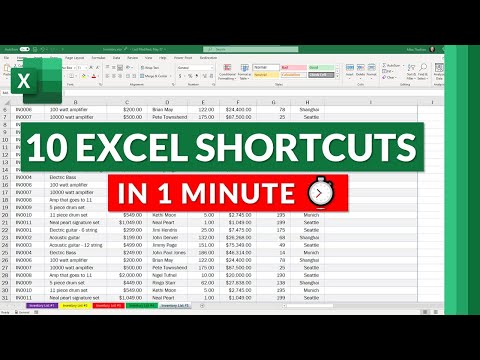 0:00:59
0:00:59
 0:00:34
0:00:34
 0:00:10
0:00:10
 0:08:42
0:08:42
 0:00:09
0:00:09
 0:00:13
0:00:13
 0:00:58
0:00:58
 0:01:02
0:01:02
 0:02:19
0:02:19
 0:09:41
0:09:41
 0:00:39
0:00:39
 0:00:30
0:00:30
 0:01:57
0:01:57
 0:51:18
0:51:18
 0:00:37
0:00:37
 0:00:22
0:00:22
 0:01:00
0:01:00