filmov
tv
Python 3 Programming Tutorial - Writing to File
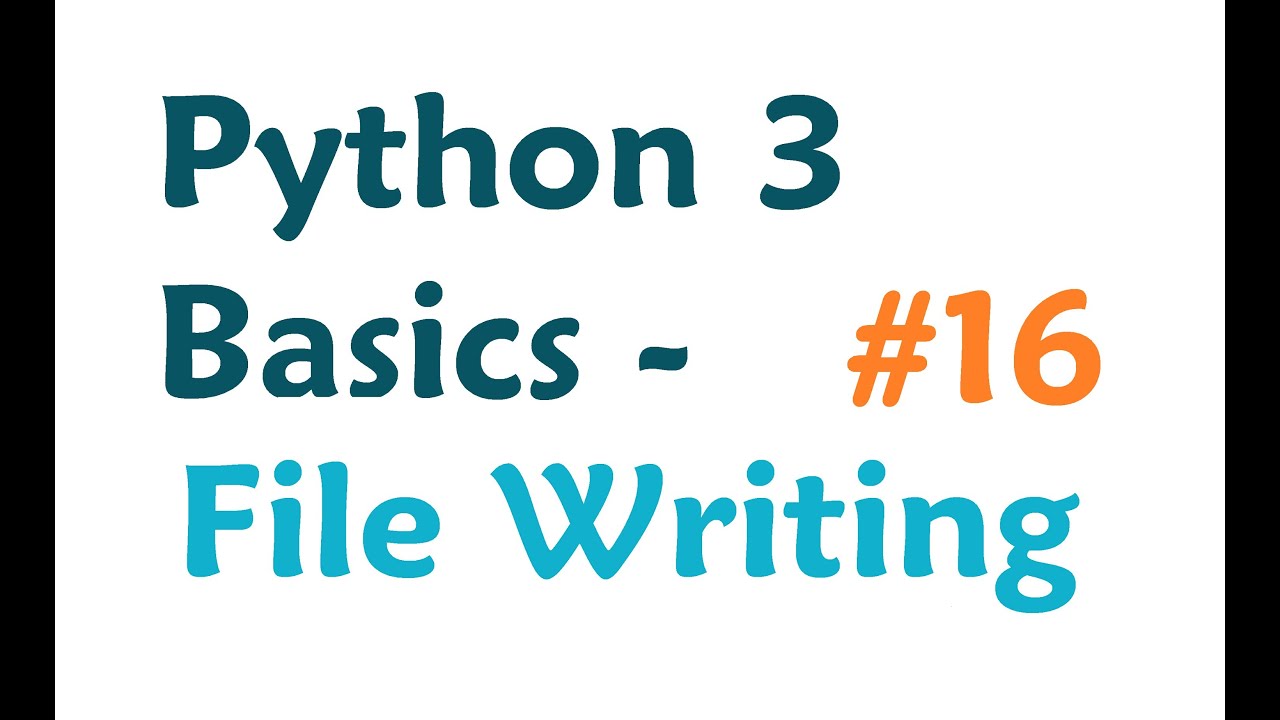
Показать описание
Welcome to another Python 3 basics tutorial. In this tutorial we're going to cover the basics of writing to a file.
It should be noted that there are two methods for saving data to a file, and those are writing and appending. Writing to a file will write that bit of data, whatever it is, solely, to the file. This means if there was anything there before, it will be gone if you use write.
If you use append, then you will basically add to whatever is previously there. I will be showing both methods, but write first.
Bitcoin donations: 1GV7srgR4NJx4vrk7avCmmVQQrqmv87ty6
It should be noted that there are two methods for saving data to a file, and those are writing and appending. Writing to a file will write that bit of data, whatever it is, solely, to the file. This means if there was anything there before, it will be gone if you use write.
If you use append, then you will basically add to whatever is previously there. I will be showing both methods, but write first.
Bitcoin donations: 1GV7srgR4NJx4vrk7avCmmVQQrqmv87ty6
Python for Beginners - Learn Python in 1 Hour
Learn Python in Less than 10 Minutes for Beginners (Fast & Easy)
Introduction to Python 3 Programming Tutorial
Learn Python 3: Tutorial for Beginners (Part 1)
Python Tutorial - Python Full Course for Beginners
10. Functions [Python 3 Programming Tutorials]
Python for Beginners – Full Course [Programming Tutorial]
👩💻 Python for Beginners Tutorial
Problem_23: Calculating Statistics - DataFrames in Pandas Library #ai#coding #ml #data #pro
Learn Python - Full Course for Beginners [Tutorial]
Python 101: Learn the 5 Must-Know Concepts
Python 3 Programming Tutorial - Functions
5. Lists [Python 3 Programming Tutorials]
9. For loop [Python 3 Programming Tutorials]
Python 3 Programming Tutorial: If Statement
12. Modules [Python 3 Programming Tutorials]
Python 3 Programming Tutorial - Classes
11. Dictionaries and Tuples [Python 3 Programming Tutorials]
Python Tutorial for Beginners - Learn Python in 5 Hours [FULL COURSE]
Python 3 Programming Tutorial - Making Modules
Python 3 Programming Tutorial - Lists and Tuples
Python 3 Programming Tutorial: If Elif Else
Python 3 programming tutorial: While Loop
Python Tutorial for Beginners - Full Course (with Notes & Practice Questions)
Комментарии
 1:00:06
1:00:06
 0:10:30
0:10:30
 0:13:33
0:13:33
 0:51:17
0:51:17
 6:14:07
6:14:07
 0:16:10
0:16:10
 4:40:00
4:40:00
 1:03:21
1:03:21
 0:00:35
0:00:35
 4:26:52
4:26:52
 0:20:00
0:20:00
 0:03:05
0:03:05
 0:10:24
0:10:24
 0:20:41
0:20:41
 0:04:54
0:04:54
 0:11:03
0:11:03
 0:04:56
0:04:56
 0:08:46
0:08:46
 5:31:30
5:31:30
 0:04:58
0:04:58
 0:05:51
0:05:51
 0:04:19
0:04:19
 0:05:55
0:05:55
 10:24:51
10:24:51