filmov
tv
Will Android Utility Tool v155 Fix Your Phone's Biggest Problems

Показать описание
Android Utility v155 | Samsung/Xiaomi/Huawei/MediaTek/Unisoc ETC
Download Link
Tool Link - Comment Box Check
In this video, we will be discussing the latest version of Android Utility which includes the ability to disable secure boot. This feature allows users to have more control over their device's security settings and make modifications as needed.
Features of Android Utility include support for a variety of chipsets and device models, including MediaTek, Samsung, Qualcomm, and Huawei. Here are some of the key features that this latest version offers:
- MediaTek [BootROM]: This feature provides access to the BootROM on MediaTek devices, allowing for deeper control and customization.
- MediaTek [Meta Mode]: Access the Meta Mode on MediaTek devices for advanced troubleshooting and customization options.
- Partition MGR: Easily manage and organize partitions on your device for better performance and storage management.
- MediaTek [Huawei]: Special support for MediaTek-powered Huawei devices for seamless functionality.
- Android [Main]: Primary features for Android devices, including rooting, flashing, and recovery options.
- Android [Tools]: Various tools to enhance the functionality and performance of your Android device.
- Android [Firmware Utils]: Tools for flashing and managing firmware on your Android device.
- Android [Ext4/F2FS Explorer]: Explore and manage Ext4 and F2FS filesystems on your Android device.
- Samsung [Main], Samsung [MediaTek], and Samsung [UniSoC]: Specific support for Samsung devices powered by MediaTek or UniSoC chipsets.
- Qualcomm: Features for Qualcomm-powered devices, including flashing and troubleshooting tools.
- Huawei [Dload Flasher]: Specialized tools for flashing firmware on Huawei devices using Dload mode.
Overall, Android Utility is a comprehensive tool for Android device users who want to have more control over their device's security settings and make advanced modifications. The latest version offers support for a wide range of chipsets and device models, making it a versatile and valuable tool for tech enthusiasts and power users alike.
Download Android Utility now to explore all of its features and enhance your Android device experience.
Download Link
Tool Link - Comment Box Check
In this video, we will be discussing the latest version of Android Utility which includes the ability to disable secure boot. This feature allows users to have more control over their device's security settings and make modifications as needed.
Features of Android Utility include support for a variety of chipsets and device models, including MediaTek, Samsung, Qualcomm, and Huawei. Here are some of the key features that this latest version offers:
- MediaTek [BootROM]: This feature provides access to the BootROM on MediaTek devices, allowing for deeper control and customization.
- MediaTek [Meta Mode]: Access the Meta Mode on MediaTek devices for advanced troubleshooting and customization options.
- Partition MGR: Easily manage and organize partitions on your device for better performance and storage management.
- MediaTek [Huawei]: Special support for MediaTek-powered Huawei devices for seamless functionality.
- Android [Main]: Primary features for Android devices, including rooting, flashing, and recovery options.
- Android [Tools]: Various tools to enhance the functionality and performance of your Android device.
- Android [Firmware Utils]: Tools for flashing and managing firmware on your Android device.
- Android [Ext4/F2FS Explorer]: Explore and manage Ext4 and F2FS filesystems on your Android device.
- Samsung [Main], Samsung [MediaTek], and Samsung [UniSoC]: Specific support for Samsung devices powered by MediaTek or UniSoC chipsets.
- Qualcomm: Features for Qualcomm-powered devices, including flashing and troubleshooting tools.
- Huawei [Dload Flasher]: Specialized tools for flashing firmware on Huawei devices using Dload mode.
Overall, Android Utility is a comprehensive tool for Android device users who want to have more control over their device's security settings and make advanced modifications. The latest version offers support for a wide range of chipsets and device models, making it a versatile and valuable tool for tech enthusiasts and power users alike.
Download Android Utility now to explore all of its features and enhance your Android device experience.
 0:01:52
0:01:52
 0:00:26
0:00:26
 0:01:20
0:01:20
 0:03:25
0:03:25
 0:04:04
0:04:04
 0:08:05
0:08:05
 0:09:15
0:09:15
 0:12:11
0:12:11
 0:10:39
0:10:39
 0:07:17
0:07:17
 0:04:23
0:04:23
 0:08:05
0:08:05
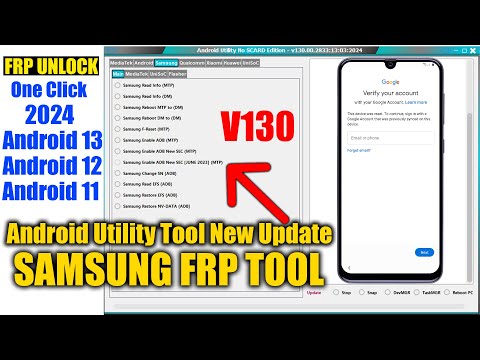 0:15:24
0:15:24
 0:01:17
0:01:17
 0:01:28
0:01:28
 0:01:51
0:01:51
 0:08:30
0:08:30
 0:08:23
0:08:23
 0:05:19
0:05:19
 0:06:11
0:06:11
 0:04:55
0:04:55
 0:12:15
0:12:15
 0:08:02
0:08:02
 0:00:50
0:00:50