filmov
tv
What Upgrades Do You Want to See on the reMarkable Paper Pro and reMarkable 2?
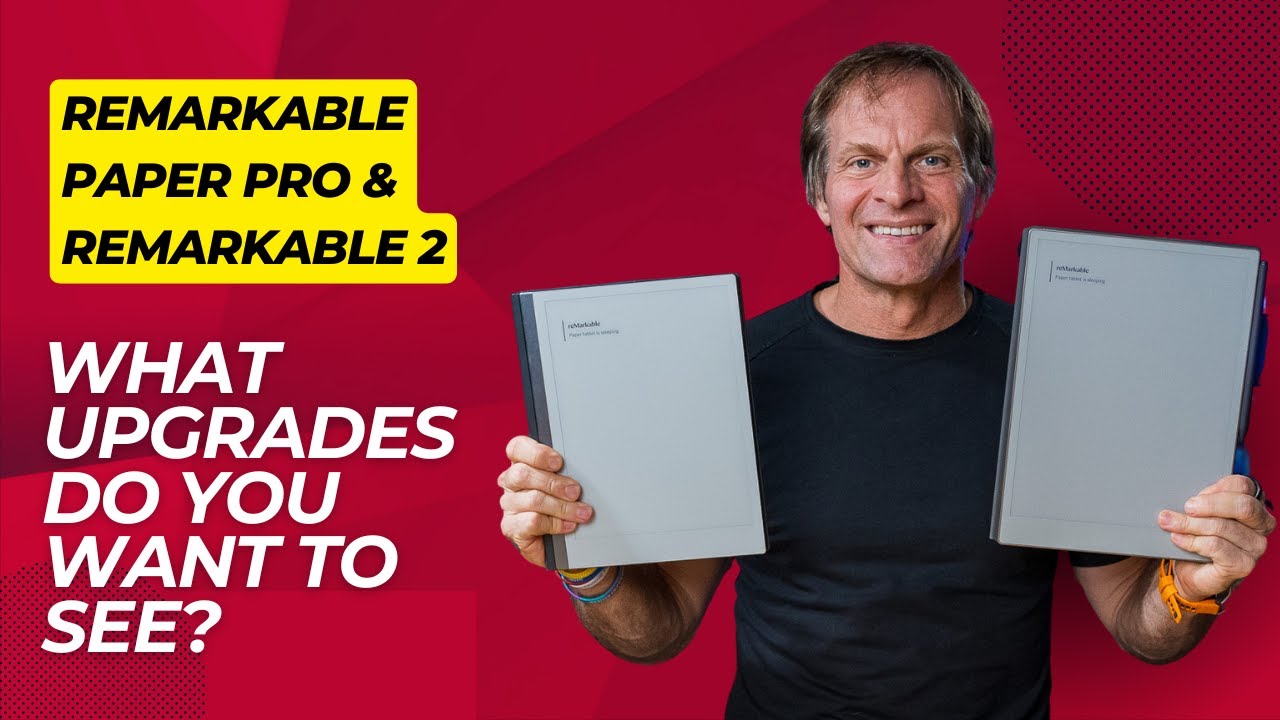
Показать описание
Welcome back to the MorningCoach® YouTube channel! I'm your host, JB Glossinger. Today, we're having an exciting and interactive conversation about the future of the reMarkable Paper Pro and reMarkable 2.
This episode discusses the potential improvements and features we'd love to see in these remarkable devices. We've got much to cover, from enhancing the light brightness and offering alternative nib options to improving software linking and searching capabilities. Plus, we want your input! Please share your ideas in the comments because a little birdie told me that the folks at reMarkable are watching and listening. So, let's get started and shape the future of the reMarkable together. Grab your favorite beverage, and let's jump in!
_______________________________________________________________________
Let’s Connect:
My other YouTube channels:
Join this channel to get access to the perks:
JB Glossinger, MBA, Ph.D., is widely beloved as the MorningCoach®, with a daily podcast that has been downloaded over 40 million times. A sought-after motivational keynote speaker and author of 4 books, JB is also a Mastermind group leader and one of the most sought-after coaches in the world.
He holds advanced degrees in business and metaphysics but credits his street education—from black eyes to near bankruptcy—with providing the life-changing lessons that inspired the keys to personal transformation he shares with audiences, coaching clients, and readers worldwide.
Disclaimers: all opinions are my own, and sponsors are acknowledged. Not financial advice, for entertainment purposes only.——————
This episode discusses the potential improvements and features we'd love to see in these remarkable devices. We've got much to cover, from enhancing the light brightness and offering alternative nib options to improving software linking and searching capabilities. Plus, we want your input! Please share your ideas in the comments because a little birdie told me that the folks at reMarkable are watching and listening. So, let's get started and shape the future of the reMarkable together. Grab your favorite beverage, and let's jump in!
_______________________________________________________________________
Let’s Connect:
My other YouTube channels:
Join this channel to get access to the perks:
JB Glossinger, MBA, Ph.D., is widely beloved as the MorningCoach®, with a daily podcast that has been downloaded over 40 million times. A sought-after motivational keynote speaker and author of 4 books, JB is also a Mastermind group leader and one of the most sought-after coaches in the world.
He holds advanced degrees in business and metaphysics but credits his street education—from black eyes to near bankruptcy—with providing the life-changing lessons that inspired the keys to personal transformation he shares with audiences, coaching clients, and readers worldwide.
Disclaimers: all opinions are my own, and sponsors are acknowledged. Not financial advice, for entertainment purposes only.——————
Комментарии
 0:00:17
0:00:17
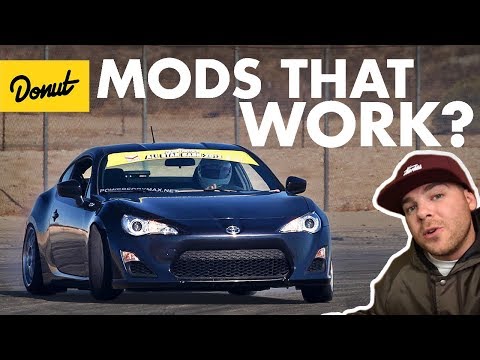 0:06:55
0:06:55
 0:06:50
0:06:50
 0:19:21
0:19:21
 0:16:23
0:16:23
 0:04:48
0:04:48
 0:11:50
0:11:50
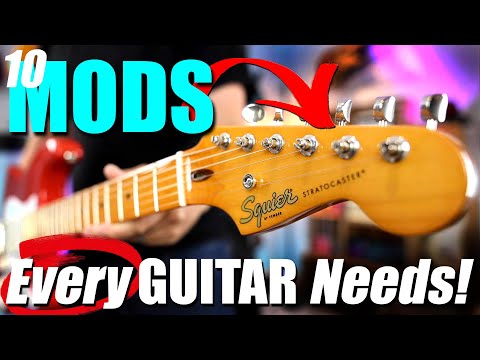 0:13:04
0:13:04
 0:00:49
0:00:49
 0:20:09
0:20:09
 0:00:30
0:00:30
 0:09:27
0:09:27
 0:04:10
0:04:10
 0:11:02
0:11:02
 0:23:31
0:23:31
 0:13:23
0:13:23
 0:05:47
0:05:47
 0:35:23
0:35:23
 0:14:50
0:14:50
 0:00:19
0:00:19
 0:29:49
0:29:49
 0:07:39
0:07:39
 0:17:08
0:17:08
 0:05:30
0:05:30