filmov
tv
Fitbit Alta - How To Setup With iPhone or Smartphone

Показать описание
** GET THE GEAR ON AMAZON**
Setting up your fitbit alta with your smartphone either android, iphone or windows phone is pretty easy and quick.
First thing is to make sure your bluetooth is enabled on your device and to download the fitbit connect app for your respective app store.
Next plug in your fitbit to the USB charger and allow your device to fully charge before you start using it.
The app will look for the alta and try to pair with it, enter the four digit pairing code to complete the pairing process. Depending on when you purchase your fitbit, the app will check for any software updates to install. This might take 5-10 minutes to complete, so keep an eye on your progress meter on the fitibit.
The final steps of the setup wizard will be to choose either left or right hand configuration and to select a watch face.
At this point, you are good to use your fitbit. Remember that you will need to charge the device about every week and while in range of your smartphone the data will sync at various times during the day.
- - - - - - - - - - -
WEBSITE
SUBSCRIBE TO OUR PODCAST
Find us on iTunes & Stitcher, search for "Avoiding Chores"
THANKS TO OUR SUPPORTERS
GET A KEYSMART
- - - - - - - - - - -
What better way to avoid chores than to watch videos from an array of related topics based in Nova Scotia. Starting from the outdoors with hiking, product reviews, bushcraft, outdoor skills & GPS tutorials. We even include Garmin GPS tutorials for runners. And after all that activity, you'll probably want a cool beer to quench your thirst. We also do beer reviews!
UPLOAD SCHEDULE
Friday = Friday Night Hangout 8:30PM EST LIVE Stream
Sunday - Monday = New upload
- - - - - - - - - - - #avoidingchores
Setting up your fitbit alta with your smartphone either android, iphone or windows phone is pretty easy and quick.
First thing is to make sure your bluetooth is enabled on your device and to download the fitbit connect app for your respective app store.
Next plug in your fitbit to the USB charger and allow your device to fully charge before you start using it.
The app will look for the alta and try to pair with it, enter the four digit pairing code to complete the pairing process. Depending on when you purchase your fitbit, the app will check for any software updates to install. This might take 5-10 minutes to complete, so keep an eye on your progress meter on the fitibit.
The final steps of the setup wizard will be to choose either left or right hand configuration and to select a watch face.
At this point, you are good to use your fitbit. Remember that you will need to charge the device about every week and while in range of your smartphone the data will sync at various times during the day.
- - - - - - - - - - -
WEBSITE
SUBSCRIBE TO OUR PODCAST
Find us on iTunes & Stitcher, search for "Avoiding Chores"
THANKS TO OUR SUPPORTERS
GET A KEYSMART
- - - - - - - - - - -
What better way to avoid chores than to watch videos from an array of related topics based in Nova Scotia. Starting from the outdoors with hiking, product reviews, bushcraft, outdoor skills & GPS tutorials. We even include Garmin GPS tutorials for runners. And after all that activity, you'll probably want a cool beer to quench your thirst. We also do beer reviews!
UPLOAD SCHEDULE
Friday = Friday Night Hangout 8:30PM EST LIVE Stream
Sunday - Monday = New upload
- - - - - - - - - - - #avoidingchores
Комментарии
 0:01:34
0:01:34
 0:01:22
0:01:22
 0:00:28
0:00:28
 0:05:39
0:05:39
 0:02:00
0:02:00
 0:03:18
0:03:18
 0:01:00
0:01:00
 0:17:43
0:17:43
 0:02:20
0:02:20
 0:00:46
0:00:46
 0:07:24
0:07:24
 0:02:36
0:02:36
 0:20:33
0:20:33
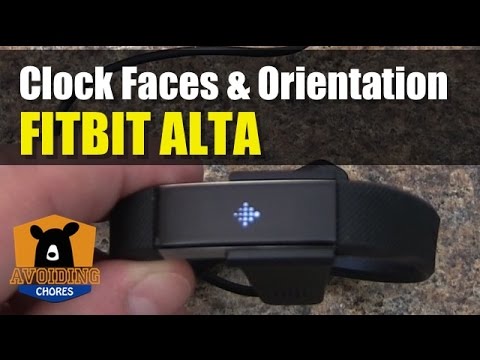 0:01:53
0:01:53
 0:06:15
0:06:15
 0:05:06
0:05:06
 0:00:27
0:00:27
 0:08:57
0:08:57
 0:02:11
0:02:11
 0:00:52
0:00:52
 0:06:01
0:06:01
 0:01:27
0:01:27
 0:00:55
0:00:55
 0:01:06
0:01:06