filmov
tv
How to Change Standard Account to Administrator Account Using Terminal on Linux Mint

Показать описание
How to Change Standard Account to Administrator Account Using Terminal on Linux Mint
𝗦𝗵𝗼𝗿𝘁 𝗗𝗲𝘀𝗰𝗿𝗶𝗽𝘁𝗶𝗼𝗻: In this tutorial video, we'll demonstrate how to change a standard account to an administrator account using the Terminal on Linux Mint. Having administrative privileges allows you to perform various system-level tasks. We'll guide you through the necessary commands and steps to elevate a standard account to an administrator account using the Terminal. By following our instructions, you'll be able to gain full administrative access and unlock additional capabilities on your Linux Mint system.
▶ How to open the terminal prompt?
Press CTRL - ALT - T
▶ Log in with your user account name and password.
➤COMMAND:
✔️ sudo usermod -aG sudo username
⚠️ Replace username with your user name.
➤𝗠𝗢𝗥𝗘 𝗛𝗘𝗟𝗣𝗙𝗨𝗟 𝗥𝗘𝗟𝗔𝗧𝗘𝗗 𝗩𝗜𝗗𝗘𝗢𝗦:
✅ Create EFI Partition in Linux Mint
✅ Format Bootable USB Hard Drive in Linux Mint
✅ Enable Auto Scroll in Firefox on Linux Mint
❤️️Subscribe for more
𝗦𝗵𝗼𝗿𝘁 𝗗𝗲𝘀𝗰𝗿𝗶𝗽𝘁𝗶𝗼𝗻: In this tutorial video, we'll demonstrate how to change a standard account to an administrator account using the Terminal on Linux Mint. Having administrative privileges allows you to perform various system-level tasks. We'll guide you through the necessary commands and steps to elevate a standard account to an administrator account using the Terminal. By following our instructions, you'll be able to gain full administrative access and unlock additional capabilities on your Linux Mint system.
▶ How to open the terminal prompt?
Press CTRL - ALT - T
▶ Log in with your user account name and password.
➤COMMAND:
✔️ sudo usermod -aG sudo username
⚠️ Replace username with your user name.
➤𝗠𝗢𝗥𝗘 𝗛𝗘𝗟𝗣𝗙𝗨𝗟 𝗥𝗘𝗟𝗔𝗧𝗘𝗗 𝗩𝗜𝗗𝗘𝗢𝗦:
✅ Create EFI Partition in Linux Mint
✅ Format Bootable USB Hard Drive in Linux Mint
✅ Enable Auto Scroll in Firefox on Linux Mint
❤️️Subscribe for more
How To Change An Admin Account To Standard User In Windows 10
How to change an account Type From Standard account to Administrator account in Windows 10
how to change standard user to administrator in windows 10
Standard to administrator. How to change user type account in Windows 10
Change Between Administrator and Standard Account On Windows 11 [Tutorial]
Fix Cannot Change Account Type to Standard or Standard Account type option is Disabled
Change Standard User To An Administrator Account In Windows 10
Cannot change account type to standard - How to Fix (Standard account type option disabled)
Learn Oracle Fusion Financial - Account Receivables and Subledger Accounting
Cannot Change Account Type to Standard - How to Fix
How To Change An Admin Account To Standard User In Windows 10
Change account type from standard to administrator in windows 11
How to Change User Account Type on Windows 11 - Administrator & Standard.
How to Change Standard Account to Admin Account on Windows 11
How to Change Account Type from Standard type to Administrator ?
Change standard account to Administrator in Windows 11
How to change an account Type From Standard account to Administrator in Windows
How to Change Between Administrator and Standard Account in Windows 11
How to Change Standard User Account Type to Administrator in Windows 11
How to Change an Admin Account to Standard User in Windows 11
How To Change An Admin Account To Standard User In Windows 10
Can't change standard to administrator account in windows 10 Control panel
How to Change an Administrator Account to Standard User in Windows 11 Settings | GearUpWindows
Standard to Administrator - How to Change User Account Type in Windows 10
Комментарии
 0:01:45
0:01:45
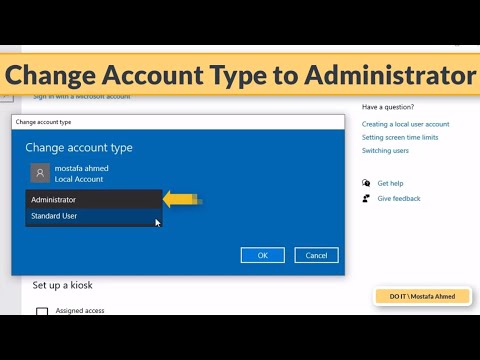 0:05:58
0:05:58
 0:01:50
0:01:50
 0:02:13
0:02:13
 0:01:38
0:01:38
 0:02:05
0:02:05
 0:01:17
0:01:17
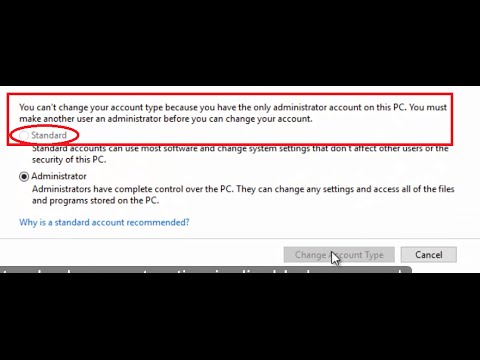 0:01:58
0:01:58
 0:42:01
0:42:01
 0:01:27
0:01:27
 0:01:45
0:01:45
 0:01:07
0:01:07
 0:02:05
0:02:05
 0:02:12
0:02:12
 0:02:14
0:02:14
 0:00:49
0:00:49
 0:02:01
0:02:01
 0:01:18
0:01:18
 0:04:06
0:04:06
 0:01:40
0:01:40
 0:00:36
0:00:36
 0:02:31
0:02:31
 0:01:05
0:01:05
 0:02:43
0:02:43