filmov
tv
How to setup CI/CD using AWS DevOps services - CodeCommit, CodeDeploy and CodePipeline.

Показать описание
##Step1:Create a IAM User :
-Developer
##Step2: Create two IAM Roles:
-AmazonEC2RoleforAWSCodeDeploy
-AWSCodeDeployRole
##Step3: Create CodeCommit Repo and clone it to the local machine
GIT Commands:
-git add *
-git commit -m "first commit"
-git push
##Step4: Create Amazon EC2 Linux instances and install the CodeDeploy agent
Role-AmazonEC2RoleforAWSCodeDeploy
Userdata-
#!/bin/bash
yum -y update
yum install -y ruby
yum install -y aws-cli
cd /home/ec2-user
chmod +x ./install
./install auto
##Step5: Create an application in CodeDeploy
Role- AWSCodeDeployRole
- Create Application
- Create Deployment Group
##Step6: Create your first pipeline in CodePipeline
##Step7. Code update for verifying the pipeline working
-git commit -a -m "second commit"
-git push
##Step8: Clear the resources
-Developer
##Step2: Create two IAM Roles:
-AmazonEC2RoleforAWSCodeDeploy
-AWSCodeDeployRole
##Step3: Create CodeCommit Repo and clone it to the local machine
GIT Commands:
-git add *
-git commit -m "first commit"
-git push
##Step4: Create Amazon EC2 Linux instances and install the CodeDeploy agent
Role-AmazonEC2RoleforAWSCodeDeploy
Userdata-
#!/bin/bash
yum -y update
yum install -y ruby
yum install -y aws-cli
cd /home/ec2-user
chmod +x ./install
./install auto
##Step5: Create an application in CodeDeploy
Role- AWSCodeDeployRole
- Create Application
- Create Deployment Group
##Step6: Create your first pipeline in CodePipeline
##Step7. Code update for verifying the pipeline working
-git commit -a -m "second commit"
-git push
##Step8: Clear the resources
 0:06:13
0:06:13
 0:01:56
0:01:56
 0:12:21
0:12:21
 0:32:31
0:32:31
 0:06:40
0:06:40
 0:13:58
0:13:58
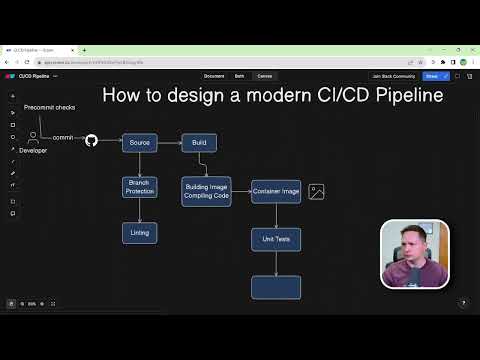 0:09:59
0:09:59
 1:09:00
1:09:00
 0:30:03
0:30:03
 0:19:33
0:19:33
 0:19:08
0:19:08
 0:00:41
0:00:41
 0:00:11
0:00:11
 0:00:57
0:00:57
 0:08:09
0:08:09
 0:00:21
0:00:21
 0:00:55
0:00:55
 0:26:19
0:26:19
 0:00:40
0:00:40
 0:21:10
0:21:10
 0:00:41
0:00:41
 0:21:07
0:21:07
 0:02:03
0:02:03
 0:00:52
0:00:52