filmov
tv
Install Docker and Hello-Docker image and Ubuntu-Doker image
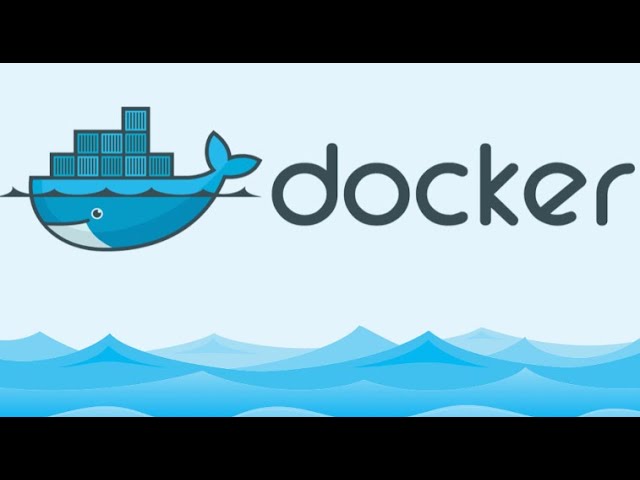
Показать описание
Install Docker and Hello-Docker image and Ubuntu-Doker image
0:10 - create a folder on the desktop called Hello docker, we will install our Hello docker project there
0:47 - create a Hello docker project in Visual Studio
2:08 - we create a node
5:29 - we all launched Hello Docker Now we see that the container is launched first
7:31 - install Docker itself on the computer
14:00 - problems with access to the Docker folder on the computer, we solve the problem with access by various means
17:30 - we also install an additional Hello Docker image from another resource
19:50 - we are now installing a container from the Ubuntu image from the DockerHub site
21:00 - now we start a image with the riot system and connect to it as root
Linux commands:
mkdir hello-docker
cd hello-docker
docker run hello-docker
sudo docker run hello-docker
ls
image ls
docker image ls
sudo snap install docker
docker image ls
sudo docker run hello-docker .
docker build -t hello-docker
start a build
sudo su - root
cd ./
docker version
docker pull codewithmosh/hello-docker
docker run codewithmosh/hello-docker
docker run ubuntu
docker ps
docker ps -a
docker run -it ubuntu
0:10 - create a folder on the desktop called Hello docker, we will install our Hello docker project there
0:47 - create a Hello docker project in Visual Studio
2:08 - we create a node
5:29 - we all launched Hello Docker Now we see that the container is launched first
7:31 - install Docker itself on the computer
14:00 - problems with access to the Docker folder on the computer, we solve the problem with access by various means
17:30 - we also install an additional Hello Docker image from another resource
19:50 - we are now installing a container from the Ubuntu image from the DockerHub site
21:00 - now we start a image with the riot system and connect to it as root
Linux commands:
mkdir hello-docker
cd hello-docker
docker run hello-docker
sudo docker run hello-docker
ls
image ls
docker image ls
sudo snap install docker
docker image ls
sudo docker run hello-docker .
docker build -t hello-docker
start a build
sudo su - root
cd ./
docker version
docker pull codewithmosh/hello-docker
docker run codewithmosh/hello-docker
docker run ubuntu
docker ps
docker ps -a
docker run -it ubuntu
 0:16:41
0:16:41
 0:00:21
0:00:21
 0:13:52
0:13:52
 0:17:58
0:17:58
 0:03:22
0:03:22
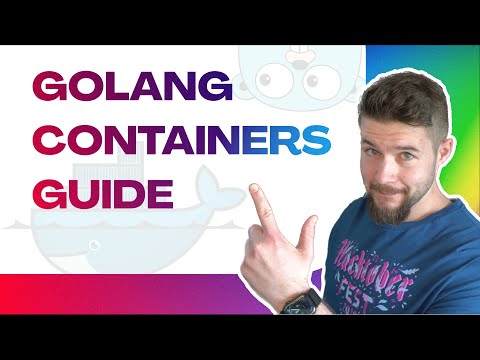 0:11:56
0:11:56
 0:11:02
0:11:02
 0:08:06
0:08:06
 1:55:50
1:55:50
 0:13:17
0:13:17
 0:02:15
0:02:15
 0:07:41
0:07:41
 0:11:03
0:11:03
 0:02:51
0:02:51
 0:10:27
0:10:27
 0:18:20
0:18:20
 0:11:11
0:11:11
 0:18:27
0:18:27
 0:09:48
0:09:48
 0:03:40
0:03:40
 0:16:56
0:16:56
 0:07:38
0:07:38
 0:05:25
0:05:25
 0:12:46
0:12:46