filmov
tv
How to use JSON.stringify() and JSON.parse() in Javascript || How to Convert Value to String in Js

Показать описание
JSON.stringify()
The JSON.stringify() method in JavaScript is used to convert a JavaScript object or value into a JSON string. This is particularly useful when you want to send data from JavaScript to a server, store it in a file, or send it over a network. JSON (JavaScript Object Notation) is a widely used format for data exchange, and JSON.stringify() helps transform JavaScript objects into this format.
Syntax:
JSON.stringify(value, replacer, space);
value: The value to be converted to a JSON string (can be an object, array, etc.).
replacer (optional): A function or an array that can be used to filter or modify the values before they are stringified.
space (optional): A string or number that specifies the indentation for pretty-printing the JSON string (useful for human-readable formatting).
If replacer and space are not provided, JSON.stringify() will just convert the value to a compact JSON string.
Example Usage:
If you have a JavaScript object like { name: "Ajith", age: 25 }, you can convert it into a string representation like {"name":"Ajith","age":25}.
JSON.parse()
On the other hand, JSON.parse() is used to convert a JSON string back into a JavaScript object. This is useful when you receive data as a JSON string (for example, from an API or a file) and need to convert it into an object that can be easily manipulated in JavaScript.
Syntax:
JSON.parse(text, reviver);
text: The JSON string to be parsed into a JavaScript object.
reviver (optional): A function that can be used to transform the parsed result before it is returned (for example, modifying dates or converting values).
Example Usage:
If you have a JSON string like {"name":"Ajith","age":25}, you can convert it back into an object like { name: "Ajith", age: 25 }.
Key Differences Between stringify and parse
JSON.stringify() turns a JavaScript object into a string.
JSON.parse() turns a JSON string back into an object.
When to Use:
Use JSON.stringify() when you need to:
Send data to a server.
Store data in a file or database.
Serialize data for other purposes (e.g., logging).
Use JSON.parse() when you need to:
Convert data received from a server (or elsewhere) back into a usable JavaScript object.
Deserialize stored data back into an object.
understanding JSON.stringify() in JavaScript
how to use JSON.parse() to convert JSON strings into objects
what is JSON.stringify() and when to use it
mastering JSON.stringify() for data conversion
json parsing in javascript: using JSON.parse() effectively
JSON.stringify vs JSON.parse: key differences and uses
working with JSON strings in JavaScript: a complete guide
how to convert JavaScript objects to JSON with stringify()
understanding the role of JSON.stringify() in data handling
JSON.parse(): transforming JSON data back to JavaScript objects
how JSON.stringify() works behind the scenes
step-by-step guide to using JSON.parse() in JavaScript
the power of JSON.stringify() for sending data over the network
practical examples of JSON.parse() and JSON.stringify() in JavaScript
common pitfalls when using JSON.stringify() and how to avoid them
optimizing JSON data parsing with JSON.parse()
how to use the replacer function in JSON.stringify()
pretty-printing JSON with JSON.stringify() using space argument
efficient JSON parsing techniques with JSON.parse()
why JSON.stringify() is essential for storing data in JSON format
converting JSON strings back to objects with JSON.parse()
advanced usage of JSON.stringify() and JSON.parse() in JavaScript
how to handle errors when using JSON.parse()
using JSON.stringify() for secure data transmission
decoding JSON data: a deep dive into JSON.parse()
how to preserve object types while stringifying data
working with large datasets using JSON.stringify() and JSON.parse()
understanding serialization in JavaScript with JSON.stringify()
converting complex objects with JSON.stringify() and JSON.parse()
transforming and manipulating JSON data with JSON.parse() and stringify()
#js #stringify #parse
The JSON.stringify() method in JavaScript is used to convert a JavaScript object or value into a JSON string. This is particularly useful when you want to send data from JavaScript to a server, store it in a file, or send it over a network. JSON (JavaScript Object Notation) is a widely used format for data exchange, and JSON.stringify() helps transform JavaScript objects into this format.
Syntax:
JSON.stringify(value, replacer, space);
value: The value to be converted to a JSON string (can be an object, array, etc.).
replacer (optional): A function or an array that can be used to filter or modify the values before they are stringified.
space (optional): A string or number that specifies the indentation for pretty-printing the JSON string (useful for human-readable formatting).
If replacer and space are not provided, JSON.stringify() will just convert the value to a compact JSON string.
Example Usage:
If you have a JavaScript object like { name: "Ajith", age: 25 }, you can convert it into a string representation like {"name":"Ajith","age":25}.
JSON.parse()
On the other hand, JSON.parse() is used to convert a JSON string back into a JavaScript object. This is useful when you receive data as a JSON string (for example, from an API or a file) and need to convert it into an object that can be easily manipulated in JavaScript.
Syntax:
JSON.parse(text, reviver);
text: The JSON string to be parsed into a JavaScript object.
reviver (optional): A function that can be used to transform the parsed result before it is returned (for example, modifying dates or converting values).
Example Usage:
If you have a JSON string like {"name":"Ajith","age":25}, you can convert it back into an object like { name: "Ajith", age: 25 }.
Key Differences Between stringify and parse
JSON.stringify() turns a JavaScript object into a string.
JSON.parse() turns a JSON string back into an object.
When to Use:
Use JSON.stringify() when you need to:
Send data to a server.
Store data in a file or database.
Serialize data for other purposes (e.g., logging).
Use JSON.parse() when you need to:
Convert data received from a server (or elsewhere) back into a usable JavaScript object.
Deserialize stored data back into an object.
understanding JSON.stringify() in JavaScript
how to use JSON.parse() to convert JSON strings into objects
what is JSON.stringify() and when to use it
mastering JSON.stringify() for data conversion
json parsing in javascript: using JSON.parse() effectively
JSON.stringify vs JSON.parse: key differences and uses
working with JSON strings in JavaScript: a complete guide
how to convert JavaScript objects to JSON with stringify()
understanding the role of JSON.stringify() in data handling
JSON.parse(): transforming JSON data back to JavaScript objects
how JSON.stringify() works behind the scenes
step-by-step guide to using JSON.parse() in JavaScript
the power of JSON.stringify() for sending data over the network
practical examples of JSON.parse() and JSON.stringify() in JavaScript
common pitfalls when using JSON.stringify() and how to avoid them
optimizing JSON data parsing with JSON.parse()
how to use the replacer function in JSON.stringify()
pretty-printing JSON with JSON.stringify() using space argument
efficient JSON parsing techniques with JSON.parse()
why JSON.stringify() is essential for storing data in JSON format
converting JSON strings back to objects with JSON.parse()
advanced usage of JSON.stringify() and JSON.parse() in JavaScript
how to handle errors when using JSON.parse()
using JSON.stringify() for secure data transmission
decoding JSON data: a deep dive into JSON.parse()
how to preserve object types while stringifying data
working with large datasets using JSON.stringify() and JSON.parse()
understanding serialization in JavaScript with JSON.stringify()
converting complex objects with JSON.stringify() and JSON.parse()
transforming and manipulating JSON data with JSON.parse() and stringify()
#js #stringify #parse
 0:02:57
0:02:57
 0:12:00
0:12:00
 0:12:21
0:12:21
 0:14:36
0:14:36
 0:03:35
0:03:35
 0:00:58
0:00:58
 0:09:26
0:09:26
 0:11:16
0:11:16
 0:07:00
0:07:00
 0:05:56
0:05:56
 0:06:32
0:06:32
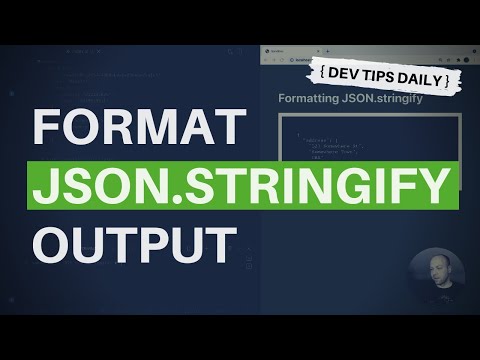 0:02:24
0:02:24
 0:05:00
0:05:00
 0:07:48
0:07:48
 0:08:02
0:08:02
 0:05:12
0:05:12
 0:00:51
0:00:51
 0:01:00
0:01:00
 0:00:57
0:00:57
 0:03:44
0:03:44
 0:01:00
0:01:00
 0:01:00
0:01:00
 0:02:12
0:02:12
 0:03:44
0:03:44