filmov
tv
How to Add Logo in Zoom | Custom Video Filters, Frames & Stickers | NEW FEATURE Zoom Update 5.7.0
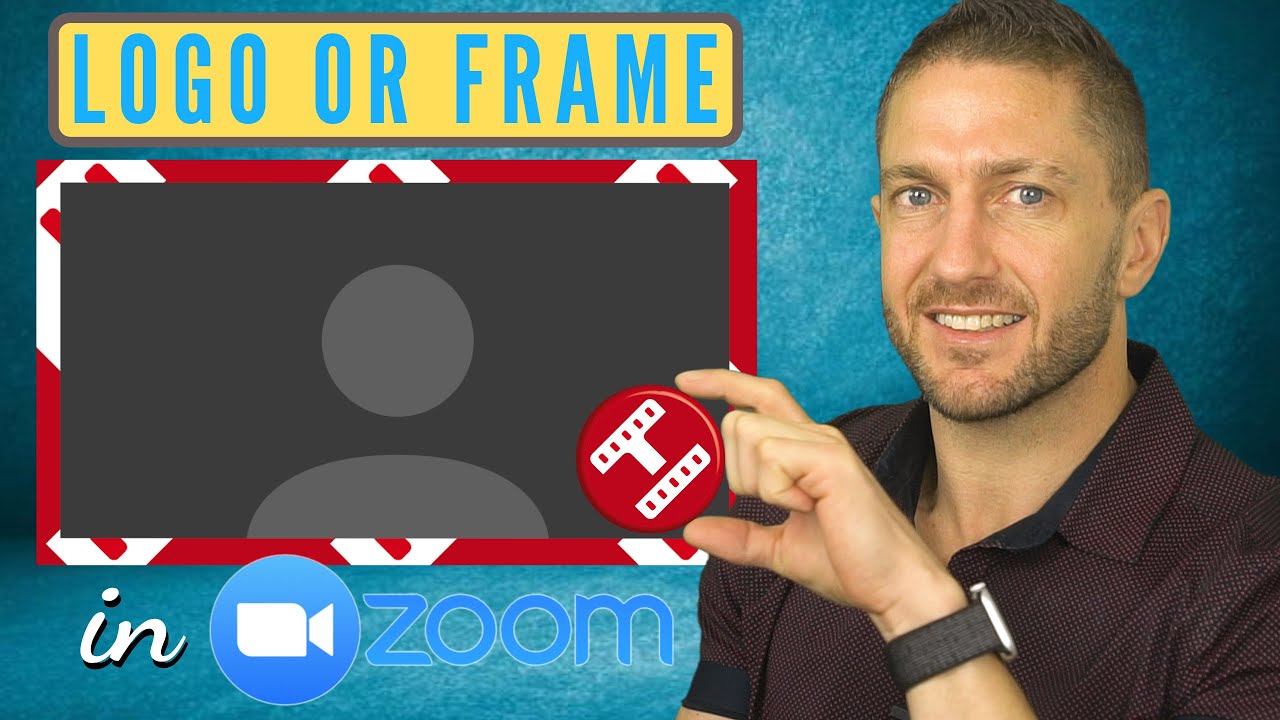
Показать описание
You can now add a business logo as a custom video filter in Zoom as well as some custom branding such as a frame. You can even combine a branded frame and logo when you add custom filters in Zoom. This Zoom meeting update 5.7.0 allows you to do this easily and natively. It's a great way to show your business branding in Zoom, or show some creative artwork on a casual Zoom meeting call. So go ahead and custom stickers in Zoom.
This video shows how to add custom video filters in Zoom, and what to do if you can't see the add custom filters option. You can make up a range of different custom video filters, and apply and change between them at the click of a button. Learn how to add business logos in Zoom and branded frames, or both at the same time.
Or just do these steps:
1. Go to Admin, User Management, Role Management
2. Attach a credit card to your account on this page (you won't be charged)
3. The additional "Account Settings" button will now appear
Please SUBSCRIBE for more videos like this:
👋🏻 SOCIALS
===============================
VIDEO TUTORIAL PRODUCTION GEAR
===============================
⭐️ BUY this gear to shoot software tutorial videos:
⏱️Timestamps⏱️ for "How to Add Business Logo in Zoom Meeting"
0:00 How to add custom filters in Zoom meeting
0:48 Step 1: How to update Zoom to 5.7.0
1:02 Step 2: How to enable Zoom custom video filters
1:40 What do if you can’t see add custom filters in Zoom
2:32 Step 3: How to add custom business logo in Zoom as a filter
4:45 Step 4: How to add custom frame in Zoom as a filter
6:38 Step 5: How to add a frame and logo in Zoom as a filter
7:31 What to do next to Level Up Your Video Skills
In this video you will learn to:
- Zoom update 5.7.1 custom video filter features
- Add Zoom branding
- Add business logo in Zoom
- How to add logo in Zoom
- Zoom custom stickers
- Add custom frame in Zoom meeting
- Zoom update 5.7.0 features
- Add Zoom video filters
- How to add logo on Zoom meeting
- Zoom add custom frame
Other relevant videos for you:
This channel aims to inspire and educate busy professionals with all things video, on your device or desktop. I hope I can help you out, and please comment with any questions or feedback! Zoom share video like a pro :)
Level Up Your Video Skills with Tim Harris Video!
#HowToUseZoom #LevelUpYourVideoSkills #YoutubeTutorial
This video shows how to add custom video filters in Zoom, and what to do if you can't see the add custom filters option. You can make up a range of different custom video filters, and apply and change between them at the click of a button. Learn how to add business logos in Zoom and branded frames, or both at the same time.
Or just do these steps:
1. Go to Admin, User Management, Role Management
2. Attach a credit card to your account on this page (you won't be charged)
3. The additional "Account Settings" button will now appear
Please SUBSCRIBE for more videos like this:
👋🏻 SOCIALS
===============================
VIDEO TUTORIAL PRODUCTION GEAR
===============================
⭐️ BUY this gear to shoot software tutorial videos:
⏱️Timestamps⏱️ for "How to Add Business Logo in Zoom Meeting"
0:00 How to add custom filters in Zoom meeting
0:48 Step 1: How to update Zoom to 5.7.0
1:02 Step 2: How to enable Zoom custom video filters
1:40 What do if you can’t see add custom filters in Zoom
2:32 Step 3: How to add custom business logo in Zoom as a filter
4:45 Step 4: How to add custom frame in Zoom as a filter
6:38 Step 5: How to add a frame and logo in Zoom as a filter
7:31 What to do next to Level Up Your Video Skills
In this video you will learn to:
- Zoom update 5.7.1 custom video filter features
- Add Zoom branding
- Add business logo in Zoom
- How to add logo in Zoom
- Zoom custom stickers
- Add custom frame in Zoom meeting
- Zoom update 5.7.0 features
- Add Zoom video filters
- How to add logo on Zoom meeting
- Zoom add custom frame
Other relevant videos for you:
This channel aims to inspire and educate busy professionals with all things video, on your device or desktop. I hope I can help you out, and please comment with any questions or feedback! Zoom share video like a pro :)
Level Up Your Video Skills with Tim Harris Video!
#HowToUseZoom #LevelUpYourVideoSkills #YoutubeTutorial
Комментарии
 0:01:06
0:01:06
 0:02:24
0:02:24
 0:01:38
0:01:38
 0:03:09
0:03:09
 0:03:31
0:03:31
 0:05:23
0:05:23
 0:02:05
0:02:05
 0:01:04
0:01:04
 0:31:23
0:31:23
 0:01:06
0:01:06
 0:00:29
0:00:29
 0:07:51
0:07:51
 0:03:53
0:03:53
 0:06:53
0:06:53
 0:00:26
0:00:26
 0:02:09
0:02:09
 0:00:36
0:00:36
 0:01:46
0:01:46
 0:04:05
0:04:05
 0:03:00
0:03:00
 0:08:30
0:08:30
 0:01:05
0:01:05
 0:05:43
0:05:43
 0:07:50
0:07:50