filmov
tv
How to create a Kafka cluster on DoubleCloud

Показать описание
In this video, we show you how to easily spin up a Kafka cluster on DoubleCloud's managed service, including configuration settings, cost considerations, and topic management.
👉 Here is the step-by-step:
00:00 Introduction
00:23 ▶︎ 3. Click 'Create Cluster' in the upper-right corner of the page.
00:28 ▶︎ 4. Select your service between our managed ClickHouse Apache Kafka or Apache Airflow. Here Adam chooses Kafka as the example.
00:31 ▶︎ 5. Choose a provider and a region.
00:34 ▶︎ 6. Specify the resource settings.
00:46 ▶︎ Summary of the cost: You can see on the upper right of your screen how the selection of your preferences will impact the cost.
01:05 ▶︎ Once you click on submit, it will bring you back to the cluster screen.
01:10 ▶︎ Once is created you are gonna be able to see your connection strings, topics and more.
🔍 DoubleCloud services mentioned in the video:
📱 Follow us on Social Media:
Remember to subscribe for access to more big-data discussions with experts. 💡
#DoubleCloud #KafkaCluster #ManagedEnvironment #CloudComputing #SolutionsArchitecture #GoogleSSO #AmazonAWS #EURegion #VirtualMachines #VPC #TopicsManagement #Brokers #Partitions #CostAnalysis #DemoTesting #ClusterCreation #ConnectionStrings #DataStreaming #BigData #DataManagement #TechTutorial #CloudServices #InfrastructureAsCode #DevOps #ITInfrastructure
👉 Here is the step-by-step:
00:00 Introduction
00:23 ▶︎ 3. Click 'Create Cluster' in the upper-right corner of the page.
00:28 ▶︎ 4. Select your service between our managed ClickHouse Apache Kafka or Apache Airflow. Here Adam chooses Kafka as the example.
00:31 ▶︎ 5. Choose a provider and a region.
00:34 ▶︎ 6. Specify the resource settings.
00:46 ▶︎ Summary of the cost: You can see on the upper right of your screen how the selection of your preferences will impact the cost.
01:05 ▶︎ Once you click on submit, it will bring you back to the cluster screen.
01:10 ▶︎ Once is created you are gonna be able to see your connection strings, topics and more.
🔍 DoubleCloud services mentioned in the video:
📱 Follow us on Social Media:
Remember to subscribe for access to more big-data discussions with experts. 💡
#DoubleCloud #KafkaCluster #ManagedEnvironment #CloudComputing #SolutionsArchitecture #GoogleSSO #AmazonAWS #EURegion #VirtualMachines #VPC #TopicsManagement #Brokers #Partitions #CostAnalysis #DemoTesting #ClusterCreation #ConnectionStrings #DataStreaming #BigData #DataManagement #TechTutorial #CloudServices #InfrastructureAsCode #DevOps #ITInfrastructure
 0:13:14
0:13:14
 0:06:48
0:06:48
 0:02:35
0:02:35
 0:09:41
0:09:41
 0:23:43
0:23:43
 0:07:21
0:07:21
 0:04:07
0:04:07
 0:09:09
0:09:09
 0:44:11
0:44:11
 0:56:49
0:56:49
 0:10:43
0:10:43
 0:01:43
0:01:43
 0:36:16
0:36:16
 0:04:58
0:04:58
 0:12:00
0:12:00
 0:16:28
0:16:28
 0:04:23
0:04:23
 0:30:28
0:30:28
 0:18:48
0:18:48
 0:25:59
0:25:59
 0:07:24
0:07:24
 0:08:13
0:08:13
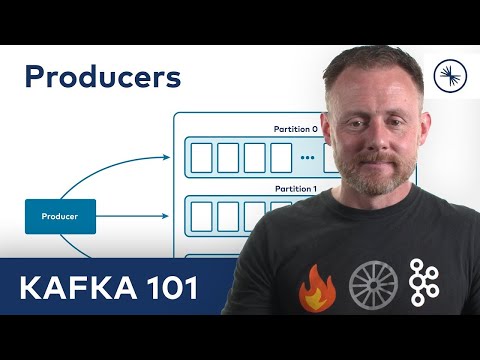 0:03:09
0:03:09
 0:18:37
0:18:37