filmov
tv
Fix Error Code 0x8000ffff When Trying To Install Ubuntu On WSL

Показать описание
How to fix An error occurred during installation. Distribution Name: 'Ubuntu 22.04 LTS' Error Code: 0x8000ffff when I try to install Ubuntu on my WSL distribution on Windows Server 2022
wsl --install -d Ubuntu
First run Powershell as an administrator
If not working run Powershell WITHOUT admin rights
PS C:\ wsl --update
PS C:\ wsl --install -d Ubuntu-22.04
First run Powershell as an administrator
If not working run Powershell WITHOUT admin rights
PS C:\ wsl --update
PS C:\ wsl --install Ubuntu-22.04
-d removed from the second command
wsl --update --web-download
wsl --install --web-download -d Ubuntu
First run Powershell as an administrator
If not working run Powershell WITHOUT admin rights
wsl --install -d Ubuntu
First run Powershell as an administrator
If not working run Powershell WITHOUT admin rights
PS C:\ wsl --update
PS C:\ wsl --install -d Ubuntu-22.04
First run Powershell as an administrator
If not working run Powershell WITHOUT admin rights
PS C:\ wsl --update
PS C:\ wsl --install Ubuntu-22.04
-d removed from the second command
wsl --update --web-download
wsl --install --web-download -d Ubuntu
First run Powershell as an administrator
If not working run Powershell WITHOUT admin rights
How to Fix Microsoft Store Error 0x8000FFFF
How to fix the 0x8000ffff error code in Windows 11
How to Fix Microsoft Store Error Code 0x8000FFFF (2022)
How to Fix Windows 11 Error Code 0x8000FFFF
Windows Update Error Code 0x8000ffff on Windows 11 / 10 Fixed
How to Fix 0x8000ffff Windows 10 Store Error
How To Fix Microsoft Store 0x8000FFFF Error
How to fix the 0x8000ffff error code in Windows 11
Fix error code 0x8000FFFF when running Windows Store
Fix Windows Update Error 0x8000ffff
How to Fix Windows 10 Store Error 0x8000ffff (Easy)
Fix Window Store Error 0x8000ffff in a Minute [UPDATED]
How To Fix The Error Code 0x8000ffff On Microsoft Store In Windows 11
FIX Windows 11/10 Update Error Code 0x8000ffff
⚠️ How to FIX ERROR MICROSOFT STORE Code 0x8000ffff Windows 10 ✔️ SOLUTION
Fix Windows 10 Store Error 0x8000ffff easily in 2 steps
How To Fix Windows Store Loading Error 0x8000ffff in Windows 10
How to fix error code 0x8000ffff in Microsoft Store on Windows 11
Fix Window Store Error 0x8000ffff #error code 0x8000ffff #0x8000ffff windows 10 error #store error
how to fix windows store error code 0x8000ffff
How to Fix Windows 11 Error 0x8000ffff / KB5015814 Update Not Installing Error Code 0x8000ffff
Fix Windows 11 Update Error Code 0x8000ffff
Windows Update Error Code 0x8000ffff (fixed) | 2023
How to Fix Windows Update Error 0x8000ffff?
Комментарии
 0:02:57
0:02:57
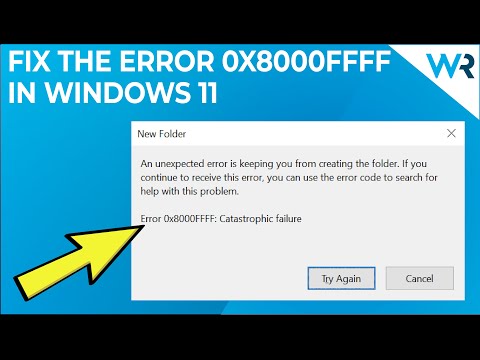 0:02:46
0:02:46
 0:01:41
0:01:41
 0:04:44
0:04:44
 0:05:23
0:05:23
 0:02:57
0:02:57
 0:01:44
0:01:44
 0:01:53
0:01:53
 0:10:16
0:10:16
 0:03:21
0:03:21
 0:01:40
0:01:40
 0:01:23
0:01:23
 0:02:08
0:02:08
 0:02:45
0:02:45
 0:02:02
0:02:02
 0:01:18
0:01:18
 0:02:53
0:02:53
 0:03:47
0:03:47
 0:01:36
0:01:36
 0:01:17
0:01:17
 0:05:29
0:05:29
 0:03:37
0:03:37
 0:02:31
0:02:31
 0:07:24
0:07:24