filmov
tv
How to... create a permanent area on an HMI in TIA Portal

Показать описание
This HowTo video shows you a usage of the permanent area in an HMI screen in TIA Portal. The permanent area can be used as a header, so date and time or the company logo can be displayed.
TIA Portal is a programming environment from Siemens and specially developed for programming the S7-1200/1500 PLC and the new HMI panels.
In TIA Portal it is possible to program in different languages, such as Ladder diagram (LAD), function block diagram (FBD), Statement List (STL), Graph and Structured Control Language (SCL).
In a series of short tutorials, MA-IT MyAutomation would like to help you get familiar with TIA Portal.
----- Transcription ---------------------------------------------------
This video will show the usage of the permanent area in an HMI.
This can be used as a header to display date and time.
The permanent area can be found under screen management.
By adding objects from the toolbox things like the company logo can be displayed.
The size and colour can be changed in the properties tab.
Buttons can also be added, this can be usefull to make pop up screens visable.
An information popup screen can now be accessed at all times.
TIA Portal is a programming environment from Siemens and specially developed for programming the S7-1200/1500 PLC and the new HMI panels.
In TIA Portal it is possible to program in different languages, such as Ladder diagram (LAD), function block diagram (FBD), Statement List (STL), Graph and Structured Control Language (SCL).
In a series of short tutorials, MA-IT MyAutomation would like to help you get familiar with TIA Portal.
----- Transcription ---------------------------------------------------
This video will show the usage of the permanent area in an HMI.
This can be used as a header to display date and time.
The permanent area can be found under screen management.
By adding objects from the toolbox things like the company logo can be displayed.
The size and colour can be changed in the properties tab.
Buttons can also be added, this can be usefull to make pop up screens visable.
An information popup screen can now be accessed at all times.
How to create a permanent Google Meet link in 2024 - Guide
How to create a Permanent Discord Server Invite Link
How to magnetize metal (making a permanent magnet)
MAGNETS | How It's Made
Discord - Create permanent Invitation Link
How to Create Permanent Meeting Link on Google Meet
How to create permanent Google meet links | #google meet # permanent links # daily usage
Creating an Exotic Material With A Permanent Static Charge (Electret)
How To Create Permanent Link For Google Meet In Mobile
How to Build Permanent Garden Beds (Market Garden Style)
how to make a permanent tattoo at home easily with 2 ingredients
How to Make Excel 2010 formulas permanent
Motorless Permanent Fan?
Create a Permanent Study Link in UXtweak
How To Make A Permanent Discord Invite Link
Creating An Exotic Material with Permanent Static Charge (Electret)
How To Create Permanent Residence Portal Account For Canada
I Customized Boyfriend’s IPad Using only HUGE GOLD Marker 🫣 *looks terible*😢
How to Create a Permanent Email DRAFT TEMPLATE in GMAIL
How To Make Your Own Minecraft Skins Using Customuse
Making a fake tattoo last longer 😎
How to Store Permanent Fruits in Blox Fruits Update 17 - [Roblox]
DIY temporary tattoo #diy #shorts #craft #howtomaketattoo #howtomaketattooathome #easy
Learn how to transform a glass with permanent vinyl!✨ #creativefabricacrafts #vinylcraft #cricutmade...
Комментарии
 0:06:14
0:06:14
 0:00:16
0:00:16
 0:03:25
0:03:25
 0:05:09
0:05:09
 0:00:31
0:00:31
 0:04:45
0:04:45
 0:05:40
0:05:40
 0:16:57
0:16:57
 0:01:52
0:01:52
 0:09:59
0:09:59
 0:00:15
0:00:15
 0:01:20
0:01:20
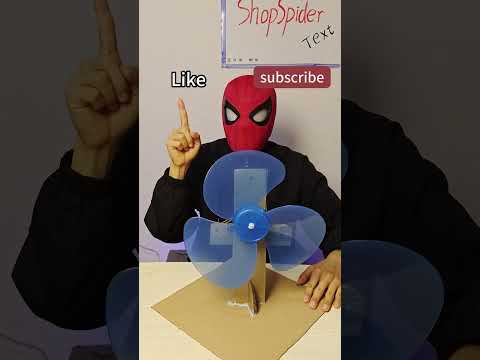 0:00:39
0:00:39
 0:01:58
0:01:58
 0:01:28
0:01:28
 0:01:00
0:01:00
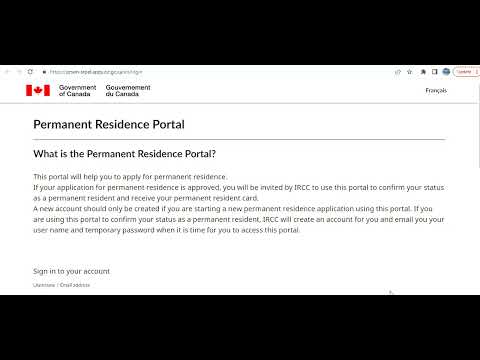 0:01:43
0:01:43
 0:00:24
0:00:24
 0:01:28
0:01:28
 0:00:18
0:00:18
 0:00:08
0:00:08
 0:00:13
0:00:13
 0:00:15
0:00:15
 0:00:35
0:00:35