filmov
tv
How to Fix Microsoft Store Blocked by Administrator in Windows 11?

Показать описание
How to fix Microsoft Store blocked by administrator in Windows 11? Are you not able to access the Microsoft Store on your Windows 11 PC? When you try to open the Microsoft Store you see the Administrator has blocked the access. In this video, you will see how to fix the Microsoft Store blocked by Administrator on your Windows 11 PC.
Registry Key-
HKEY_CURRENT_USER\Software\Policies\Microsoft\WindowsStore
The video contains the following points-
0:00 Intro
0:24 Check the AppLocker
1:02 Enable Microsoft Store from Group Policy
2:01 Enable Store from Registry Editor
Like | Share | Subscribe
#MicrosoftStore #Windows11 #FixBlockedStore
Registry Key-
HKEY_CURRENT_USER\Software\Policies\Microsoft\WindowsStore
The video contains the following points-
0:00 Intro
0:24 Check the AppLocker
1:02 Enable Microsoft Store from Group Policy
2:01 Enable Store from Registry Editor
Like | Share | Subscribe
#MicrosoftStore #Windows11 #FixBlockedStore
 0:02:15
0:02:15
 0:07:56
0:07:56
 0:03:24
0:03:24
 0:03:41
0:03:41
 0:01:08
0:01:08
 0:03:27
0:03:27
 0:04:55
0:04:55
 0:05:47
0:05:47
 0:17:55
0:17:55
 0:03:59
0:03:59
 0:06:26
0:06:26
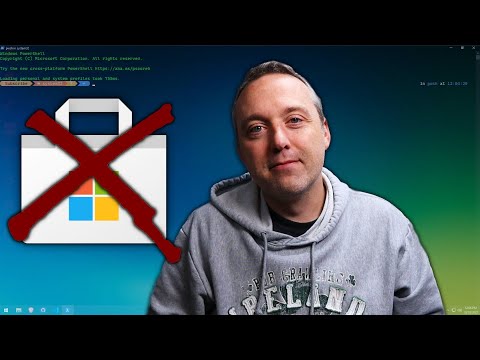 0:07:35
0:07:35
 0:09:55
0:09:55
 0:03:13
0:03:13
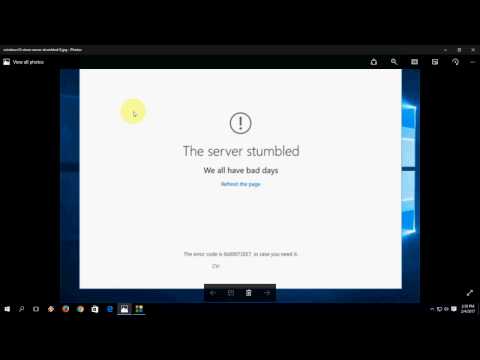 0:01:44
0:01:44
 0:02:49
0:02:49
 0:02:09
0:02:09
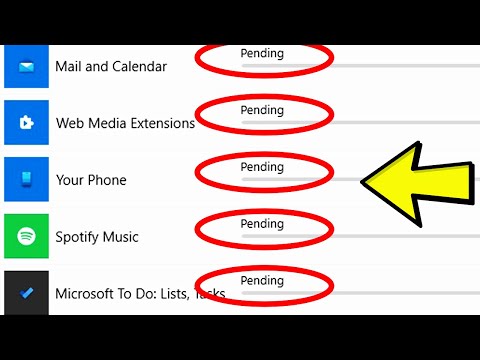 0:02:04
0:02:04
 0:02:58
0:02:58
 0:03:59
0:03:59
 0:02:07
0:02:07
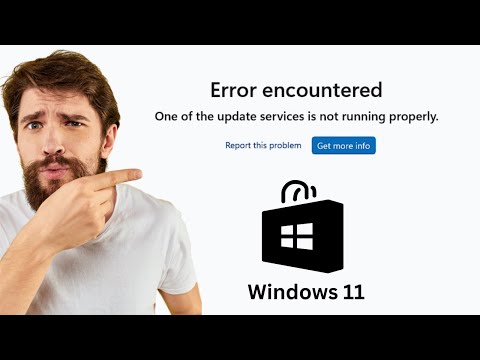 0:03:57
0:03:57
 0:01:12
0:01:12
 0:06:30
0:06:30