filmov
tv
Python Working with Images using Pillow

Показать описание
In this Python programming tutorial we will go over how to work with images using the pillow package. We will go over how to resize, rotate, create a mirror image, add a border, crop, paste, brighten, add effect filters, overlay shapes, change colors, create a composite image, and blend images together.
Pillow Package Information - 00:16
Import Modules - 00:46
Open Image and Get Information - 01:02
Resize Multiple Images - 02:24
Rotate Image - 04:26
Create Mirror Image - 04:54
Flip Image - 05:32
Overlay Shape onto Image - 05:46
Add Border to Image - 07:54
Crop Image - 08:34
Paste Image - 10:54
Adjust Brightness - 12:22
Add Effect Filters - 13:23
Change Colors - 14:15
Create Composite of Images - 16:45
Blend Images Together - 19:46
Pillow Package Information - 00:16
Import Modules - 00:46
Open Image and Get Information - 01:02
Resize Multiple Images - 02:24
Rotate Image - 04:26
Create Mirror Image - 04:54
Flip Image - 05:32
Overlay Shape onto Image - 05:46
Add Border to Image - 07:54
Crop Image - 08:34
Paste Image - 10:54
Adjust Brightness - 12:22
Add Effect Filters - 13:23
Change Colors - 14:15
Create Composite of Images - 16:45
Blend Images Together - 19:46
Image Processing with OpenCV and Python
Python Tutorial: Image Manipulation with Pillow
Image Processing Tutorial Using Python | Python OpenCV Tutorial | Python Training | Edureka
Video Data Processing with Python and OpenCV
Python Tutorial: NumPy for images
The ultimate introduction to Pillow [ Image manipulation in Python ]
Image Classification with Neural Networks in Python
Image Processing Tutorial Using Python | Python OpenCV Tutorial | Edureka | Deep Learning Live - 1
How to Hide Data in Images using Steganography with Python
Python Image Segmentation Tutorial (2022)
Image Processing with Pillow - a Python Code-Along
Object Detection in 10 minutes with YOLOv5 & Python!
How to Easily!! Find Similar Images in Python using Machine Learning with Deep Image Search
OpenCV Python Tutorial #1 - Introduction & Images
How to make advanced image recognition bots using python
OpenCV Python Tutorial For Beginners 14 - Simple Image Thresholding
Python Pillow (PIL) Tutorial - How to open an image using PIL.Image.open() in python
How to create graphics using Python turtle 🐍🐢 #coding
Image Processing in Python with Scikits-image
Object Detection using OpenCV Python in 15 Minutes! Coding Tutorial #python #beginners
OpenCV tutorial for beginners | FULL COURSE in 3 hours with Python
Image classification with Python and Scikit learn | Computer vision tutorial
OpenCV Python Tutorial For Beginners 3 - How to Read, Write, Show Images in OpenCV
OpenCV Python Tutorial For Beginners 18 - Smoothing Images | Blurring Images OpenCV
Комментарии
 0:20:38
0:20:38
 0:15:48
0:15:48
 0:46:01
0:46:01
 0:32:05
0:32:05
 0:04:56
0:04:56
 2:17:18
2:17:18
 0:31:53
0:31:53
 0:20:43
0:20:43
 0:00:57
0:00:57
 0:31:50
0:31:50
 0:15:28
0:15:28
 0:10:45
0:10:45
 0:11:09
0:11:09
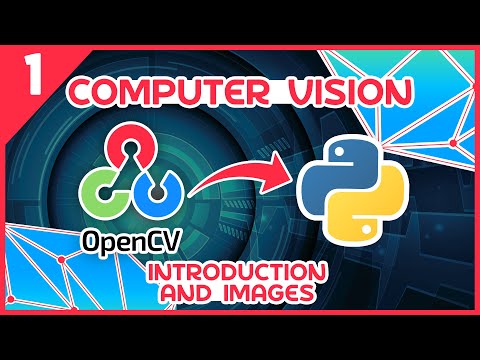 0:14:52
0:14:52
 0:15:01
0:15:01
 0:13:09
0:13:09
 0:03:04
0:03:04
 0:00:14
0:00:14
 0:47:59
0:47:59
 0:17:50
0:17:50
 3:11:11
3:11:11
 0:32:28
0:32:28
 0:17:38
0:17:38
 0:17:56
0:17:56