filmov
tv
Auto Layout Tutorial in Xcode with Swift for iOS 11 | iOS Development Tutorial

Показать описание
Have you ever wanted to build universal apps meaning you build 1 app UI that can work on any screen size? That's what Auto Layout in iOS will help you.
In this Auto Layout tutorial, you'll learn:
+ What's Auto Layout
+ How to add unambiguous constraints
+ Different kinds of constraints in Auto Layout.
+ Priorities in Auto Layout Constraints
+ How to programmatically create auto layout constraints
+ What's Auto Layout Content Hugging Priority vs. Content Compression Resistence Priority
+ Stack View in iOS
+ How to create and use UIStackView with Auto Layout
First off, let's download the starter project Duc prepared for you. Just simply enter your name and email on the page to get:
+ the starter and complete projects of this episode
+ Duc's step-by-step video tutorial
+ Duc's new training on How to Build Nike E-commerce Store WITHOUT Losing Your Shirt
It's all awesome iOS development training for you, for FREE!
*********
ABOUT CODE MASTERY
*********
Code Mastery is hosted by Duc Tran, founder of Developers Academy.
This is his free-style no notes, no teleprompter presentation and live coding broadcast with you guys everyday.
*********
MEET DUC TRAN
*********
Duc Tran is founder of Developers Academy, one of the world's leading iOS, Android and Web development trainers.
More than 2,000,000 developers have studied his video trainings; 100,000 developers see his posts each month. Each year, Duc has helped 20,000 plus developers graduate from his online courses or video series.
*********
FREE TRAININGS IN IOS DEVELOPMENT
*********
*********
SOURCE CODE IN THIS COURSE
*********
class NetworkProcessor
{
let url: URL
init(url: URL)
{
}
typealias JSONDictionaryHandler = (([String : Any]?) - Void)
func downloadJSONFromURL(_ completion: @escaping JSONDictionaryHandler)
{
if error == nil {
if let httpResponse = response as? HTTPURLResponse {
case 200:
// successful response
if let data = data {
do {
completion(jsonDictionary as? [String : Any])
} catch let error as NSError {
}
}
default:
}
}
} else {
print("Error: \(error?.localizedDescription)")
}
}
}
}
Комментарии
 0:10:46
0:10:46
 0:13:49
0:13:49
 0:09:15
0:09:15
 0:08:46
0:08:46
 0:09:07
0:09:07
 0:12:12
0:12:12
 0:16:47
0:16:47
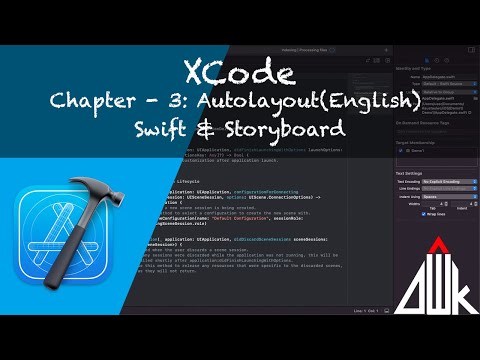 0:11:39
0:11:39
 0:06:53
0:06:53
 0:08:12
0:08:12
 0:13:04
0:13:04
 0:25:03
0:25:03
 0:05:38
0:05:38
 0:21:51
0:21:51
 0:03:24
0:03:24
 0:02:10
0:02:10
 0:31:51
0:31:51
 0:08:10
0:08:10
 0:00:12
0:00:12
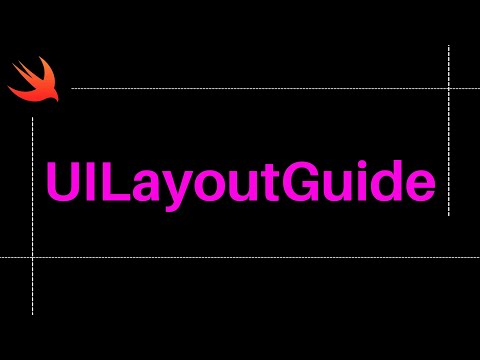 0:13:02
0:13:02
 0:12:01
0:12:01
 0:15:57
0:15:57
 0:12:28
0:12:28
 0:14:43
0:14:43