filmov
tv
Install Kali Linux 2024 With GUI On Windows 11 with WSL / WSL2 / WSLg
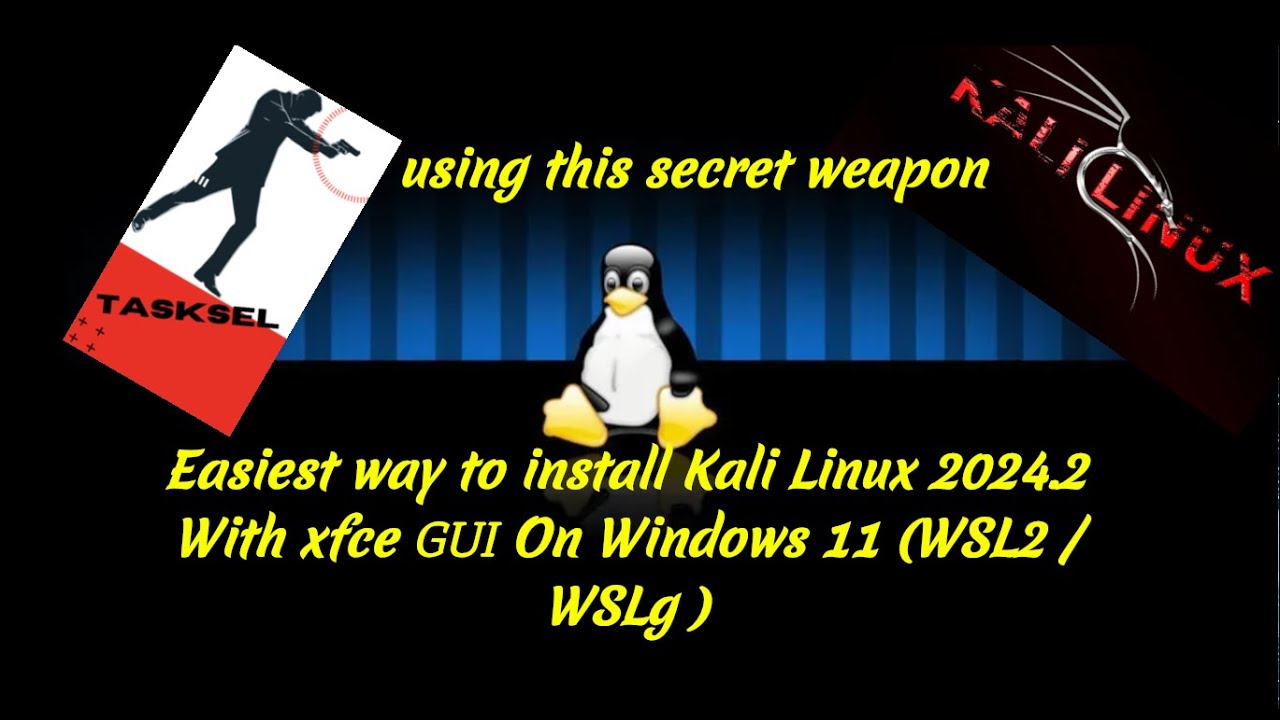
Показать описание
Learn how to install Kali Linux 2024 with a graphical user interface (GUI) on Windows 11 using WSL (Windows Subsystem for Linux), WSL2 (WSL 2.0), and WSLg. This step-by-step tutorial guides you through setting up Kali Linux with WSL and leveraging the enhanced features of WSLg for seamless integration with Windows 11.
In this video:
- Understand the benefits of using Kali Linux on WSL/WSL2/WSLg for penetration testing and ethical hacking.
- Walkthrough the installation process, ensuring compatibility with the latest Windows 11 updates.
- Configure WSLg to enable a full graphical desktop experience on Kali Linux within Windows 11.
- Explore practical tips and troubleshooting techniques to optimize your setup.
Whether you're new to Kali Linux or looking to enhance your Windows 11 environment with powerful Linux tools, this tutorial provides everything you need to get started. Watch now and transform your Windows 11 system into a versatile platform for cybersecurity testing and development.
Command Summary:
1. winver
2. wsl -l -o
3. wsl --install kali-linux
4. wsl -l -v / wsl -l --version
5. wsl -d kali-linux
6. sudo apt update
7. sudo apt upgrade
8. sudo apt install tasksel
9. sudo tasksel
10. sudo apt install xrdp
11. sudo service xrdp status
12. sudo service xrdp start
13. sudo service xrdp enable
#kalilinux #linux #wsl #ethicalhacking #cybersecurity #cybersecuritytutorial #ubuntu #debian #windows #windows11 #windows10
In this video:
- Understand the benefits of using Kali Linux on WSL/WSL2/WSLg for penetration testing and ethical hacking.
- Walkthrough the installation process, ensuring compatibility with the latest Windows 11 updates.
- Configure WSLg to enable a full graphical desktop experience on Kali Linux within Windows 11.
- Explore practical tips and troubleshooting techniques to optimize your setup.
Whether you're new to Kali Linux or looking to enhance your Windows 11 environment with powerful Linux tools, this tutorial provides everything you need to get started. Watch now and transform your Windows 11 system into a versatile platform for cybersecurity testing and development.
Command Summary:
1. winver
2. wsl -l -o
3. wsl --install kali-linux
4. wsl -l -v / wsl -l --version
5. wsl -d kali-linux
6. sudo apt update
7. sudo apt upgrade
8. sudo apt install tasksel
9. sudo tasksel
10. sudo apt install xrdp
11. sudo service xrdp status
12. sudo service xrdp start
13. sudo service xrdp enable
#kalilinux #linux #wsl #ethicalhacking #cybersecurity #cybersecuritytutorial #ubuntu #debian #windows #windows11 #windows10
Комментарии
 0:12:25
0:12:25
 0:11:23
0:11:23
 0:16:27
0:16:27
 0:20:11
0:20:11
 0:23:59
0:23:59
 0:05:16
0:05:16
 0:04:14
0:04:14
 0:14:35
0:14:35
 0:49:20
0:49:20
 0:13:21
0:13:21
 0:12:29
0:12:29
 0:18:51
0:18:51
 0:04:25
0:04:25
 0:20:53
0:20:53
 0:09:36
0:09:36
 0:06:56
0:06:56
 0:08:30
0:08:30
 0:15:56
0:15:56
 0:06:01
0:06:01
 0:11:04
0:11:04
 0:09:57
0:09:57
 0:05:33
0:05:33
 0:13:01
0:13:01
 0:14:55
0:14:55