filmov
tv
Connect to Oracle database with SQL Developer for MAC OSX.
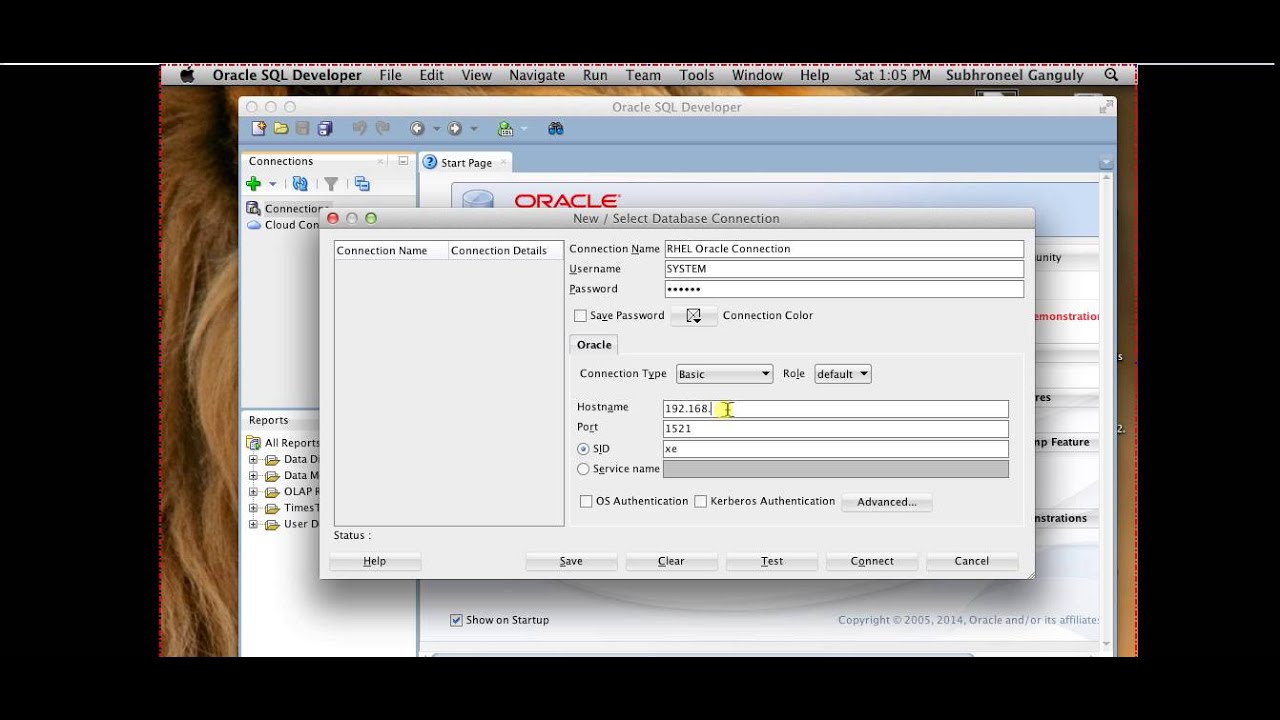
Показать описание
This video contains a total demonstration of how to connect to oracle 12c release 1 on Oracle linux server 6.4 64 bit from MAC OSX Mountain Lion 7.0 using SQL Developer 4.0.3.16.84. Tutorial contains 2 way of connecting 1. Connecting using oracle service name. 2. Connecting using saved xml configuration file.
Connect Oracle Database with SQL Developer. #DBA_Cave #Oracle
How to Create Database Connection Using Oracle SQL Developer ?|| Oracle SQL Developer Tutorial
How to Connect Oracle Database with SQL Developer
How to Connect with Oracle Database | Open sql plus in Command prompt
Power BI: How to Connect to Oracle Database (Part 1)
How connect to an Oracle database from Python
Status: Failure -Test failed: IO Error: The Network Adapter could not establish the connection
Connecting to Oracle Database remotely from SQL Developer
Streamlining the transition to Unified Auditing
Connect SQL Developer to Oracle 21C Database
How to Connect Microsoft Power BI to Oracle Database and Pull Data
How to connect oracle database with excel
Oracle - SQL - Getting Started
How to Connect MS SQL Server Database with Oracle SQL Developer
Connect to a remote Oracle Database using SqlPlus tool
Java Connect to Oracle database Made Easy
Connect Oracle with visual Studio Code
Use VSCode with Oracle Database
How to Connect to a Third Party Database in Oracle SQL Developer
How to connect Oracle Database with Oracle Forms
How to connect Oracle Database With C#
Using the Proxy Connect Feature in Oracle Database
How to connect to an Oracle Database? Using Putty
dblink - how to create a dblink between two oracle database oracle12c/11g
Комментарии
 0:09:59
0:09:59
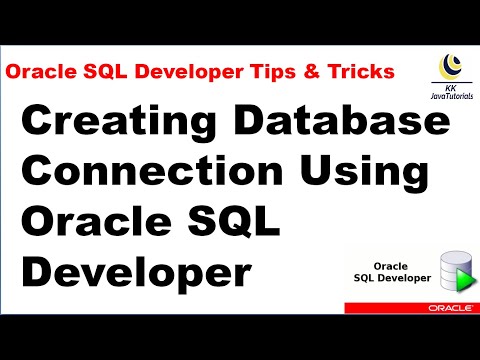 0:04:16
0:04:16
 0:04:43
0:04:43
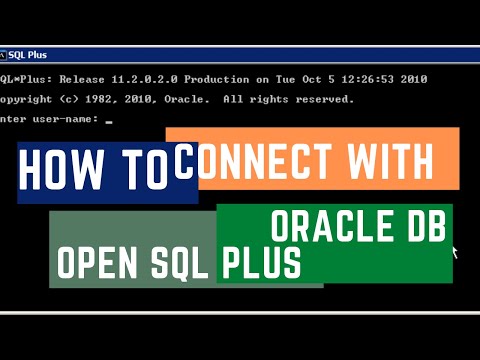 0:02:37
0:02:37
 0:13:55
0:13:55
 0:08:52
0:08:52
 0:02:20
0:02:20
 0:06:34
0:06:34
 0:40:53
0:40:53
 0:03:59
0:03:59
 0:04:14
0:04:14
 0:04:56
0:04:56
 0:02:06
0:02:06
 0:05:38
0:05:38
 0:07:02
0:07:02
 0:44:39
0:44:39
 0:04:56
0:04:56
 0:10:14
0:10:14
 0:01:41
0:01:41
 0:03:07
0:03:07
 0:11:38
0:11:38
 0:02:16
0:02:16
 0:01:01
0:01:01
 0:10:17
0:10:17