filmov
tv
Predicting Heart Disease using Machine Learning | GUI Python Project | Part 4

Показать описание
🚀 Welcome to Part 4 of our engaging Python project series! In this segment, we delve deeper into the realm of machine learning and healthcare, focusing on heart disease prediction with the integration of a MySQL database.
🔍 Overview:
In this video, we'll walk you through the process of building a robust heart disease prediction model using Python, now enhanced with the integration of a MySQL database for efficient data storage and retrieval. This mini-project not only demonstrates practical machine learning applications but also incorporates a user-friendly GUI (Graphical User Interface), ensuring accessibility across all skill levels.
Project Report📃📄 :
🛠️ Tools and Technologies:
Python
Scikit-learn
Tkinter (for GUI)
Matplotlib and Pandas (for data visualization and analysis)
MySQL (for database management)
📈 What You'll Learn:
Implementing machine learning algorithms for heart disease prediction.
Integrating MySQL database to efficiently store and manage data.
Creating an interactive GUI using Tkinter for seamless user experience.
Visualizing and analyzing data to gain insights into the prediction model.
💻 Source Code:
Channel:
00:00 - Introduction
01:56 - Project work
🤝 Join Our Community:
🎓 Part 1 , Part 2, and Part 3:
If you haven't checked out Part 1, Part 2, and Part 3 of this series, be sure to catch up for a comprehensive understanding of the entire project.
🔗 Links Mentioned:
🚀 Subscribe and Stay Tuned:
Don't miss out on future tutorials and projects! Subscribe to our channel, hit the notification bell, and stay updated on the latest in machine learning, programming, and technology.
👍 Like, Comment, and Share:
If you find this tutorial helpful, give it a thumbs up, drop a comment with your thoughts, and share it with your fellow learners. Your engagement fuels our passion for creating valuable content!
📚 Resources:
-------------------------------------------------------------
Instant Image Approval Link 🤖🤖🤖
Notice🚫 It's only for those who need it urgently, and I am not available to approve it on Google Drive. Otherwise, you will 100% get approval for the image within 2-4 hours of approval request for free through the Google Drive link. After completing payment, the folder will automatically download !
-------------------------------------------------------------.
🎉 Thank you for being part of our learning journey! Let's code together and explore the endless possibilities of technology. Happy coding! 🚀
#miniproject
#opensource
#pythonGUI
#MachineLearning
#Python
#HeartDiseasePrediction
#DataScience
#GUIProgramming
#PythonProject
#TrendingTech
#HealthTech
#AIInHealthcare
#DataVisualization
🔍 Overview:
In this video, we'll walk you through the process of building a robust heart disease prediction model using Python, now enhanced with the integration of a MySQL database for efficient data storage and retrieval. This mini-project not only demonstrates practical machine learning applications but also incorporates a user-friendly GUI (Graphical User Interface), ensuring accessibility across all skill levels.
Project Report📃📄 :
🛠️ Tools and Technologies:
Python
Scikit-learn
Tkinter (for GUI)
Matplotlib and Pandas (for data visualization and analysis)
MySQL (for database management)
📈 What You'll Learn:
Implementing machine learning algorithms for heart disease prediction.
Integrating MySQL database to efficiently store and manage data.
Creating an interactive GUI using Tkinter for seamless user experience.
Visualizing and analyzing data to gain insights into the prediction model.
💻 Source Code:
Channel:
00:00 - Introduction
01:56 - Project work
🤝 Join Our Community:
🎓 Part 1 , Part 2, and Part 3:
If you haven't checked out Part 1, Part 2, and Part 3 of this series, be sure to catch up for a comprehensive understanding of the entire project.
🔗 Links Mentioned:
🚀 Subscribe and Stay Tuned:
Don't miss out on future tutorials and projects! Subscribe to our channel, hit the notification bell, and stay updated on the latest in machine learning, programming, and technology.
👍 Like, Comment, and Share:
If you find this tutorial helpful, give it a thumbs up, drop a comment with your thoughts, and share it with your fellow learners. Your engagement fuels our passion for creating valuable content!
📚 Resources:
-------------------------------------------------------------
Instant Image Approval Link 🤖🤖🤖
Notice🚫 It's only for those who need it urgently, and I am not available to approve it on Google Drive. Otherwise, you will 100% get approval for the image within 2-4 hours of approval request for free through the Google Drive link. After completing payment, the folder will automatically download !
-------------------------------------------------------------.
🎉 Thank you for being part of our learning journey! Let's code together and explore the endless possibilities of technology. Happy coding! 🚀
#miniproject
#opensource
#pythonGUI
#MachineLearning
#Python
#HeartDiseasePrediction
#DataScience
#GUIProgramming
#PythonProject
#TrendingTech
#HealthTech
#AIInHealthcare
#DataVisualization
Комментарии
 0:13:38
0:13:38
 2:00:00
2:00:00
 0:02:56
0:02:56
 0:11:49
0:11:49
 0:02:09
0:02:09
 0:08:32
0:08:32
 0:11:11
0:11:11
 0:14:51
0:14:51
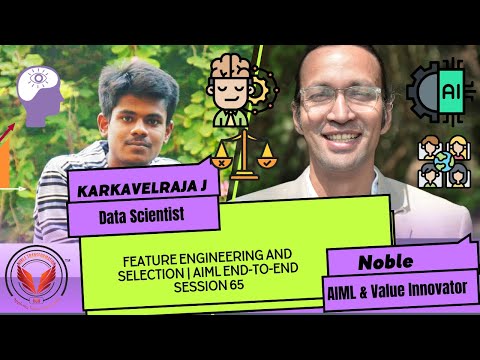 0:37:02
0:37:02
 0:04:57
0:04:57
 1:02:48
1:02:48
 0:02:40
0:02:40
 0:01:56
0:01:56
 0:04:06
0:04:06
 0:06:41
0:06:41
 0:06:03
0:06:03
 0:02:41
0:02:41
 0:08:57
0:08:57
 0:06:46
0:06:46
 0:04:29
0:04:29
 0:42:55
0:42:55
 0:01:07
0:01:07
 0:11:06
0:11:06
 0:35:52
0:35:52