filmov
tv
Operation could not be completed (error 0x00000709) | Printer Error Fix

Показать описание
Windows Fix “Operation could not be completed (error 0x00000709)”
Operation could not be completed (error 0x00000709).
Double click the printer name and make sure that the printer is connected to the network.
Another possible error when setting the default printers is:
Operation could not be completed (error 0x00000005). Access is denied.
To solve this problem, try the following.
Hold the Windows Key and press “R” to bring up the Run window.
Type “regedit“, then press “Enter” to bring up the Registry Editor.
Navigate to the following location:
HKEY_CURRENT_USER \ Software \ Microsoft \ Windows NT \ CurrentVersion \ Windows
Right-click on the “Windows” folder, then choose “Permissions…“
Highlight “Administrators“, then check the “Full Control” box, then click “OK“.
Highlight your username, then check the “Full Control” box, then click “OK“.
Delete the following registry values if they exist:
#1- Device
#2- LegacyDefaultPrinterMode
#3- UserSelectedDefault
Try to set your default printer again. Hopefully this time it works!
#PrinterError #Fix #0x00000709 #0x00000005
Operation could not be completed (error 0x00000709).
Double click the printer name and make sure that the printer is connected to the network.
Another possible error when setting the default printers is:
Operation could not be completed (error 0x00000005). Access is denied.
To solve this problem, try the following.
Hold the Windows Key and press “R” to bring up the Run window.
Type “regedit“, then press “Enter” to bring up the Registry Editor.
Navigate to the following location:
HKEY_CURRENT_USER \ Software \ Microsoft \ Windows NT \ CurrentVersion \ Windows
Right-click on the “Windows” folder, then choose “Permissions…“
Highlight “Administrators“, then check the “Full Control” box, then click “OK“.
Highlight your username, then check the “Full Control” box, then click “OK“.
Delete the following registry values if they exist:
#1- Device
#2- LegacyDefaultPrinterMode
#3- UserSelectedDefault
Try to set your default printer again. Hopefully this time it works!
#PrinterError #Fix #0x00000709 #0x00000005
Operation Could Not be Completed Error 0×00000709 - Fix
Share Printer Problem | Operation could not be completed error 0x00000709
How To Solved operation could not be completed error 0x709 Fix windows 11 & 10
Fix Operation Could Not Be Completed (Error 0x00000709) in Windows 11 | How To fix Printer Error 🖨️...
Operation Could Not Be Completed Error 0x00000040 The Specified Network Name Is No Longer Available
Operation Could Not Be Completed Error 0x00000040 |The Specified Network Name Is No Longer Available
Operation Could not be completed (Error 0x000006ba) Restart Print Spooler
Operation could not be completed (error 0x00000709)| Fix cannot Set Default Printer Error 0x00000709
How to Fix Operation Could not be completed (Error 0x000006ba Restart Print Spooler or machine
How To Solved Operation Could Not Be Completed ERROR 0×00000709 | Fix Windows 11 & Windows 10 |
UPDATED How to fix 'the operation could not be completed' - Fallout 4/Skyrim Xbox One
FIX: Operation Could Not Be Completed (Error 0x00000709)
Operation Could Not Be Completed Error 0x00000771 | Fix Error 0x00000771| Printer Error .
How To Fix Error The Operation Could Not Be Completed Error For Fallout 4 - PS4 / PS5 Tutorial
Fallout 4 Xbox One Mods: Operation Could Not Be Completed Solution
How to fix Fix Operation could not be completed error 0x00000709 in windows 10
How To Fix 'The operation could not be completed' Error In Fallout 4 ON PC/Xbox/PS4/PS5
FIX Printer Error 0x00000bbb, Operation Could Not Be Completed [Working For All Windows Versions]
[FIXED] The Operation Could Not be Completed Error Issue
Operation Could not be completed Error 0x000006ba
Fix Operation Could not be Completed (Error 0x00000bbb) Unable to Create a Print Job
Fix Fallout 4 The Operation Could Not Be Completed Error (PC, XBOX, PS5/PS4)
100% Fixed Printer error 0x00000709 – Operation could not be completed for Windows 11
How To Fix Printer Sharing Error On Network | Operation Could Not Be Completed Error 0x00000709
Комментарии
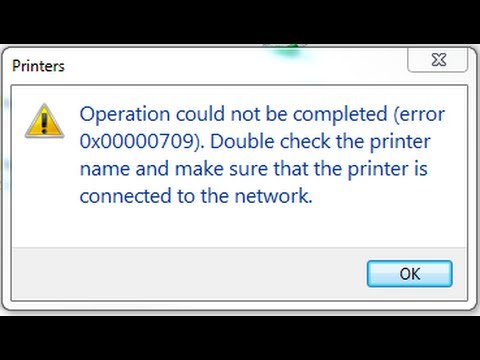 0:02:14
0:02:14
 0:02:57
0:02:57
 0:05:41
0:05:41
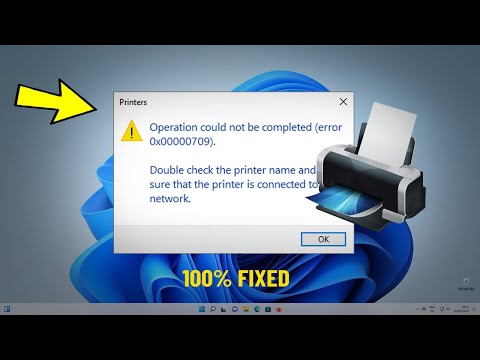 0:03:34
0:03:34
 0:02:33
0:02:33
 0:05:32
0:05:32
 0:02:46
0:02:46
 0:06:18
0:06:18
 0:03:19
0:03:19
 0:06:11
0:06:11
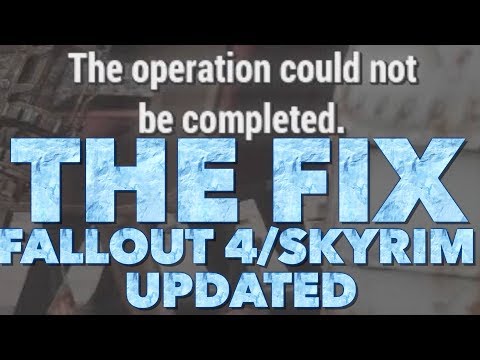 0:02:31
0:02:31
 0:02:23
0:02:23
 0:00:53
0:00:53
 0:01:13
0:01:13
 0:03:21
0:03:21
 0:01:25
0:01:25
 0:02:21
0:02:21
 0:05:52
0:05:52
![[FIXED] The Operation](https://i.ytimg.com/vi/bz_kAv7jUbc/hqdefault.jpg) 0:05:34
0:05:34
 0:01:08
0:01:08
 0:04:01
0:04:01
 0:01:32
0:01:32
 0:05:03
0:05:03
 0:02:51
0:02:51