filmov
tv
Creating an Interactive Form with Radio Buttons and Picture Box in VB.NET | Step-by-Step Tutorial

Показать описание
Welcome to Sangeeta Shirsat’s channel! In this detailed tutorial, we will walk you through creating an interactive Windows Forms application using VB.NET. This video is perfect for beginners who are learning the basics of Visual Basic programming and for intermediate developers looking to expand their skill set.
In this video, we will cover:
- Setting up a new Windows Forms project in VB.NET.
- Designing the form with radio buttons to select different options and a picture box to display images.
- Writing the VB.NET code to handle user interactions and update the picture box based on radio button selections.
- Implementing error handling and ensuring a smooth user experience.
- Testing the application to make sure it functions as expected.
By the end of this tutorial, you’ll have a functional form that demonstrates the use of radio buttons and a picture box, along with a deeper understanding of creating Windows Forms applications in VB.NET. Don’t forget to like, comment, and subscribe to Sangeeta Shirsat for more programming tutorials!
Chapters:
00:15 Introduction
01:17 Setting Up the Project
01:23 Designing the Form
04:33 Coding the Radio Button Logic & Implementing the Picture Box Functionality
06:08 Testing the Application
Resources:
Follow Us:
If you enjoyed this tutorial and found it helpful, please give it a thumbs up and share it with your friends. Your support helps us create more valuable content. Happy coding!
#VBNet #WindowsForms #ProgrammingTutorial #InteractiveForm #LearnToCode #SangeetaShirsat
In this video, we will cover:
- Setting up a new Windows Forms project in VB.NET.
- Designing the form with radio buttons to select different options and a picture box to display images.
- Writing the VB.NET code to handle user interactions and update the picture box based on radio button selections.
- Implementing error handling and ensuring a smooth user experience.
- Testing the application to make sure it functions as expected.
By the end of this tutorial, you’ll have a functional form that demonstrates the use of radio buttons and a picture box, along with a deeper understanding of creating Windows Forms applications in VB.NET. Don’t forget to like, comment, and subscribe to Sangeeta Shirsat for more programming tutorials!
Chapters:
00:15 Introduction
01:17 Setting Up the Project
01:23 Designing the Form
04:33 Coding the Radio Button Logic & Implementing the Picture Box Functionality
06:08 Testing the Application
Resources:
Follow Us:
If you enjoyed this tutorial and found it helpful, please give it a thumbs up and share it with your friends. Your support helps us create more valuable content. Happy coding!
#VBNet #WindowsForms #ProgrammingTutorial #InteractiveForm #LearnToCode #SangeetaShirsat
 0:03:55
0:03:55
 0:05:56
0:05:56
 0:03:20
0:03:20
 0:04:43
0:04:43
 0:12:59
0:12:59
 0:00:15
0:00:15
 0:01:17
0:01:17
 0:05:29
0:05:29
 1:32:08
1:32:08
 0:13:20
0:13:20
 0:00:54
0:00:54
 0:07:49
0:07:49
 0:36:33
0:36:33
 0:00:19
0:00:19
 1:03:30
1:03:30
 0:13:48
0:13:48
 0:05:37
0:05:37
 0:00:25
0:00:25
 0:00:54
0:00:54
 0:06:01
0:06:01
 0:08:42
0:08:42
 0:12:38
0:12:38
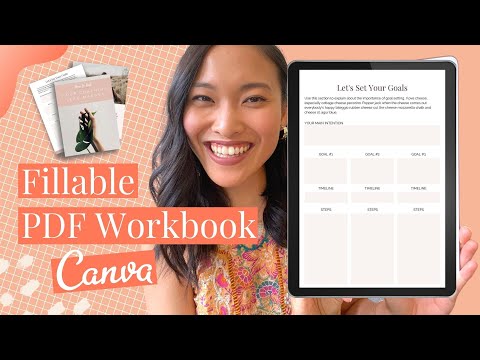 0:13:07
0:13:07
 0:00:33
0:00:33