filmov
tv
How to Add Line Numbers in Microsoft Word | Step-by-Step Guide

Показать описание
Learn how to easily add line numbers to your Microsoft Word documents with this quick and simple tutorial. Whether you're working on legal documents, research papers, or coding scripts, adding line numbers can help improve document organization and referencing.
📌 What You'll Learn in This Video:
✅ How to add continuous line numbers to your document
✅ Restart line numbers on each page or section
✅ Suppress line numbers for specific paragraphs
✅ Customize line number settings
📌 Timestamps:
⏱ 0:00 - Introduction
⏱ 0:09 - Opening Microsoft Word and Navigating to Layout Tab
⏱ 0:28 - Adding Continuous Line Numbers
⏱ 0:56 - Restarting Line Numbers on Each Page
⏱ 1:06 - Restarting Line Numbers for Each Section
⏱ 1:17 - Suppressing Line Numbers for Specific Paragraphs
⏱ 1:32 - Advanced Line Numbering Options
⏱ 1:44 - Customizing Line Number Settings
💡 Why Watch This Video?
Adding line numbers in Microsoft Word helps you:
* Improve document structure and readability
* Make referencing sections easier
* Maintain consistency in long documents
* Enhance collaboration and review processes
📚 More Learning Resources:
Don't forget to Like 👍, Share 🔄, and Subscribe 🔔 for more easy-to-follow Microsoft Office tutorials.
🎯 Got questions? Drop them in the comments below! 💬
#MicrosoftWord #WordTutorial #LineNumbers #WordFormatting #DocumentTips #MSOffice #TechTutorial #WordTips #Office365 #ProductivityHacks #MicrosoftWordTips #WordDocuments #TechTips #MSWordGuide #WordHelp #OfficeTips #DocumentEditing #TechEducation #WordShortcuts #WordTipsAndTricks #MSOfficeTutorial
📌 What You'll Learn in This Video:
✅ How to add continuous line numbers to your document
✅ Restart line numbers on each page or section
✅ Suppress line numbers for specific paragraphs
✅ Customize line number settings
📌 Timestamps:
⏱ 0:00 - Introduction
⏱ 0:09 - Opening Microsoft Word and Navigating to Layout Tab
⏱ 0:28 - Adding Continuous Line Numbers
⏱ 0:56 - Restarting Line Numbers on Each Page
⏱ 1:06 - Restarting Line Numbers for Each Section
⏱ 1:17 - Suppressing Line Numbers for Specific Paragraphs
⏱ 1:32 - Advanced Line Numbering Options
⏱ 1:44 - Customizing Line Number Settings
💡 Why Watch This Video?
Adding line numbers in Microsoft Word helps you:
* Improve document structure and readability
* Make referencing sections easier
* Maintain consistency in long documents
* Enhance collaboration and review processes
📚 More Learning Resources:
Don't forget to Like 👍, Share 🔄, and Subscribe 🔔 for more easy-to-follow Microsoft Office tutorials.
🎯 Got questions? Drop them in the comments below! 💬
#MicrosoftWord #WordTutorial #LineNumbers #WordFormatting #DocumentTips #MSOffice #TechTutorial #WordTips #Office365 #ProductivityHacks #MicrosoftWordTips #WordDocuments #TechTips #MSWordGuide #WordHelp #OfficeTips #DocumentEditing #TechEducation #WordShortcuts #WordTipsAndTricks #MSOfficeTutorial
 0:01:27
0:01:27
 0:06:10
0:06:10
 0:03:56
0:03:56
 0:05:36
0:05:36
 0:02:55
0:02:55
 0:01:03
0:01:03
 0:04:28
0:04:28
 0:02:58
0:02:58
 2:14:44
2:14:44
 0:01:30
0:01:30
 0:00:26
0:00:26
 0:00:33
0:00:33
 0:04:20
0:04:20
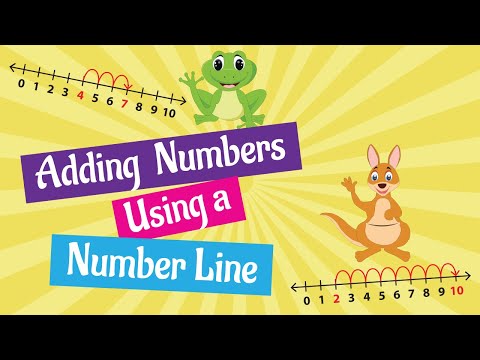 0:02:24
0:02:24
 0:04:07
0:04:07
 0:01:25
0:01:25
 0:10:13
0:10:13
 0:02:13
0:02:13
 0:02:14
0:02:14
 0:00:19
0:00:19
 0:00:21
0:00:21
 0:02:00
0:02:00
 0:00:19
0:00:19
 0:00:25
0:00:25