filmov
tv
Complete Angular 7 Step By Step User CRUD with Java 8 REST, MongoDB 2019 Tutorial Step 7

Показать описание
Complete step-by-step Angular 7 front end User CRUD (Create, Read, Update, Update, Delete) utilizing JAVA REST back-end and MongoDB NoSQL database.
In this step of the tutorials we'll build a regular Angular Material add-user screen starting with a typescript component first then the HTML form. Before we do that though, we'll complete Step 6's last field - the big-deal Angular Material Design Datepicker. This screen is accessed from the list-user screen by clicking the user list 'Add User' button button. As usual we start by building the add-user component typescript file before building the HTML form based on the component elements. You'll get to see us struggle through the module's coding errors and successes using the Microsoft Visual Studio Code IDE tool.
We couldn't have all the tutorial steps into one video so we split it into 11 steps. You can start from Step 1 to 11.
If you decide to build the back-end first start with Steps 9, 10 and 11 then return to Step 1 to build the Angular 7 front-end.
Front-End:
Back-End:
11. Implement REST searchUsers auto-complete
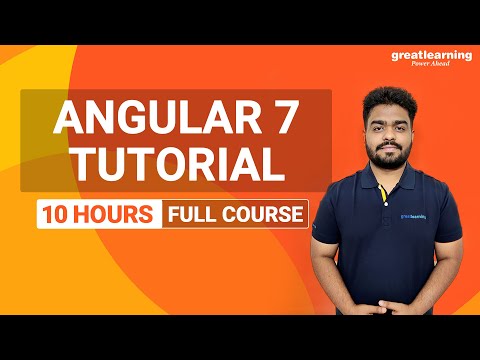 9:29:29
9:29:29
 17:33:53
17:33:53
 0:50:49
0:50:49
 14:59:04
14:59:04
 8:00:43
8:00:43
 2:02:42
2:02:42
 0:24:26
0:24:26
 0:10:04
0:10:04
 2:17:23
2:17:23
 1:51:31
1:51:31
 0:00:34
0:00:34
 7:18:31
7:18:31
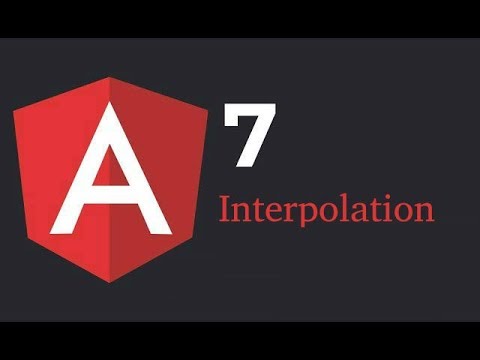 0:05:23
0:05:23
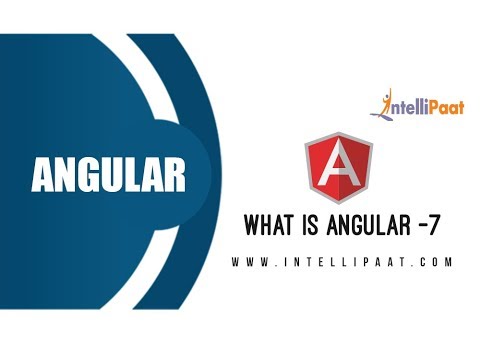 0:19:07
0:19:07
 1:59:16
1:59:16
 0:10:01
0:10:01
 0:11:41
0:11:41
 1:08:05
1:08:05
 4:21:33
4:21:33
 0:00:52
0:00:52
 0:35:01
0:35:01
 0:16:29
0:16:29
 0:12:18
0:12:18
 0:02:00
0:02:00