filmov
tv
YouTube SEO Tips • How to Add Captions

Показать описание
Learn YouTube SEO tips on how to add closed cations or subtitles but better yet force closed captions CC onto your videos. After forcing your YouTube video closed cations this will then open up your videos to more people and make your YouTube videos easier to watch and understand to perhaps the deaf or hearing impaired.
Step By Step Guide:
1. You need to login to your YouTube account and open the YouTube Studio.
2. Then On the left menu, click on Content
3. Then open the video that you want to work on.
4. Inside of the the tag section, at the bottom of the page, add this yt:cc=on
5. Save the YouTube video with the captions forced on .
0:00 YouTube SEO Tips - Intro
0:50 How to add subtitles
1:35 How to add captions to youtube videos
2:00 How to force YouTube closed captions
3:00 Closed Captions
Chris Palmer SEO - Digital Marketing
30 W Broad St fl2
Tamaqua PA 18252
(570) 810-1080
Step By Step Guide:
1. You need to login to your YouTube account and open the YouTube Studio.
2. Then On the left menu, click on Content
3. Then open the video that you want to work on.
4. Inside of the the tag section, at the bottom of the page, add this yt:cc=on
5. Save the YouTube video with the captions forced on .
0:00 YouTube SEO Tips - Intro
0:50 How to add subtitles
1:35 How to add captions to youtube videos
2:00 How to force YouTube closed captions
3:00 Closed Captions
Chris Palmer SEO - Digital Marketing
30 W Broad St fl2
Tamaqua PA 18252
(570) 810-1080
How to Rank YouTube Videos in 2024 using Userion + Best Practices
This YouTube SEO Secret will SKYROCKET your views!
YOUTUBE SEO BASICS - Rank Your Videos #1 on YouTube (Fast!)
YouTube SEO: 3 Steps To Rank Number 1 on YouTube
SEO Hack Revealed: The Best Way to Find Keywords!
How To Improve Your Youtube Channel Seo - Youtube Channel Seo Settings 2022 #Shorts
YouTube SEO: Get More Video Views from Search #shorts
YouTube SEO Tips to Rank Your Videos #1
'How AI Can Help You Rank #1 on Google Faster 🚀 | SEO Tips'
10 Youtube SEO Tips To Rank Your Video #1 On Youtube
How to Go Viral With YouTube SEO #Shorts
Ex-YouTube Employee Reveals How To Grow Your YouTube Channel
How to learn SEO in 3 steps
YouTube SEO : NEW Strategies to Get YOUR VIDEOS to Rank #1
Should you STOP using Tags on YouTube?
The Easiest SEO Strategy To Rank Your Website Higher In Google #shorts #websiteranking
The NEW Way to Do SEO in 2024 (Full Guide)
SEO In 5 Minutes | What Is SEO And How Does It Work | SEO Explained | SEO Tutorial | Simplilearn
YouTube SEO: How to Rank YouTube Videos #1
You are using YouTube wrong | YouTube SEO in 2022
YouTube SEO - 3 Steps To Rank Number 1 on YouTube
YouTube SEO: Our #1 Keyword Research Tool For YouTube
YOUTUBE SEO | Increase Your Views and Rank Higher With These Simple KEYWORD OPTIMIZATION Strategies
SEO explained in 1 minute
Комментарии
 0:09:46
0:09:46
 0:03:47
0:03:47
 0:21:52
0:21:52
 0:14:50
0:14:50
 0:00:59
0:00:59
 0:00:16
0:00:16
 0:00:58
0:00:58
 0:18:54
0:18:54
 0:00:39
0:00:39
 0:09:10
0:09:10
 0:00:20
0:00:20
 0:04:40
0:04:40
 0:00:19
0:00:19
 0:11:38
0:11:38
 0:00:34
0:00:34
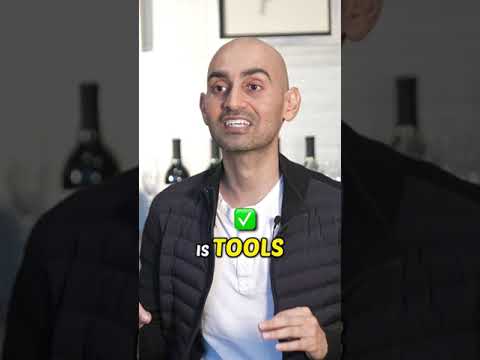 0:00:49
0:00:49
 0:16:20
0:16:20
 0:05:05
0:05:05
 0:18:26
0:18:26
 0:07:22
0:07:22
 0:06:32
0:06:32
 0:10:30
0:10:30
 0:27:55
0:27:55
 0:00:59
0:00:59