filmov
tv
How To Make A Texture Pack In Minecraft 1.20 - Resource Pack Tutorial

Показать описание
In this video, Itsme64 shows you how to make a texture pack (resource pack) for Minecraft Java Edition 1.20 and above.
Pack MCMETA File:
{
"pack": {
"pack_format": 10,
"description": "desc"
}
}
Chapters:
00:00 - Intro
00:05 - Preparing The Texture Pack
04:55 - Making The Pack
10:50 - Making The Pack Importable
15:48 - A Pack Icon (optional)
17:01 - Importing The Texture Pack
19:22 - Testing The Finished Product
20:05 - Outro
How To Make A Texture Pack In Minecraft 1.20 - Resource Pack Tutorial
=========================================================
Links:
My Planet Minecraft:
----------------------------------------------------------------------
My CurseForge:
----------------------------------------------------------------------
My Twitter:
----------------------------------------------------------------------
The Discord Server:
----------------------------------------------------------------------
Why did you read until here??
Pack MCMETA File:
{
"pack": {
"pack_format": 10,
"description": "desc"
}
}
Chapters:
00:00 - Intro
00:05 - Preparing The Texture Pack
04:55 - Making The Pack
10:50 - Making The Pack Importable
15:48 - A Pack Icon (optional)
17:01 - Importing The Texture Pack
19:22 - Testing The Finished Product
20:05 - Outro
How To Make A Texture Pack In Minecraft 1.20 - Resource Pack Tutorial
=========================================================
Links:
My Planet Minecraft:
----------------------------------------------------------------------
My CurseForge:
----------------------------------------------------------------------
My Twitter:
----------------------------------------------------------------------
The Discord Server:
----------------------------------------------------------------------
Why did you read until here??
Комментарии
 0:02:04
0:02:04
 0:00:32
0:00:32
 0:00:33
0:00:33
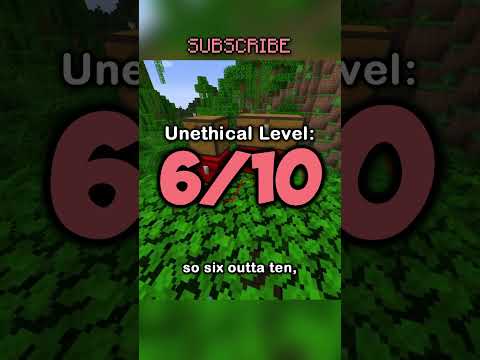 0:00:50
0:00:50
 0:00:35
0:00:35
 0:04:27
0:04:27
 0:01:00
0:01:00
 0:01:51
0:01:51
 0:00:40
0:00:40
 0:00:15
0:00:15
 0:01:42
0:01:42
 0:00:24
0:00:24
 0:00:55
0:00:55
 0:08:11
0:08:11
 0:00:21
0:00:21
 0:00:59
0:00:59
 0:00:36
0:00:36
 0:11:23
0:11:23
 0:00:28
0:00:28
 0:00:21
0:00:21
 0:02:49
0:02:49
 0:03:27
0:03:27
 0:00:58
0:00:58
 0:10:48
0:10:48