filmov
tv
How to make plugin in Theotown - The Best Way using AI in Android and iOS

Показать описание
Don't forget the steps and you'll create a successful plugin soon . There maybe some errors in texture size and other things at first time but you'll learn with time . Just like it took months for me to learn with my Android phone
Want to take your Theotown experience to the next level? Learn how to create your own custom plugins and mods to personalize your city-building adventures!
In this comprehensive tutorial, we'll guide you through the essential steps of Theotown plugin development, from setting up your development environment to deploying your finished plugin.
What you'll learn:
* Understanding Theotown's Plugin API: Discover the core concepts and tools you need to interact with Theotown's game engine.
* Setting up Your Development Environment: Get your computer ready for plugin development with the necessary software and tools.
* Creating Your First Plugin: Start from scratch and build a simple plugin to add a new feature to your city.
* Advanced Plugin Techniques: Explore more complex plugin development concepts, such as creating custom buildings, vehicles, and scenarios.
* Debugging and Testing Your Plugins: Learn how to identify and fix errors in your plugins, and ensure they work as expected.
* Sharing Your Plugins with the Community: Distribute your plugins to other Theotown players and contribute to the vibrant modding scene.
Whether you're a seasoned programmer or a complete beginner, this tutorial will provide you with the knowledge and skills you need to start creating your own Theotown plugins.
Join us on this exciting journey and unleash your creativity in the world of Theotown!
⭐ Device Details
Type - Android Smartphone
Brand & Model - Redmi 10T
Processor - Dimensity 700 (7nm)
RAM - 6GB
Display - IPS
⭐ Game - Theotown
⭐ Editor Used - Inshort & Youcut
⭐ Voice - TTS Service
⭐ Screen Recorder - Default (Mi)
⭐ Graphics Settings of Game -
• Classic Graphics
• Battery Saver off
• Resolution Default
• 44 FPS
⭐ Game Controls - Default
⭐⭐⭐THANK YOU⭐⭐⭐
🌍 Join Discord Server 🌍
Like & Subscribe!!!
#theotown
#theotownstarboy
#theotowntutorial
#plugins
#tutorial
#howto
Want to take your Theotown experience to the next level? Learn how to create your own custom plugins and mods to personalize your city-building adventures!
In this comprehensive tutorial, we'll guide you through the essential steps of Theotown plugin development, from setting up your development environment to deploying your finished plugin.
What you'll learn:
* Understanding Theotown's Plugin API: Discover the core concepts and tools you need to interact with Theotown's game engine.
* Setting up Your Development Environment: Get your computer ready for plugin development with the necessary software and tools.
* Creating Your First Plugin: Start from scratch and build a simple plugin to add a new feature to your city.
* Advanced Plugin Techniques: Explore more complex plugin development concepts, such as creating custom buildings, vehicles, and scenarios.
* Debugging and Testing Your Plugins: Learn how to identify and fix errors in your plugins, and ensure they work as expected.
* Sharing Your Plugins with the Community: Distribute your plugins to other Theotown players and contribute to the vibrant modding scene.
Whether you're a seasoned programmer or a complete beginner, this tutorial will provide you with the knowledge and skills you need to start creating your own Theotown plugins.
Join us on this exciting journey and unleash your creativity in the world of Theotown!
⭐ Device Details
Type - Android Smartphone
Brand & Model - Redmi 10T
Processor - Dimensity 700 (7nm)
RAM - 6GB
Display - IPS
⭐ Game - Theotown
⭐ Editor Used - Inshort & Youcut
⭐ Voice - TTS Service
⭐ Screen Recorder - Default (Mi)
⭐ Graphics Settings of Game -
• Classic Graphics
• Battery Saver off
• Resolution Default
• 44 FPS
⭐ Game Controls - Default
⭐⭐⭐THANK YOU⭐⭐⭐
🌍 Join Discord Server 🌍
Like & Subscribe!!!
#theotown
#theotownstarboy
#theotowntutorial
#plugins
#tutorial
#howto
Комментарии
 0:12:22
0:12:22
 0:08:06
0:08:06
 0:01:00
0:01:00
 0:09:11
0:09:11
 0:00:25
0:00:25
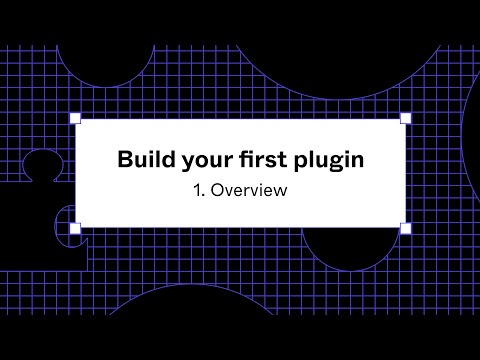 0:02:20
0:02:20
 0:21:55
0:21:55
 0:19:23
0:19:23
 0:06:26
0:06:26
 0:07:51
0:07:51
 0:08:22
0:08:22
 0:06:50
0:06:50
 0:12:24
0:12:24
 0:27:39
0:27:39
 0:01:00
0:01:00
 5:03:47
5:03:47
 0:10:11
0:10:11
 0:00:29
0:00:29
 0:09:40
0:09:40
 0:21:16
0:21:16
 0:14:51
0:14:51
 0:07:40
0:07:40
 0:00:37
0:00:37
 0:08:08
0:08:08