filmov
tv
CSS & JS - (Part 1) Web Share API + AddThis Sharing Buttons

Показать описание
Content of this video :
0:36 Creating AddThis Share Buttons
2:16 Add Title, Description And Font
3:22 Create Share Button
6:26 Load AddThis Conditionally
9:46 Styling Container Of AddThis Buttons
11:54 Add Loading Indicator For AddThis
18:56 Show / Hide AddThis Buttons
21:54 Toggle Share Button Icon
24:28 Animate Shadow On Hover
We are loading AddThis conditionally when user clicks share button which makes your page load faster. It reduces about 200 kB in page load.
When you hover More (+) button, a menu is shown with more sharing options, but that menu sometimes goes beyond the visible area of the page. You can fix that by adding following CSS code :
bottom: 16px !important;
top: auto !important;
}
HTML & CSS Full Course for free 🌎
HTML CSS and Javascript Website Design Tutorial - Beginner Project Fully Responsive
Full Stack Web Development for Beginners (Full Course on HTML, CSS, JavaScript, Node.js, MongoDB)
How Much HTML, CSS, & JavaScript Is Enough? | Realistic Expectations
HTML/CSS/JS Crash Course Part 1
How to create a modal with HTML, CSS & JS - Part 1: HTML
How to code a carousel with HTML, CSS and JavaScript - from scratch (part 1)
Beginner Tutorial: Html5, Css, javascript Part#2 (HTML BASICS 1)
LIVE | Building an HTML & CSS (SCSS) Portfolio Website | Part 6
Toggle Button Without HTML, CSS Or Javascript (Full Tutorial in Description)
Simple Calculator making with HTML , CSS ,JS.
Copy the styling from ANY website with this trick #css #webdeveloper
How to code a carousel with HTML, CSS and JavaScript - from scratch (part 2)
How To Code A Website Using HTML CSS Javascript with Animations | Part 1
Coding a MODERN, Trendy Website - HTML, CSS, JavaScript - Part 2 of 2
Print part of a web page only with CSS and JavaScript
How To Make A Portfolio Website Using HTML CSS JS | Complete Responsive Website Design
HTML/CSS/JS Crash Course Part 2
HTML/CSS/JS Crash Course Part 4
How to link CSS & JavaScript to HTML | Web Development Made Simple
How To Make A Calculator Using HTML CSS And JavaScript
What is HTML, CSS and JavaScript? What is Frontend and Backend Development?
I Created A Book Using HTML, CSS, JavaScript In Spck Code Editor
10 HTML CSS JavaScript projects (HTML5, CSS3, vanilla JavaScript) [2024]
Комментарии
 4:02:43
4:02:43
 1:25:42
1:25:42
 7:29:12
7:29:12
 0:11:00
0:11:00
 0:11:12
0:11:12
 0:07:50
0:07:50
 0:22:46
0:22:46
 0:14:10
0:14:10
 1:38:06
1:38:06
 0:00:11
0:00:11
 0:00:15
0:00:15
 0:00:59
0:00:59
 1:04:41
1:04:41
 0:21:47
0:21:47
 0:32:37
0:32:37
 0:05:14
0:05:14
 2:00:14
2:00:14
 0:13:38
0:13:38
 0:21:45
0:21:45
 0:04:47
0:04:47
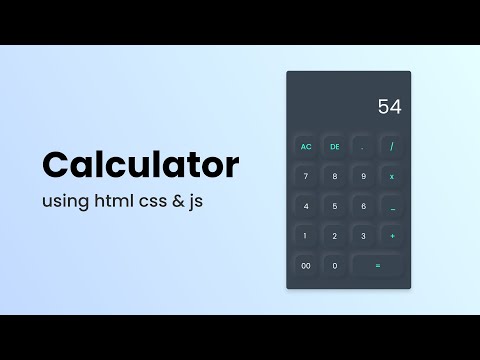 0:19:01
0:19:01
 0:05:43
0:05:43
 0:00:30
0:00:30
 10:56:30
10:56:30