filmov
tv
unlock tool download//TFT unlocker tool free 2024

Показать описание
Part 1. What is the TFT Unlock Tool?
TFT Unlock Tool has evolved over the years, and its latest TFT Unlock 2023 v3.1.1.1 password version is the best one yet. This tool supports devices running Android version 5.0 and above up till Android 13. So you don’t have to worry about device compatibility when using this tool.
Functions of TFT Unlock:
Here is a list of all the functions this tool has to offer:
Direct unlock
Disable screen locks
Unlock bootloader
Reset / Wipe
Root
Wipe EFS
Write Certificate
Demo Remove
Read Dump
Write Dump
Read Bootloader Code
Repair Bluetooth Address
Repair wifi MAC
Repair S/N
Repair Board S/N
Repair Vendor Code
Repair Country Code
OPPO ID Remove
TFT Unlock supported devices:
As mentioned earlier, the TFT Unlock supports a wide range of devices, including:
Xiaomi
OPPO
Huawei
VIVO
Qualcomm
Nokia
Samsung
Lenovo
Infinix
Techno
Universal
TFT Unlock Tool has evolved over the years, and its latest TFT Unlock 2023 v3.1.1.1 password version is the best one yet. This tool supports devices running Android version 5.0 and above up till Android 13. So you don’t have to worry about device compatibility when using this tool.
Functions of TFT Unlock:
Here is a list of all the functions this tool has to offer:
Direct unlock
Disable screen locks
Unlock bootloader
Reset / Wipe
Root
Wipe EFS
Write Certificate
Demo Remove
Read Dump
Write Dump
Read Bootloader Code
Repair Bluetooth Address
Repair wifi MAC
Repair S/N
Repair Board S/N
Repair Vendor Code
Repair Country Code
OPPO ID Remove
TFT Unlock supported devices:
As mentioned earlier, the TFT Unlock supports a wide range of devices, including:
Xiaomi
OPPO
Huawei
VIVO
Qualcomm
Nokia
Samsung
Lenovo
Infinix
Techno
Universal
unlock tool download | Tft unlocker tool free | 100% working the best free Tool 2024
TFT UNLOCKER DIGITAL V4.6.4.4 No Internet Connection Fix TFTUnlock Tool 2024 #1 FREE UnlockTool
TFT UNLOCKER DIGITAL V3.1.1.1 TFTUnlock Tool 2023 #1 FREE UnlockTool
how to Download TFT Unlocker Digital Tool V3 1 1 1 Latest version
Tft unlock tool no internet connection problem fixed | tft unlock tool new update 2024
unlock tool download | Tft unlocker tool free 2023 | 100% working
TFT UNLOCKER DIGITAL V4.6.4.4 TFTUnlock Tool 2024 #1 FREE UnlockTool
TFT Unlock Tool No Internet Connection Problem / TFT Unlock Tool 2024
TFT UNLOCKER TOOL 📱 TFT UNLOCKER TOOL IPHONE 📱 FREE DOWNLOAD
TFT Unlock Tool No Internet Connection Problem Solve | TFT Unlocker Tool Free 2024|TFT Server Loader
Free Actived Unlock Tool 2024 || Free unlock tool no internet connection problem
TFT UNLOCKER Digital Tool (No need to login) Free Download with password
tft unlock tool latest version | tft unlocker tool free 2024 | unlock tool download
TFT UNLOCK TOOL [Latest Version] | Free Download & Install & Easy Guide 2024
Free Unlock Tool 2024 | Unlock Tool Crack |TFT Unlocker Tool Free 2024 | All Mobile Unlock Tool 2024
Tft unlock tool no internet connection problem 2024 | tft unlocker tool free 2024
TFT Tool Back Server On || TFT Unlock Tool No interest Connection Problem || 🔥New Update Tool Free🔥...
Finally🔥Fixed-TFT Unlock Tool No Internet Connection Problem Solved | TFT Unlocker Tool Fail To Open...
No Internet Connection Problem Solved TFT Unlock Tool ( 19 Aug 2024 ) | TFT Unlock Tool New Update
TFT Unlock Tools Download And Install | TFT No Internet Connection | TFT Unlocker Tool Free 2024
TFT Tool Back Server || TFT Unlock Tool No interest Connection Problem || 🔥New Update Tool Free🔥...
↗️TFT Unlocker Tool V.2022.2.0.2.2 | No Need Box & Activation | TFT Tool Update 2023
How To Fix TFT Unlock Tool No Internet Connection|TFT Unlocker Tool Free |TFT No Internet Connection
🔥Finally🔥TFT Unlock Tool 4.6.4.4 No Internet Connection Problem Solved | tft unlocker tool free 2024...
Комментарии
 0:07:09
0:07:09
 0:02:10
0:02:10
 0:10:00
0:10:00
 0:05:46
0:05:46
 0:04:45
0:04:45
 0:04:26
0:04:26
 0:01:58
0:01:58
 0:04:26
0:04:26
 0:02:05
0:02:05
 0:10:27
0:10:27
 0:14:46
0:14:46
 0:04:20
0:04:20
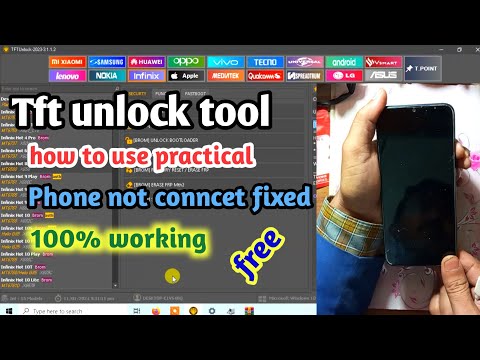 0:08:27
0:08:27
 0:08:18
0:08:18
 0:05:50
0:05:50
 0:04:26
0:04:26
 0:05:14
0:05:14
 0:08:27
0:08:27
 0:19:16
0:19:16
 0:08:07
0:08:07
 0:03:42
0:03:42
 0:05:58
0:05:58
 0:10:33
0:10:33
 0:05:04
0:05:04