filmov
tv
How to Reset Microsoft Word to Default Settings 2024

Показать описание
This video guides about how to reset word to default settings.
Resetting MS Word to default settings can resolve persistent issues, remove unwanted customizations, and restore the program to its original functionality.
To learn how to reset microsoft word to default settings, simply follow the step-by-step guide.
Here are the Steps to Reset Default Settings in MS Word:
1. Type "regedit" in Windows search bar, and then click to open Registry Editor.
2. Double click on "HKEY_CURRENT_USER" and then click on "SOFTWARE"
3. Click on "Microsoft" and then click on "Office" .
4. For Office 2016/2019/365 click on 16.0.
5. Right-click on "Word" folder and select "Delete".
6. Close the Registry Editor and reopen Microsoft Word.
Word will recreate the default registry settings.
So that's how to reset word to default settings.
In case of any issue during any of above steps, ask me in the comments section below to get a prompt reply with solution.
#microsoftword
#default
#settings
#msword
#wordtutorials
#techrelatedtips
ms word reset default settings, ms word reset default settings windows 11, microsoft word reset default settings, ms word reset default settings windows 7, reset word to default settings, word 2007 reset to default settings, word reset default settings, ms word reset default settings windows 10, word default settings reset, how to reset default settings in ms word 2013, microsoft word 2013 default settings, how to change default settings in word 2016, how to reset microsoft word to default settings
Resetting MS Word to default settings can resolve persistent issues, remove unwanted customizations, and restore the program to its original functionality.
To learn how to reset microsoft word to default settings, simply follow the step-by-step guide.
Here are the Steps to Reset Default Settings in MS Word:
1. Type "regedit" in Windows search bar, and then click to open Registry Editor.
2. Double click on "HKEY_CURRENT_USER" and then click on "SOFTWARE"
3. Click on "Microsoft" and then click on "Office" .
4. For Office 2016/2019/365 click on 16.0.
5. Right-click on "Word" folder and select "Delete".
6. Close the Registry Editor and reopen Microsoft Word.
Word will recreate the default registry settings.
So that's how to reset word to default settings.
In case of any issue during any of above steps, ask me in the comments section below to get a prompt reply with solution.
#microsoftword
#default
#settings
#msword
#wordtutorials
#techrelatedtips
ms word reset default settings, ms word reset default settings windows 11, microsoft word reset default settings, ms word reset default settings windows 7, reset word to default settings, word 2007 reset to default settings, word reset default settings, ms word reset default settings windows 10, word default settings reset, how to reset default settings in ms word 2013, microsoft word 2013 default settings, how to change default settings in word 2016, how to reset microsoft word to default settings
 0:02:32
0:02:32
 0:01:40
0:01:40
 0:01:01
0:01:01
 0:01:11
0:01:11
 0:01:26
0:01:26
 0:02:15
0:02:15
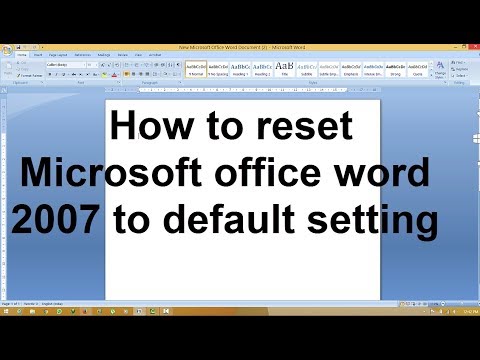 0:02:03
0:02:03
 0:01:44
0:01:44
 0:13:15
0:13:15
 0:06:14
0:06:14
 0:00:31
0:00:31
 0:02:18
0:02:18
 0:03:33
0:03:33
 0:01:07
0:01:07
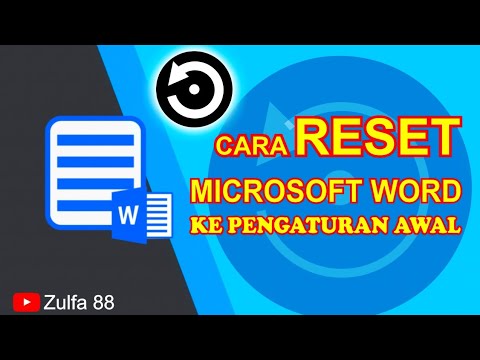 0:03:39
0:03:39
 0:10:18
0:10:18
 0:02:49
0:02:49
 0:03:17
0:03:17
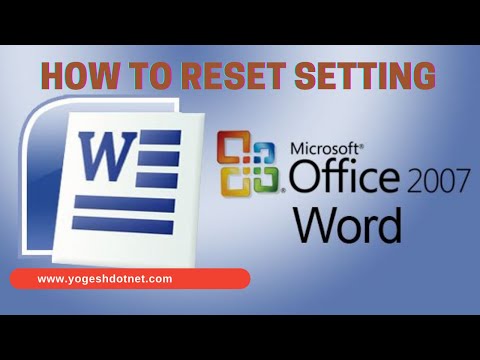 0:01:46
0:01:46
 0:02:18
0:02:18
 0:02:18
0:02:18
 0:01:55
0:01:55
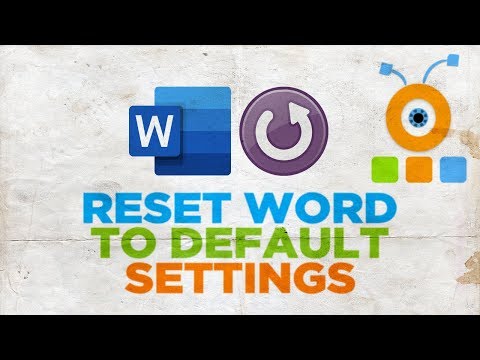 0:01:08
0:01:08
 0:02:59
0:02:59