filmov
tv
ViewBag, ViewData, and TempData in ASP.NET MVC | Simplify Data Transfer | DotNet Academy

Показать описание
Welcome to DotNet Academy! In this video, we'll explore the powerful concepts of ViewBag, ViewData, and TempData in ASP.NET MVC, essential tools for simplifying data transfer between controllers and views. If you want to effectively pass data and messages within your application, this tutorial is perfect for you.
ASP.NET MVC provides several options for transferring data between different parts of your application. In this comprehensive guide, we'll dive deep into the usage and benefits of ViewBag, ViewData, and TempData, equipping you with the knowledge to choose the right option for your specific scenarios.
Here's an overview of what you can expect from this tutorial:
Introduction to Data Transfer in ASP.NET MVC:
Understanding the need for passing data between controllers and views.
Overview of the different mechanisms provided by ASP.NET MVC.
Exploring the advantages and limitations of ViewBag, ViewData, and TempData.
Understanding ViewBag:
Exploring the dynamic nature of ViewBag and its simplicity.
Passing data from controllers to views using ViewBag.
Accessing and displaying data in views using ViewBag.
Exploring ViewData:
Understanding the ViewData dictionary and its key-value pairs.
Assigning data to ViewData in controllers.
Retrieving and utilizing ViewData in views.
Leveraging TempData:
Understanding the lifecycle and purpose of TempData.
Storing and retrieving data between multiple requests.
Utilizing TempData for displaying messages or redirection.
Best Practices and Considerations:
Choosing the appropriate data transfer mechanism for your scenarios.
Handling null or missing data scenarios.
Managing memory usage and avoiding excessive data transfer.
Advanced Techniques:
Implementing strongly-typed models with ViewBag, ViewData, and TempData.
Passing complex objects and collections using these mechanisms.
Customizing and extending ViewBag, ViewData, and TempData.
Performance and Scalability Considerations:
Evaluating the impact of data transfer mechanisms on application performance.
Optimizing data transfer for large-scale applications.
Caching and caching strategies to minimize data transfer overhead.
By the end of this tutorial, you'll have a comprehensive understanding of ViewBag, ViewData, and TempData in ASP.NET MVC and be equipped with the knowledge and skills to effectively transfer data and messages within your application.
At DotNet Academy, we're dedicated to providing you with high-quality tutorials and resources to support your journey as a C#.NET developer. Subscribe to our channel and hit the notification bell to stay updated with our latest content.
Ready to simplify data transfer in ASP.NET MVC with ViewBag, ViewData, and TempData? Join us now on DotNet Academy and unlock the potential of these powerful tools!
#DotNetAcademy #CSharpProgramming #ASPNETMVC #WebDevelopment #DataTransfer #ViewBag #ViewData #TempData #DynamicData #MessagePassing #PerformanceOptimization
ASP.NET MVC provides several options for transferring data between different parts of your application. In this comprehensive guide, we'll dive deep into the usage and benefits of ViewBag, ViewData, and TempData, equipping you with the knowledge to choose the right option for your specific scenarios.
Here's an overview of what you can expect from this tutorial:
Introduction to Data Transfer in ASP.NET MVC:
Understanding the need for passing data between controllers and views.
Overview of the different mechanisms provided by ASP.NET MVC.
Exploring the advantages and limitations of ViewBag, ViewData, and TempData.
Understanding ViewBag:
Exploring the dynamic nature of ViewBag and its simplicity.
Passing data from controllers to views using ViewBag.
Accessing and displaying data in views using ViewBag.
Exploring ViewData:
Understanding the ViewData dictionary and its key-value pairs.
Assigning data to ViewData in controllers.
Retrieving and utilizing ViewData in views.
Leveraging TempData:
Understanding the lifecycle and purpose of TempData.
Storing and retrieving data between multiple requests.
Utilizing TempData for displaying messages or redirection.
Best Practices and Considerations:
Choosing the appropriate data transfer mechanism for your scenarios.
Handling null or missing data scenarios.
Managing memory usage and avoiding excessive data transfer.
Advanced Techniques:
Implementing strongly-typed models with ViewBag, ViewData, and TempData.
Passing complex objects and collections using these mechanisms.
Customizing and extending ViewBag, ViewData, and TempData.
Performance and Scalability Considerations:
Evaluating the impact of data transfer mechanisms on application performance.
Optimizing data transfer for large-scale applications.
Caching and caching strategies to minimize data transfer overhead.
By the end of this tutorial, you'll have a comprehensive understanding of ViewBag, ViewData, and TempData in ASP.NET MVC and be equipped with the knowledge and skills to effectively transfer data and messages within your application.
At DotNet Academy, we're dedicated to providing you with high-quality tutorials and resources to support your journey as a C#.NET developer. Subscribe to our channel and hit the notification bell to stay updated with our latest content.
Ready to simplify data transfer in ASP.NET MVC with ViewBag, ViewData, and TempData? Join us now on DotNet Academy and unlock the potential of these powerful tools!
#DotNetAcademy #CSharpProgramming #ASPNETMVC #WebDevelopment #DataTransfer #ViewBag #ViewData #TempData #DynamicData #MessagePassing #PerformanceOptimization
Комментарии
 0:06:19
0:06:19
 0:18:50
0:18:50
 0:13:12
0:13:12
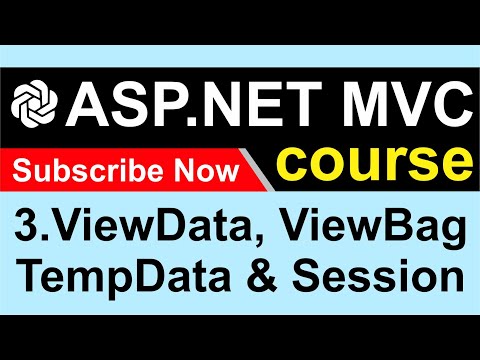 0:27:28
0:27:28
 0:01:05
0:01:05
 0:04:44
0:04:44
 0:10:53
0:10:53
 0:27:17
0:27:17
![[Arabic]ViewBag vs ViewData](https://i.ytimg.com/vi/1bFZXiC25A8/hqdefault.jpg) 0:10:13
0:10:13
 0:21:48
0:21:48
 0:03:43
0:03:43
 0:15:31
0:15:31
 0:15:51
0:15:51
 0:26:54
0:26:54
 0:00:56
0:00:56
 0:31:46
0:31:46
 0:04:27
0:04:27
 0:26:07
0:26:07
 0:15:23
0:15:23
 0:29:46
0:29:46
 0:13:13
0:13:13
 0:15:33
0:15:33
 0:24:57
0:24:57
 0:11:49
0:11:49