filmov
tv
Use a Docker container as a development environment with VS Code | #MVPConnect

Показать описание
By the end of this module, you'll be able to:
- Install the Visual Studio Code Dev Containers extension.
- Load and connect to a project in a Docker container.
- Access ports in the container from your local machine.
- Customize settings while working with your container.
- Add software to the container environment.
The session will focus on- Visual Studio and Docker
What will you learn from this session: Configure a container-based development environment with the Visual Studio Code Dev Containers extension.
Speaker Bio: Kashish Sharma.
Kashish possesses a diverse skill set in app development and product management, refined through participation in Google Summer of Code '23 at MIT and previous internships at Mercedes Benz and Amazon. A dedicated tech community contributor, Imagine Cup Jr Judge, and public speaker, she has a proven track record of delivering high-quality projects. With certifications from Microsoft, Google, and Amazon, she is eager to collaborate and create innovative solutions.
[eventID:22850]
- Install the Visual Studio Code Dev Containers extension.
- Load and connect to a project in a Docker container.
- Access ports in the container from your local machine.
- Customize settings while working with your container.
- Add software to the container environment.
The session will focus on- Visual Studio and Docker
What will you learn from this session: Configure a container-based development environment with the Visual Studio Code Dev Containers extension.
Speaker Bio: Kashish Sharma.
Kashish possesses a diverse skill set in app development and product management, refined through participation in Google Summer of Code '23 at MIT and previous internships at Mercedes Benz and Amazon. A dedicated tech community contributor, Imagine Cup Jr Judge, and public speaker, she has a proven track record of delivering high-quality projects. With certifications from Microsoft, Google, and Amazon, she is eager to collaborate and create innovative solutions.
[eventID:22850]
 0:11:02
0:11:02
 0:05:19
0:05:19
 0:23:19
0:23:19
 0:17:58
0:17:58
 0:08:52
0:08:52
 0:15:52
0:15:52
 0:18:20
0:18:20
 0:10:32
0:10:32
 1:26:44
1:26:44
 0:56:04
0:56:04
 0:16:38
0:16:38
 2:46:15
2:46:15
 1:07:39
1:07:39
 0:02:46
0:02:46
 0:05:24
0:05:24
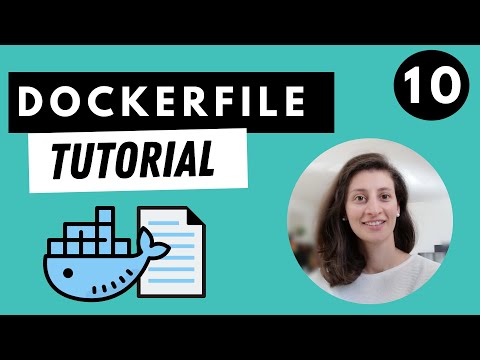 0:24:05
0:24:05
 0:21:53
0:21:53
 0:16:26
0:16:26
 0:02:07
0:02:07
 0:00:54
0:00:54
 0:09:36
0:09:36
 0:10:10
0:10:10
 0:00:38
0:00:38
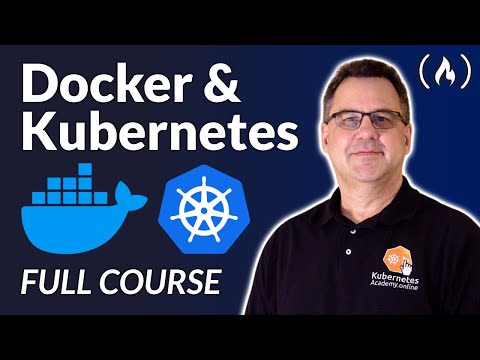 5:56:37
5:56:37