filmov
tv
Build a Ferris Wheel - Step 9 | Learn CSS & HTML | FreeCodeCamp

Показать описание
🖥️🎡 Hello Code Enthusiasts! Welcome to Episode 9 of our captivating "Learn CSS Animation by Building a Ferris Wheel" series. Today, we're venturing into CSS transformations and specifically, we'll be rotating our elements. So, let's jump right in!
In this episode, we're setting our sights on the second .line element in our Ferris Wheel structure. We'll manipulate the shape of this element using the CSS 'transform' property and rotate it 60 degrees clockwise around its origin point. Yes, that's right! We're starting to add some dynamic visuals to our Ferris Wheel. 🎡⚡💻
Remember, the 'transform' property allows us to modify the appearance of an element. Using the 'rotate' function, we can spin the element around its origin, which we previously set to the top-left corner. It's these transformations that bring our Ferris Wheel to life. 🔄🌟
Our goal with this series? To empower you with the skills to create dynamic, interactive designs that stand out. Whether you're a beginner or a seasoned coder, we're here to help you step up your CSS game! 💡🔨🌐
Are you finding our content useful? If so, please give this video a thumbs up, share it with your coding community, and subscribe to our channel. Don't forget to activate notifications so you never miss an episode! 🔔🚀
Ready to put a spin on our .line element and add some movement to our Ferris Wheel? Then let's get coding! 💻🏗️🎉
#CSSAnimation #WebDesign #CodingTutorial #FerrisWheel #CSS #WebDevelopment #CSSRotations #LearnToCode #Episode9 #StartAnimating
📚 Further expand your web development knowledge:
💬 Connect with us:
#freecodecamp #coding #learntocode #learnprogramming #learnhtml #html #frontend #frontenddeveloper #programming #programminglife #computer #computerscience #computers #homework #learning #tutorial #programmingtutorials #programmingtutorial #htmltutorial #htmltutorialforbeginners #htmltutorials #code #codes #responsivewebdesign #tutorial #tutorials #learn2code #style #build |
In this episode, we're setting our sights on the second .line element in our Ferris Wheel structure. We'll manipulate the shape of this element using the CSS 'transform' property and rotate it 60 degrees clockwise around its origin point. Yes, that's right! We're starting to add some dynamic visuals to our Ferris Wheel. 🎡⚡💻
Remember, the 'transform' property allows us to modify the appearance of an element. Using the 'rotate' function, we can spin the element around its origin, which we previously set to the top-left corner. It's these transformations that bring our Ferris Wheel to life. 🔄🌟
Our goal with this series? To empower you with the skills to create dynamic, interactive designs that stand out. Whether you're a beginner or a seasoned coder, we're here to help you step up your CSS game! 💡🔨🌐
Are you finding our content useful? If so, please give this video a thumbs up, share it with your coding community, and subscribe to our channel. Don't forget to activate notifications so you never miss an episode! 🔔🚀
Ready to put a spin on our .line element and add some movement to our Ferris Wheel? Then let's get coding! 💻🏗️🎉
#CSSAnimation #WebDesign #CodingTutorial #FerrisWheel #CSS #WebDevelopment #CSSRotations #LearnToCode #Episode9 #StartAnimating
📚 Further expand your web development knowledge:
💬 Connect with us:
#freecodecamp #coding #learntocode #learnprogramming #learnhtml #html #frontend #frontenddeveloper #programming #programminglife #computer #computerscience #computers #homework #learning #tutorial #programmingtutorials #programmingtutorial #htmltutorial #htmltutorialforbeginners #htmltutorials #code #codes #responsivewebdesign #tutorial #tutorials #learn2code #style #build |
 0:00:54
0:00:54
 0:00:59
0:00:59
 0:00:31
0:00:31
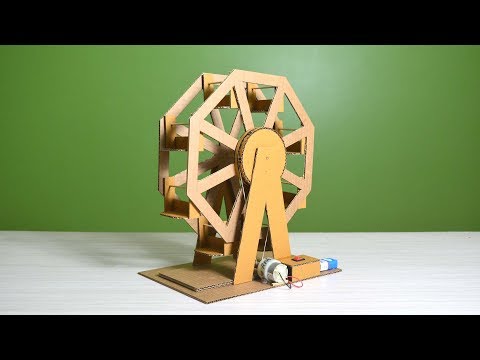 0:06:57
0:06:57
 0:00:27
0:00:27
 0:00:14
0:00:14
 0:07:27
0:07:27
 0:00:14
0:00:14
 0:08:44
0:08:44
 0:00:09
0:00:09
 0:05:09
0:05:09
 0:00:12
0:00:12
 0:00:29
0:00:29
 0:00:59
0:00:59
 0:00:48
0:00:48
 0:00:32
0:00:32
 0:00:23
0:00:23
 0:00:24
0:00:24
 0:00:15
0:00:15
 0:03:11
0:03:11
 0:00:31
0:00:31
 0:00:55
0:00:55
 0:00:23
0:00:23
 0:00:59
0:00:59